Use Defraggler to Defragment your Hard Disk
Defraggler is powerful defragment tool that not only lets you to defrag an entire hard drive but you can also specify one or more files or folders to defragment. Other defragment tools do not allows this kind of flexibility as they can only able to perform defragmentation of your entire hard disk.
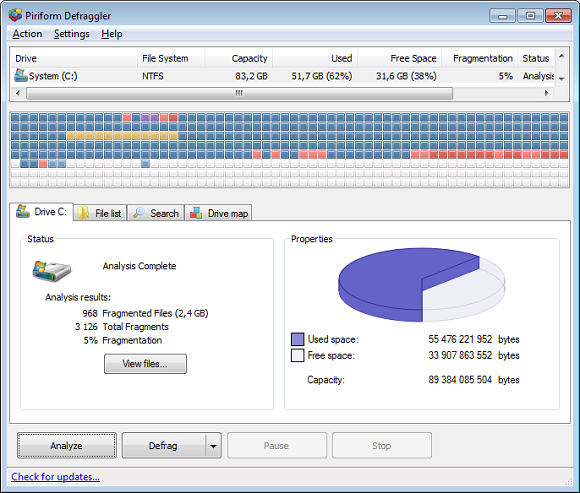
Defraggler is very compact and easy to use. You have to simply launch Defraggler, click the drive you want to defragment, and then click the big Defrag button. There is also Quick Defrag option available that can quickly defrag you disk when you are in hurry. You can defragment an entire file, a folder, or a single file. There is also a search option that lets you search for files of a particular size or type. The program can also be configured to exclude files by name, file type, or other criteria.
One of the most advanced features of Defraggler is the ability to move large files to the end of the hard drive. The computer accesses files faster if they’re at the start of the drive. Defraggler put the larger files that you don’t use often (videos and archives, for example) at the end of the drive so that Windows can find the smaller files faster and it decrease the loading time and increases performance of Windows Operating System. The installation setup file for Defraggler is only around 3MB in size and it takes only few seconds to install this useful software. It is very light on the system too. You can also schedule the defragmentation process for any time you want.
Defraggler requires Windows XP / 2003 / Vista / Windows7 / XP64 / Vista64 / Windows7 and is available in Multiple languages. You can download this tool from here.
