Transfer files between Computers on LAN using IP Messenger
File Sharing in Windows is not a easy task, the normal way to transfer file or folder from one computer to another in windows is by making the file/folder shared by right-clicking it and granting permissions and so on. This method of sharing is quite tedious and somewhat difficult for novice users. To overcome this problem there is a small utility/software known as IP Messenger which makes it easy to transfer files between two computers.
IP Messenger is a pop up style LAN message communication software for multi platforms. It is based on TCP and UDP/IP. The most remarkable feature of this software is that it does not require server machine. You can transfer multiple files or folders with IP Messenger. It is a freeware, simple to use and very lightweight. IPMsg software was developed maily for Windows but now it is available for MacOSX, iPhone, Java, X11/GTK/GNOME and all sources supplied with protocol. IP messenger is also available for Android.
How to transfer a file or folder using IP messenger
- Install the IP messenger on all the shared computers and launch utility by double clicking it.
- Now drag and drop the files to the IP messenger window from which you to send the data to the other computer.
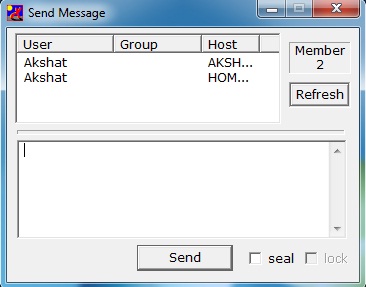
3. Select the computer name to which the data is to be send and click the send button.
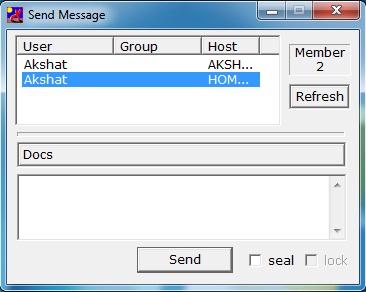
4. The receiving computer will get the notification and then you have to save the file on your hard drive.
So by using ip messenger you can easily transfer files from one computer to another.
Download IP Messenger for Free
Must Read: Fix DNS_PROBE_FINISHED_NXDOMAIN Error in Chrome

file transfer done in my system.. but same file not having in any destination system.. how to over come this .please suggest solution…..
i did not get you. please explain
When I connect two system file transfer in only one system..and other system show preparing for transfer but file is not transferring…after some time it show file transfer is suspended… I disabled antivirus firewalls etc but no result
something is blocking the ip messenger
When i trying to transfer using ipmsg max 10 MB files from my network any system into one particular system it succeed but when i go for more than 50MB it will start transfer but transfer speed reduced from 10Mbps to 2 mbps then suspended. i have checked
1.windows firewall disabled.
2. K7 antivirus disabled.
3. ip not conflict.
please help me.
You must be transferring number of files that are smaller in size. If you transfer a single file of 50 MB or more than the speed will be the same as 10 Mbps or so.
if i transfer max 50MB file speed will be 10Mbps then oscillate to 10 to 7 Mbps, transfer success but transfer suspend when i go for 100MB file.
i checked no limit in my ipmsg settings and also uninstalled then reinstalled new ipmsg setup.
Strange as the IP messenger has no limits on file size. I can transfer file size of more than 1 GB without any issues.
I am using this ip msg more than 20 systems but I am facing this problem only that particular system.
may be issue with that particular system which can be with OS or LAN card.
i want to use ip massanger in our officce bt i dont knw ,how can i install ot and use it,its all about ip address na all.
It is not about IP addresses. Just run the installer to install it. It is very easy to install.
How to send file to the another system which is not in same network using IP massanger
then you can’t
what is the Maximum capacity of transferred file using IP Messenger????
I don’t think there is any
what is the maximum downloading speed of IPMSG..?
the maximum speed your lan or router supports.
Hi..I have this app on my Windows 7 Pc and my workmate windows 10..She can send me file and I can save it on my desktop..but if im the one sending..she cant save the files..there is message that it cant save..and button with Suspend or Retry..
Check the firewall settings on both the computers.
What specific settings I will check?
Inbound / outbound rules and whether the app is allowed or not.
yes..both pc has allowed app for IP Messenger
Dear Sir, I am facing problem that in Macbook user is unable to send message. It is showing send error. I have checked firewall. Also checked Port No. 2425 open or not. I have checked system time. Also check Tcp/IP Setting. I also checked IP Messenger setting.Issue is coming on only Mac machine. What can I do next steps of troubleshooting. Thanks Vinod
Can’t help you with Mac.
when we started using IP messenger in our office, it was working fine. But for last few days, we are facing problem while sharing data/files with our network users. Files/data not getting transferred . Every time following messages are coming:
“preparing Transfer”
“Delayed sending(Queued)..
Pl. help in solving this issue.
Check your Firewall rules.
when we started using IP messenger in our office, it was working fine. But for last few days, we are facing problem while sharing data/files with our network users. Firewall allowed app .speed only 2mb to 5mb .
please help to solve this issue
Uninstall and download the latest version and check again.
Current installed version is 5.0.3
Hi Akshat Verma
already uninstall and install latest version of IP messnager but still issue persists.
Hi, I managed to successfully use IP Messenger between two PC’s both with Windows installed.
One of the two PC’s has also double booting with Ubuntu 18.04 .
Is there any way to install and use IP Messenger also in the Ubuntu OS … ????
Thanks …!!!
I don’t think it can be used on Ubuntu.