Solution to BSNL Broadband Ping / Packet Loss Problem
BSNL is the largest provider of broadband internet services in India. Also it is one of the most affordable and popular broadband service providers. The two things that makes BSNL one of the largest and popular broadband service provider are: first of all it is Government organization so it has all the infrastructure and manpower and secondly it has wider network range and reach even in villages, small towns and cities. I also have BSNL Broadband connection and it is generally good but when you face any technical problems to your broadband internet then you will have hard time getting it fixed. I also faced such problem which is the ping / packet loss problem which I am going to tell you next.
Ping / Packet Loss Problem
In the Ping Loss or Packet Loss problem your internet will crawl and run very slow. There will be a huge lag in your internet connection and when you open any site then either the site will fail to load or hangs in between. This because the internet data packets are getting lost in between and are not transferring to your computer from the BSNL server as they should be. This can cause a huge delay in your internet connection.

How to Check Ping / Packet Loss Issue?
Here is way to check whether your ping is breaking and there is packet loss issue.
1. Open command prompt by going to Start->Type Run in search box and hit Enter.
2. Now Type the following command at the command prompt.
ping www.google.co.in -t
3. Hit enter and if you see an image similar to mentioned below where Request timed out is occurring in between then it means you are facing with packet loss problem and your ping is breaking.
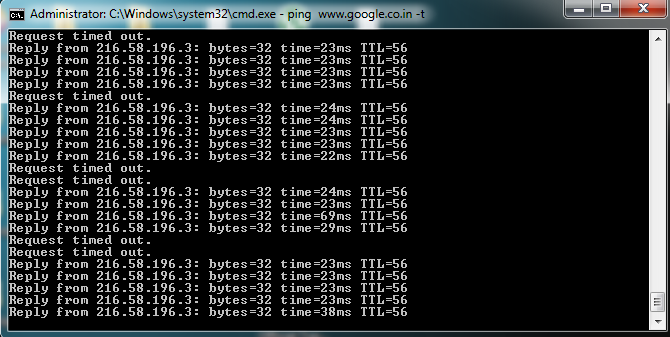
Checklist
Here is the list of things that you should check before filling a complaint to the BSNL for ping / packet loss problem.
Check Telephone Line – First of all check whether your phone line is free of any noise or disturbances.
Check Modem – Check whether your ADSL modem is OK and working fine. You can check your modem at another BSNL broadband connection.
Check ADSL Splitter – Check whether your ADSL Splitter is working fine or not because sometimes this problem may occur because of faulty ADSL Splitter. You can buy a new or use another ADSL splitter to check your broadband internet.
Check Wires & Connections – Check your phone wires, ethernet cables and make sure that they are OK and do not have any signs of damage. Also check connections to modem / router / adsl splitter / line are tight or properly connected.
Check Windows OS for Malware – Make sure your Windows Operating System is free from any kind of Malware, Viruses etc. For this you can use a good very Anti-Virus program ESET NOD32 Antivirus.
Major Cause of Ping / Packet Loss Problem
The major cause of this problem lies with the server machine located at BSNL exchange. The broadband server of the BSNL must be experiencing some problems with configuration or with its hardware which can cause this problem.
Read: How to check BSNL Broadband Speed
Fix / Solution to BSNL Broadband Ping / Packet Loss Problem
Here is how you can resolve this problem:
1. Register broadband complaint on number 198 or 1504.
2. Go to your BSNL exchange and explain this problem to them. Do not ever tell them you getting slow speed but tell them that your internet data packets are getting lost and the ping is not continuous and everytime it is breaking in the middle.
3. Tell them to either fix their machine / server or ask them get your Port changed.
4. If they perform either of the two things mentioned above then your problem should get fixed.
5. If they tell you that they have fixed the problem then test your ping and see that it has no breaks in between. The normal ping should look like this (see image below).
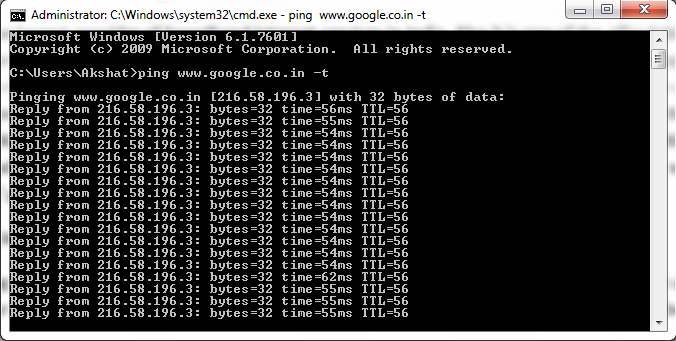
So if you follow the things that I have mentioned above and if you clearly explain your problem to them then you can get this issue fixed in 1-2 days.
Read: How to Pay BSNL Bill on BSNL Online Portal

Hi,
Good Info Akshat, Keep Posting more.
ping might not always give you all information you need. try mtr instead.
What is mtr..??
It is a traceroute + ping network tool. See https://en.wikipedia.org/wiki/MTR_(software)
My command screen is normal, but I still have 15-25 packet loss.. how can I deal with that?
What do you mean normal?
Like it is how it should be with out breaks
My internet is working fine. I’m having 30ms ping for Google.com. Yet when I play CSGO, I’m having a constant 250-300 ping. I am being routed to European Servers, instead of those in Mumbai, or Chennai. There seems to be a problem with my routing. How can I fix that?
You can fix that by using a VPN.
Thanks for the advice, but are there any free VPNs providing good speed?
Yo have to do a bit of research on various VPNs.
I also have same sort of issue. Normally when i test my ping with ping meter or speed test it shows 40 mumbai servers. But when i run csgo and play on mumbai server i.e india west ping is 150 ms around with 5-10 percent packet loss. Now, i thought the issue might be with csgo so i turned on my jio wifi from phone then the losss disappeared and ping went to 70-80 ms as normal you get on mobile data. I don’t know how to solve it please help. Am i the only one facing it or is it with every bsnl ftth user.
Actually, the problem with BSNL seems to be in its routing algorithms. I’m getting 60-70ms on some days, and 300-400ms the other days (CSGO, India West Server). Why it’s happening, I don’t know. Speed test results seem to be misleading, as my overall internet experience gets affected on such days.
Yes, their routing is up to the mark.
sir i play pubg mobile and after i got ftth connection from bsnl the won’t open its stuck on the loading screen and if the game opens bh chance then the game won’t respond and it says no response form server , can you please suggest any solution for this
the game wont open
It has something to do with your network settings and not the FTTH connection.
Sir it says that I have no packet loss but still I get 8MBPS speed instead of 10, Sir what should I do
Which plan? Are you on ADSL?
Hello,
Please share some resolution. Whenever I connect bsnl wifi, the WhatsApp keeps connecting on my phone. Although it gets connected, but it keeps connecting and waste time.
I already use the DNS 61.1.1.1
Note: Everything works fine when I use other internet.
I think it is the problem with your Wi-Fi router and not the BSNL.
NOt the router. I have tried using other ISP, and it’s working super fine.
Check BSNL ping.
How do I check Bsnl ping?
Use WinMTR https://sourceforge.net/projects/winmtr/files/WinMTR-v092.zip/download
sir my bsnl ftth is not able to run cod mobile or any other online game but it is running everything
What issue are you facing?
Actually it is not running call of duty game the ping is showing 45ms but it is working like 900ms and if I open game with jio sim it works good.
Enable UPnP in router/modem settings and check again.
Sir I can’t find UPnP in my modem my modem is Genexis platinum-4410 V3. 1 plz help me sir
My ping spikes from 120 to 500 every time in CSGO and other games as well.
Try use 61.1.1.1 as primary dns and 61.0.2.2 as secondary..
Sir I am having a problem with jitter my jitter is around 50 – 300 ms due to which take long time to load website. How to fix it..
use speedify vpn but only 2gb free data
Hello sir hope you will reply i have recently installed bsnl ftth I have no issues with speed getting normal speed according to plan but the actual issue I’m facing is my ping whenever I do speed test my ping is always above never falls below 80ms and nowadays I’m getting above 250
As i do lot of online gaming its has become a hurdle for me help me
For improving ping, you have to contact the BSNL technical department. You can also use a VPN to reduce ping for international servers.
bro i am using bsnl for 3 months never happened like this for me since 2 weeks my ping 200 to 300 to asian servers like sg etc same prob but at very rare times i get 50 ms n then back to 200. sad used to play with 50 ms for 3 months but since 2 weeks like this, if i call them they say wut is ping no prob from our side restart ur wifi like wtf , dk wut to do how to explain them to fix their network bsnl gg
Any idea how to reduce ping for mobile data
I don’t think it can be done as it is dependent on the operator.
Bro really I would like to say why bsnl having so much issues and my vendor didn’t have knowledge to rectify the issue….hats off …ping is increasing day by day ….this happens often …if I play games like cod,pubg with enabled upnp and dual band router…then also issue happening…no fiber break,mtu 1460..but ping high…
hey bro , good article btw i have some doubts ! The routing issue in bsnl is a big issue ! how can i resolve it ? help me on this
Sorry, you can’t. The routing issue has to be resolved by BSNL itself.
i have already complained 2 weeks before and it looked there was a slight improvement . but today the problem again started ! when i try foreign server (singapore) i get 100 ping with loss . can i pressure them to fix my routing issues ?or the reason they didnt fix it is simply becoz they cant ? will vpn help ?(last resort)? if it works suggest me a cheap and good vpn .
I am not sure that a VPN can help.
Hi bro I am a BSNL FTTH user and I did ur steps correctly in my pc and fortunately it hasn’t shown “Request time out” Yet
But if I am playing pubg on my Android phone i d get 40 – 50 ms but there would unexpected sudden fluctuations in my ping where my game would be stuck for a second and the green ping of mine will be a yellow one with 150+ ms, After that one second lag the ping returns to normal, but that one second has annoyed me a lot
Pls fix this problem of mine and I will be ur Ardent supporter of all time
Well, this problem is from the BSNL side and only they can fix it by improving their routing.
Ff ping issue solve quickly
What to suggest BSNL OFFER Person to reduce ping, current the ping range around 60 to 250ms, i check with BSNL office, They don’t now what to do…
Hi,
Thanks for this article but My problem is sometime get only one or two packet loss and when i play free fire i got ping 80 and after some time i got 999+ unable to play the game with bsnl fiber as per above steps i have shared my ping result tell is there any problem.
|——————————————————————————————|
| WinMTR statistics |
| Host – % | Sent | Recv | Best | Avrg | Wrst | Last |
|————————————————|——|——|——|——|——|——|
| 192.168.101.1 – 0 | 196 | 196 | 2 | 2 | 11 | 2 |
| 117.209.112.1 – 3 | 181 | 177 | 5 | 8 | 85 | 8 |
| 218.248.165.126 – 2 | 189 | 187 | 4 | 8 | 59 | 6 |
| No response from host – 100 | 39 | 0 | 0 | 0 | 0 | 0 |
| No response from host – 100 | 39 | 0 | 0 | 0 | 0 | 0 |
| 142.250.160.182 – 2 | 189 | 187 | 52 | 53 | 60 | 53 |
| 142.251.77.185 – 2 | 185 | 182 | 52 | 53 | 64 | 54 |
| 142.251.52.229 – 0 | 196 | 196 | 56 | 57 | 67 | 57 |
| del12s02-in-f3.1e100.net – 2 | 188 | 186 | 61 | 62 | 70 | 62 |
|________________________________________________|______|______|______|______|______|______|
WinMTR v0.92 GPL V2 by Appnor MSP – Fully Managed Hosting & Cloud Provider