Single RAM vs Multiple RAM in Dual Channel Mode?
I have been asked many times by my blog readers that whether they should use a single large stick of RAM or multiple RAM sticks (mostly two) to run in dual channel mode. So I have decided to write a post on this issue and clear the doubts of my blog readers on which RAM configuration they should choose and which one is best for them.
What is Dual Channel Memory Mode?
In dual channel memory mode the bandwidth between the RAM and Memory controller is doubled. In dual channel mode the memory controller on the motherboard utilizes two different 64-bit channels for communication with RAM. This leads to total bandwidth of 128 bits to move data from RAM to the CPU. This eliminates the problem of bottleneck where a higher FSB (Front Side Bus) CPU is left with nothing to do so as the single channel memory is busy with reading or writing the data.
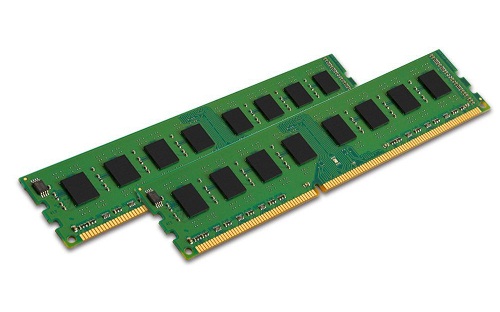 So when the memory is operating in dual channel model then one channel is used to handle the reading and writing of data and other channel is used for loading, refreshing, and housekeeping functions. Here we can say that there is a simultaneous two way parallel communication between the memory controller and RAM. This leads to increase in overall performance of the system.
So when the memory is operating in dual channel model then one channel is used to handle the reading and writing of data and other channel is used for loading, refreshing, and housekeeping functions. Here we can say that there is a simultaneous two way parallel communication between the memory controller and RAM. This leads to increase in overall performance of the system.
It must be noted that dual channel architecture is a motherboard feature or technology and is independent of RAM types. You can run any two identical types of RAM in dual channel mode. All Memory types i.e. DDR, DDR2, DDR3 RAM supports dual channel memory mode.
To run memory in dual channel mode the two RAM should of same capacity, make and speed (not necessary but preferred to avoid issues). Dual Channel works in pairs i.e. 2, 4, 6 etc.
A motherboard supporting dual channel memory configuration has its memory slots color coded to indicate that you should put memory of same type in the slots with same color to run or use them in dual channel mode.
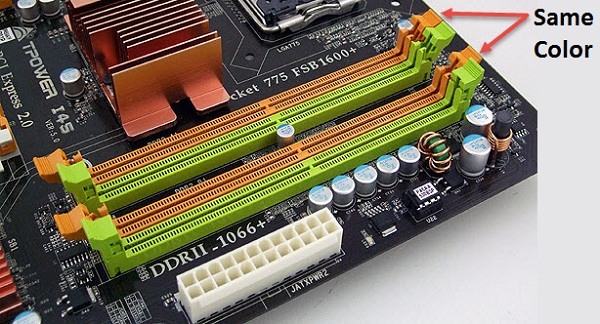
Color Coded Memory Slots indicating Channels
Some modern day Processors like i7 can support triple channel and quad channel memory configuration. Also Modern CPUs like Intel i3, i5 & i7 has memory controller integrated in them which leads to faster access of data and it also helps in reducing memory latency.
Requirements for Dual Channel Memory Mode Configuration
- Dual Channel enabled Motherboard
- Two Identical RAM Sticks of same size
Performance Gain by using Dual Channel Memory Mode
Theoretically dual channel architecture doubles the throughput and bandwidth, but in real world the performance gain is not too much. The amount of performance gain when using dual channel memory mode is around 10% – 15% only (also depends on various factors, PC & Memory specs).
Which Channel Configuration to go for?
Here I tell you which memory configuration is best for you, whether it is single channel or dual channel?
For Normal Work – If you are building a PC for normal day to day office work, watching movies, casual gaming, internet surfing & browsing then you should go for single channel memory configuration only.
For Gaming & Performance PCs – For Gaming and high end PCs I would suggest you to go for Dual channel or Quad channel memory configuration to get maximum performance.
For Future RAM Upgrade – If your motherboard has got only two RAM slots then I would advise you to get a single large stick of RAM in single channel configuration only. This is because it will be easier and cost effective for you to upgrade RAM in near future.
If you have any doubts on dual channel mode then you can ask me by leaving a comment below.
Read more on RAM:

Clear explanation about Dual channel and Single channel memory mode.
hello akshat
kindly tell can i run ddr3 ram on z170 motherboard. as i have heard z170 motherboard are only compatible with ddr3l or ddr4 ram
You cannot use DDR3 RAM on Z170 motherboards. By the way which is your model?
not sure I was just checking out z170 motherboard for my friend.
I had 2 DIMM’S of 2 gb ddr2 ram I was swapping my processor and after everything was ready I started I noticed some burning smell from my pc. Upon quickly shutting down I realized that one of my rams had died . BOTH OF MY RAMS ARE FROM DOLGIX AND THEY WORKED PERFECTLY AT 667 MHZ EACH OF 2GB TOLAL OF 4GB. I WANTED TO BUY ANOTHER 2GB RAM
MY SPECS ARE:-
1×500GB HDD
1×250GB HDD
1×CORSAIR VS550
1×MOTHERBOARD OF ASUS P5KPLAM/PS
2×2GB DOLGIX DDR2 667MHZ RAM (OF WHICH ONE DIED)
WHICH RAM WILL BE BEST?
Any brand will do as DDR2 is hard to find these days.
Well that’s the real problem,
If I go to my retail computer shop and buy a ram I am 100% sure he is going to give me a fake one for extremely SKY-HIGH prices.
If I go on sites like Amazon and eBay I am afraid of being scammed
I had ordered the ram from eBay previously but now that seller is no longer selling ram.
Get Hynix one.
From where?
From local stores.
I’ve just got a couple of oem ddr2 2Gb 800MHz for my dell optiplex 755 at https://www.compuram.de/ : not cheap, but serious and safe
Hi Akshat
My dell optiplex 755 with e6600 cpu have old 4x1Gb ram modules, all identical. I just bought two 2Gb modules for it. The dell work fine if I leave 2 old modules working together with the new ones? with which order I install them? First socket/channel for the new ones 2Gb each or it is the same?
Yes you can use the old RAM with the new ones and they will work fine. Also, it is better to install them in alternate fashion as the DIMM slots are color coded (Black/White). So, it would be like new, old, new, old or the other way round.
Thanks Akshat.
Before I can read your answer, this morning I have open my 755 and do up the job. All works fine at first boot, bios tell me 6Gb double channel working. The old ones were 4 beautiful blue g.skill cl4: it was a pain to remove them! Next step is cpu upgrade (without change ram speed: I have a good set now) : from q6600 cpu to … ? Yorkfield Q9450 or 9650? Here is o.t., but in short: cpu 1333MHz work fine with 1066 ram, or is better to choose a 1066 cpu upgrade? If is so, which cpu?
b.r., Jure
Sorry Aksham, was 800, not 1066MHz ram speed.
It will work fine.
I think moving to Q9650 would make more sense and yes it will work fine with 1066MHz RAM.
Thanks man, I want to run MATLAB 2015 on my pc and I currently have
2 GB of DDR3 ram, intel Pentium G2020 , ECS H61H2-MV MOBO on my computer
what do you recommend dual channel mode (with another 2gb stick )or another 4 or 8 gb memory stick ( in single channel mode).
Thanks in advance …
What OS are you using? I would say add another 8GB.