SIM Card Sizes Explained – How to Convert SIM to micro SIM Card
A SIM is known as Subscribers Identity Module or Subscribers Identification Module is a small digital chip that identifies the mobile network that you are on to. Each mobile network company issues their own SIM card that contains its International Mobile Subscriber Identity Number (IMSI) and its key. SIM card is generally used in GSM phones but CDMA phones that requires LTE functionality also uses SIM cards. There is slot present in GSM mobiles phones either on the back or on the sides in which you can insert your SIMcard. A SIM card consists of a small integrated circuit or a microchip where the information regarding your mobile network bands is stored. A SIM card also has a small amount of memory where you can also store some messages (SMS) and contacts on it.

A SIM can have different sizes as different phones uses different types of SIM cards. Even though there are different sizes of SIM card but the size of circuit or microchip remains the same as only the dimensions of the plastic base changes. The most popular SIM card size is the Mini SIM which is considered as a standard SIM size, but now things are changing as almost all latest phones supports only micro SIM or nano SIM. Here in this post I will tell you all about the SIM card sizes and how you can reduce SIM card size from bigger to smaller for phone compatibility, and also how to make it bigger using SIM card adapters.
Different SIM Card Sizes
Here are the various types of SIM Card Sizes for Mobile Phones or other devices.
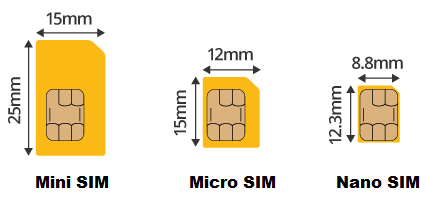
Full Size SIM (1FF) – It is the oldest type of SIM card that has the size of a credit card. It was the most forgettable SIM card and I also don’t remember any phones using it. Here the 1FF notation refers to the first form factor. Its dimensions are 85.60mm × 53.98mm × 0.76mm (Length x Width x Thickness).
Mini SIM (2FF) [Standard SIM] – A mini SIM card is also called the standard SIM card or regular SIM card size and it was used by millions of mobile phones until now because today all the modern day Smartphones generally comes with micro SIM or nano SIM card slot. The dimensions of mini-SIM are 25mm x 15mm x 0.76mm.
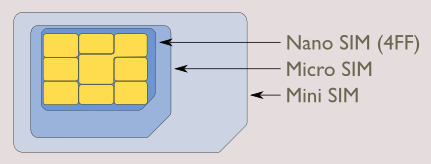
Micro SIM (3FF) – A micro SIM is smaller than mini-SIM and it is being used in many latest Smartphones. A normal mini-SIM can be converted to a micro-SIM by cutting out the length of the extra plastic area of the mini SIM. Also you can convert a microSIM to a miniSIM by using micro SIM to mini SIM adapter. iPhone 4 was the first mobile phone to use micro SIM card but now many phones uses it. The dimensions of microSIM card are 15mm x 12mm x 0.76mm.
Nano SIM (4FF) – Nano SIM is the smallest available SIM card out today. In nano-SIM the plastic area around the circuit is virtually absent you can only see the micro-chip. Besides being smaller a nano-SIM is also thinner than the mini-SIM and micro-SIM cards. It is 0.09mm thinner than mini and micro SIM. This makes it difficult to convert a mini-SIM or micro-SIM to a nano-SIM because to reduce thickness you have to rub its bottom part using a sand paper or a file which is a difficult task and not everyone can do it. iPhone 5 was the first phone to use nano-SIM and now many high-end Smartphones are coming with nano-SIM slot. The dimensions of nano SIM are 12.3mm x 8.8mm x 0.67mm. All iPhone 5, iPhone 5c, iPhone 5s, iPhone 6, iPhone 6 Plus, iPhone 6s, and iPhone 6s Plus models use Nano SIM card.
Latest Dual SIM Smartphones may contain a combination of both micro SIM card and nano SIM card slot in which you can use any of these two SIM cards. Some phones comes with hybrid SIM card slot which means either you can use dual SIM functionality or use SIM card with microSD card for expanding the phone’s storage. Here below I will tell you on how to reduce or convert one SIM card size to another.
*FF means Form Factor
How to Reduce SIM Card Size
Here are the ways by which you can reduce SIM card size to a smaller one. You convert a normal SIM card to micro SIM or nano SIM card.
Cutting it Manually – The manual way to reduce SIM card size is by cutting it by hand using scissor. You have to be very careful when you cut SIM card using scissor because if you cut the golden chip area then you can end up damaging your SIM card permanently. Also cutting a micro SIM requires too much care as it requires high precision. You can download the template below for cutting your SIM card to micro-SIM and Nano SIM.
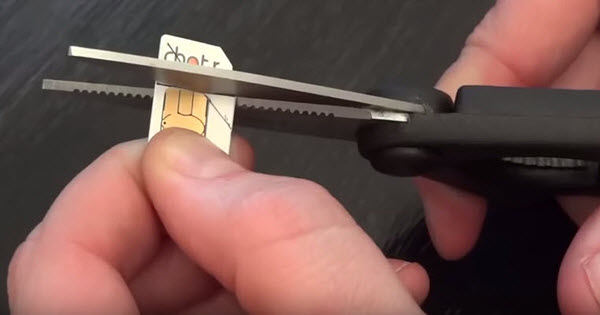
Using SIM Card Cutter – There are some devices available in the market known as SIM card cutter which can reduce your normal SIM to micro SIM or nano SIM. You only have to put your SIM card in the Mini SIM or Micro SIM card Slot and then press the top of the device hard. After that your SIM card will be reduced to micro SIM or nano SIM. SIM card cutters are very cheap and you get it online on the link mentioned below.

Note: When choosing a SIM card cutter choose a dual SIM card cutter as it can reduce mini SIM to micro SIM and nano SIM while single SIM card cutter can reduce SIM to one size only. Single SIM card cutter can be available as either micro SIM cutter or nano SIM cutter.
You must note that a nano SIM card is a little bit thinner (0.09mm thinner) than the standard and micro SIM card so if you are reducing your SIM card to nano SIM card and if it is not fitting in you Smartphone tray properly then you can reduce its thickness by sanding out its bottom slightly using a sand paper or a file.
Get a Reduced SIM Card – If you are not comfortable or confident in cutting your SIM card to smaller size by using the above methods then you can get a smaller sized SIM card from your mobile operator by exchanging your current SIM card. You can tell them port your current phone number on the new SIM card and they will do it for you. It is one the safest method but takes time if you want a smaller SIM card.
Types of SIM Card Adapters
SIM card adapters are used to make your smaller sized SIM card to fit in bigger sized SIM card slot in your Mobile Phone or 3G Data Card.
Micro SIM Adpater – A micro SIM card adapter converts a micro SIM card to a mini SIM card. It is also known as micro SIM to SIM adapter.

Nano SIM Card Adapters – Nano SIM card adapters are of two types that are mentioned below.
Nano SIM to Micro SIM Adapter – This adapter converts nano-SIM card to micro-SIM card.

Nano SIM to SIM Adapter – This adapter converts nano-SIM card to standard mini-SIM card.

You can buy high quality SIM card adapters from the link mentioned below.

Hi
I have watched a video from YouTube that shows a hack in redmi note 3. It showed that by gluing the sim card’s golden part on a micro sd, we can use both the sim as well as a micro sd. Please comment on this. i am facing out of storage problem with my redmi note 3.
Even if it works then also i don’t recommend it because you can damage your phone and sim card by doing this.