Best PC Power Supply Calculator Online Tools to Find Right PSU
If you are building your new computer or making an upgrade and are confused about the power requirements of your new configuration then don’t worry, you can find it using some of the online tools available on the internet. These special tools are called Computer Power Supply Calculator, PSU Calculator you can also say Power Supply Wattage Calculator.
These power supply calculator tools can give you an estimate or idea about the power requirements of your PC so that you can buy the right PSU (Power Supply Unit) or SMPS (Switch-mode Power Supply) accordingly. You can easily calculate power supply requirement or wattage of your computer using one of these nifty tools.
These tools are very simple to use, and you just have to select the devices or components that you have in your computer and it will calculate the required power requirement of your computer based on your selection. The Power requirement is calculated in Watts and the estimate it provides is pretty close to the actual power requirements of your PC, so that you can buy best power supply for your computer.
Best Online PSU Power Supply Calculator Tools
Here are the best online PSU power supply calculator tools to find out the power consumption of your PC so that you can get the required capacity SMPS / PSU for it. The capacity or the load of PSU is measured in Wattage or Watts (W).
OuterVision Power Supply Calculator
eXtreme OuterVision Power Supply Calculator is regarded as one of the most accurate and the best power supply calculator to estimate your PC power consumption for getting a power supply. In this you will get two types of power supply calculator modes, one is basic and other one is expert. In basic you can estimate power consumption with minimal selection of PC components but if you want more accurate and advanced results then you can use expert mode where you will able to select all the components of your PC.
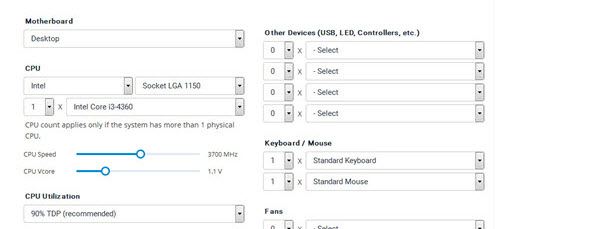
After selecting your components when you click on the calculate button then it will show you the Load Wattage, Recommended UPS rating and Recommended PSU Wattage. Also it suggests the recommended power supply for you.
Cooler Master Power Supply Calculator
Cooler Master Power Supply Calculator is one of the best power supply calculator available online to estimate your PC power consumption in watt. It allows you to select almost all the components in your computer case including Processor, RAM, Graphics Card, Hard disk, no. of fans etc. and you can also select the computer utilization. After selecting all the components just click on the Calculate button and in the Results window you will be able to see the Load Wattage and Recommended PSU Wattage for your PC. Overall a great online Power Supply Calculator for PC that you must try.
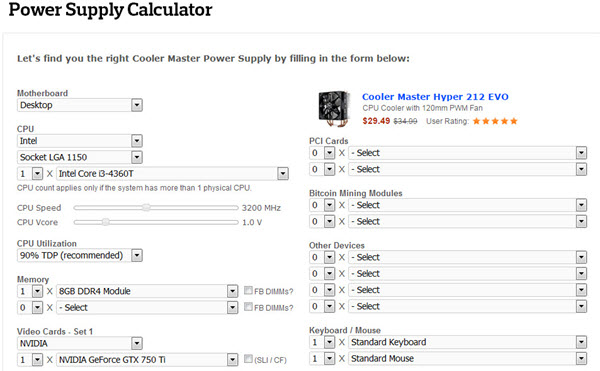
MSI Power Supply Calculator
A very good and reliable power supply calculator for PC from MSI. In this power supply calculator you can select your PC components one by one and it will tell you the power consumption on-the-fly in Watts. The user interface is pretty cleanly laid out and the tool is very simple to use.
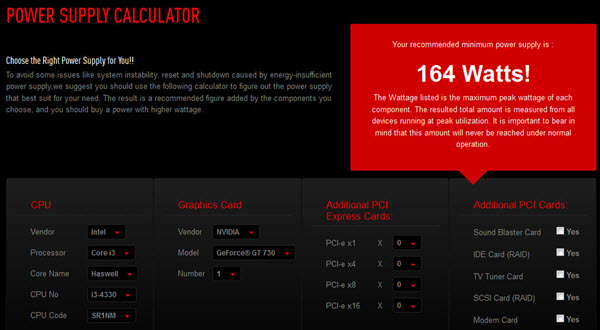
Newegg Power Supply Calculator
A very basic and simple power supply calculator from Newegg.com which is a very popular online retailer of computer hardware and software. It is a very basic power supply calculator and does not have many options to choose from or select. But it is very helpful to provide you an estimate about your computer power consumption so that you can buy yourself the right power supply.
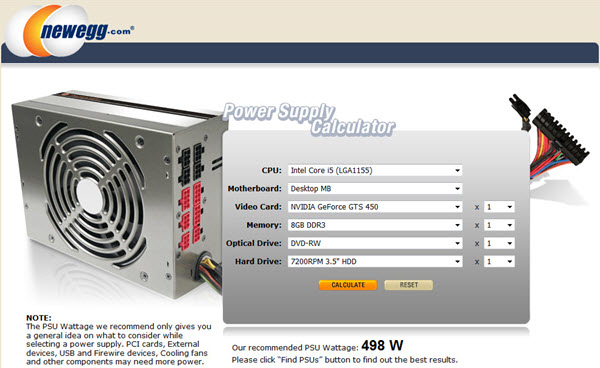
Corsair PSU Finder
An online computer power supply calculator tool for choosing the right Corsair PSU for your PC. To use this tool just select your processor, graphics card, number of hard drives, PSU 80 plus certification that you need, PSU Modularity and whether you have overclocked your CPU or Graphics card. After selecting all these things correctly just click on the Calculate button and you will be presented with recommended Corsair PSUs which you can buy.
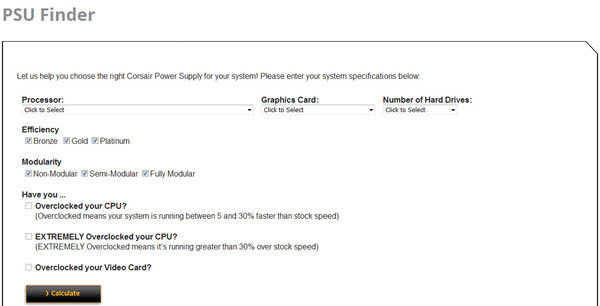
This tool will not tell you your PC power consumption in watts and it just recommends the power supply on your inputs. This tool is only useful for choosing the Corsair SMPS for your PC.
Be Quiet PSU Calculator
Be Quiet PSU Calculator is another very good and simple to use power supply calculator tool for finding out your computer power consumption. be quiet is a brand and manufacturer of power supplies and cooling solutions for desktop PC. The power supply calculator from be quiet does provide decent results.
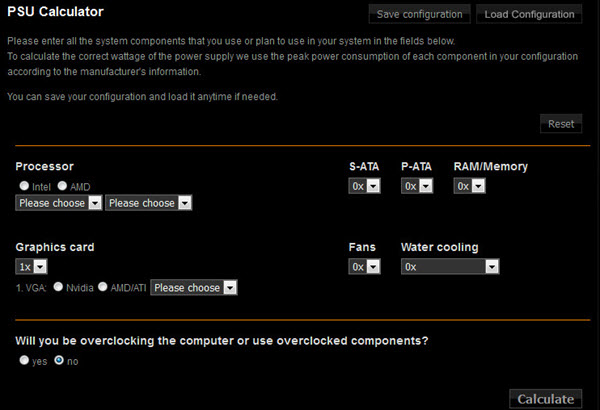
PowerSupplyCalculator.net
PowerSupplyCalculator.net is a independent site that provides one of the best PC power supply calculator to estimate your PC power consumption. It has options for almost all the components that draws power from your SMPS. You can select the required components present in your PC right from CPU, RAM, Graphics Card, Fans, other devices and then hit the calculate button to know your power consumption in Watts.
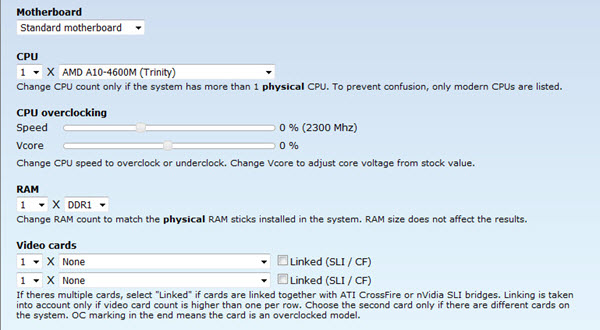
Note: All the results displayed by power supply calculator are just estimates but they can be pretty close to the real word figures. This is because the power loss due to heat and other factors are not taken in the account when you calculate the power consumption using these computer power supply calculator tools.
If you have any doubts about your PC power consumption and PSU requirement then you can ask me by leaving a comment below. You can also tip us if you want to suggest any other good PSU calculator tool for finding a proper power supply.
Read more on PSU / SMPS:

Hello akshat if I am buying Fox in 800 watt smps so its a good or not
From my side a big no. These SMPS do labelled themselves as high Wattage SMPS but in reality they have below average performance and low current on 12V rail.
Hello, Mr. Akshat Verma. I have a core 2 duo processor, 4gb ddr2 ram, one tvtuner card, one wifi card, one Bluetooth, 4 usb 2.0 ports, one blu-ray drive, one sdd, one hdd, one printer, one vga, one ethernet, one gaming keyboard and gaming mouse. Which will be the most silent and cheap smps among the best? Thank you very much. ☺
Hello, how much is your budget for the SMPS?
can you please give me options for an unlimited budget and the tightest budget, without compromising on quality?
You don’t require a SMPS with high budget. I would advise you to get Corsair VS450 as it will meet your requirements and is not expensive. You can but it at a good price from here http://amzn.to/2ek4dL9
I had inquired for the VIP 400v/500v at a store today as you had said that it is better to buy something above 35A. It was selling for the price of Rs.3200. I wasn’t sure to spend that kind of money for a DDR2 generation system. The shopkeeper also told me that there’s absolutely not much second-hand value for the SMPS. But since you have recommended the corsair, I may go for it. But, it would be great if I could get a suggestion from an expert like you on what should I do with this old system of mine? I am thinking of upgrading this PC with minimum money spent but without compromising on quality, not just the SMPS department, but other components too. Thank you very much. 🙂
Well you can sell off your old system and use that money to upgrade the components.
Is there any way to estimate the price of my current pc, so that i can wait till i manage the rest of the amount for my desired pc? Because, if i sell it now, I won’t have a PC to use.
You have to contact some local vendor for the exact price as it varies a lot.
Ok, thank you very much. You are doing a great job.
You are welcome Kiran and please share this blog to your friends.
sure, I will definitely.
Hello Mr Akshat I’m building my first pc with this configuration:
Processor: Intel core i5 7500
MoBo: Intel B250 DDR4 mATX [GA-B250M-D3H]
Ram: DIMM DDR4 16GB Crucial – 2400 OC C16 kit (2x8GB) [BLS2C8G4D240FSB]
GPU: nVidia Evga Gtx 1060 SC 6GB [06G-P4-6163-KR]
HDD: 3,5 1TB Western Digital 7200 64MB SATA3 [WD10EZEX]
Case: Aercool Cruisestar Advance Middle Tower nero [EN58119]
Psu: 650W Evga Supernova 650GQ Modulare (80+Gold) [210-GQ-0650-V1]
My question: is a 650w psu enough for this configuration?
Thanks in advance!
Hello Gaetano,
650W Evga Supernova is more than enough for your PC, so don’t worry about it.
Thank you so much for your very fast and kind reply Mr Akshat, it will really help me build the pc with less stress! Thanks again, you’re doing a great job!
Gaetano
Thanks for your appreciation Gaetano and please share this blog with your friends.
Hello Sir,
I am using Dell XPS 8500 along with an APC BR1000G-IN UPS, which outputs step-approximated sine wave on battery mode, without any issue since 2012. Recently the stock SMPS (Model: AC460AD-01) is not working and I want to replace it. Could you suggest me a 460W or more watt SMPS which should be compatible to both Dell XPS 8500 and APC Back-Ups Pro UPS?
My PC configuration is:
Dell XPS 8500 PFC Chassis with 80MMS fan
Dell SMPS model: AC460AD-01 (DP/N: 0RH8P5)
[AC input: 100-240V, 50-60Hz, 8.0A;
DC Output: 460W max]
Intel H77 chipset LGA1155 socket Mobo
Intel i5 – 3450 (3.1GHz with Turbo Boost 2.0 up to 3.50GHz)
95W heat sink
8GB (2 x 4GB) DDR3 SDRAM 1600 MHz memory
2TB Seagate SATA 3.0Gb/s HDD
Nvidia GeForce GT640 1GB GPU
16x DVD+-RW ODD88
19-in-1 media card reader
Dell Wireless 1703 (802.11 b/g/n) WLAN half mini-card
Dell laser mouse
Dell KB213 wired multi-media keyboard
Integrated 10/100/1000 Ethernet Networking
Dell AX210 CR (USB 2.0) Speakers
My UPS is:
APC BR1000G-IN
1000VA
Maximam load: 600W
Transfer rate: <11ms
Nominal input voltage: 220-240Vac
Online input voltage range: 170-294Vac
AVR: 182-216Vac +17% & 252-282Vac -17%
Frequency range: 50/60Hz +- 1Hz
Thanks in advance,
Vaghee
vaghee05@yahoo.com
I suggest you to go for Corsair VS450 https://www.akshatblog.com/corsair-vs450-vs-cooler-master-thunder-450w-vs-antec-vp450p-smps-comparison/
Akshat sir thanks for your swift reply. I studied the link given in detail. Can I go for “Antec VP500PC 500W” PSU instead of a 450W PSU or will it be overkill?
Because my Dell XPS 8500 OEM PSU is 460W.
Thanks for your suggestion,
Vaghee
Yes you can go for it but your PC won’t need that much power and Corsair VS450 is more than enough for your config.
Akshat sir, as per your guidance I chose Corsair VS450 for my Dell XPS 8500 with APC BR1000G-IN UPS. It works great till date. Thank you.
(Sorry for the delayed reply)
Great to know that.
OuterVision power supply calculator is the most accurate and has way more functionality than others https://outervision.com/power-supply-calculator
It is now Aug 2023.
This article lists some of the PSU calculators that are still active on the Internet, except a few that are really outdated, such as “PowerSupplyCalculator.net” which tops out at the AMD AM3 chipset and we are already in the AM5 chipset.
This says this article really needs updating as well.
Will do it.