Odyssey SMPS 450W – Review and Specifications
Odyssey 450W SMPS is a basic cheap Power Supply. There is nothing special about this Power Supply Unit but it is quite popular in India, where most of the people do not wishes to invest in a good smps. But I would like to say that you must keep away from this smps if you want to keep your computer safe. The reasons for this are mentioned below in this post.

Odyssey 450W SMPS
Odyssey 450W SMPS Specifications and Review
450 Watt rated power
Input Voltage 220VAC
80 mm Fan for cooling
Comes with 24 pin power connector
2 SATA power connectors
Low noise and ripple
100% Hi-pot and ATE tested
Over Voltage and Current Protection
Short Circuit Protection
68% Efficiency (not good)
12V Rail Current: 10 Ampere only (This is insane)
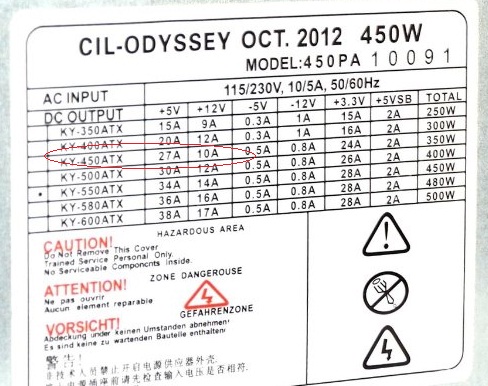
10A on 12V Rail for 450W
As you can see in the picture above, this 450 Watt Odyssey SMPS has got only 10A current on 12 Volt rail which is very bad and below average. It should be above 25A if you want to run your PC safely. In fact the other Local cheap power supplies like Zebronics and other Intex SMPS have got more current on 12V rail as compared to this Odyssey 450W power supply. This amount of current (10A) is not enough to run a modern computer so I wonder how it can run the PC with Graphics Card installed. You will be risking your computer components (cpu, motherboard, ram, graphics card, hdd etc.) if you use this smps in your computer.
The build quality of this smps is also very poor and the component quality and finishing is not up to the mark too. So I again say that you must keep away from this smps as far as possible because it will only give you trouble and nothing else.
Odyssey SMPS Price (450 Watt)
It is priced at around Rs. 800/- (or may be cheaper) and comes with 2 years manufacturer’s warranty.
Here are some good quality budget power supplies for your pc
See also:

hello
iam trying to buy evga gtx 770 4gb ftw graphic card iam trying to upgrade power supply can u help me which one to buy of 800 watts plzz help.
I would advise you to get Corsair RM750. It is a high quality 750 Watt SMPS, has modular cables, 80 plus gold certification and a whopping 62.5A current on 12V Rail. It will cost you at around Rs. 9 – 10k. If you want to go for a bit cheaper option then you can look for Corsair CS750M. It is equally as good as the RM750 and has 62A on 12V Rail. It will cost you at around 7.5k Rupees.
hello…
as u mention above in context….it only provide 10A power……u mention above about 14A I THink this should related to smps 550watt
and i want your suggestion about my smps………i have cil obyssey 450 watt smps…..the fan is not working but still pc is starting and run properly i didn’t notice any abnormal behaviour………….should i have to change my smps or not???
Thanks for the correction. 10A is even worse than 14A. You must change your SMPS immediately if the fan is not working. you are risking all your PC components. I would suggest you to go for Corsair VS450 for your PC.
Hi ,
I’am currently using this power supply and now my pc shutdown randomly but Sometimes it does work continuously for 12 hours. So I am really confused if there is something wrong with this PSU or some other parts in my CPU.
My specs are as follows.
CPU – Intel R Dual core E5300 @ 2.60GHz.
GPU – Nvidia 9500GT
Motherboard – Ausu P5KPL- AM/PS
HDD – WD 1TB 7200RPM
RAM- 4GB DDR2
I also want to overclock this CPU. So please suggest a PSU for my Pc .
Your help will be appreciated .
Regards ,
Nitin
It is a bad bad SMPS. I would recommend you to get Corsair VS450 PSU. You can read its whole review at https://www.akshatblog.com/corsair-vs450-review-best-budget-branded-smps/
Thank you very much for your quick reply . One more question please , So can I overclock my CPU till 3 GHz or more after installing new PSU and can you please advice if my PC spec is good for Overclocking or if i need any extra cooling .
E5300 has good overclocking potential and can be easily overclocked to 3 GHz (on stock cooler) and even more. For higher overclocking you will have to purchase a aftermarket CPU cooler. Read here on how to find a good CPU cooler https://www.akshatblog.com/guide-on-finding-the-right-aftermarket-cpu-cooler/
Akshat, Thank you once again and I must say that you are excellent !
Sir I want to but a new SMPS for my system my PC specification are this:-
Mother board – AMD ATHLON DUAL CORE 250 3.00Ghz(M68MT-S2)
Ram – 6GB
storage-500GB
Ver.-Win 7 32bit
Graphic – ZOTAC GT730 DDR5
LCD-E2060(LG Electronic Goldstar)
I am still using ODYSSEY 450W SMPS
I am watching for COOLER MASTER B500 500W is that good.
Or suggest me a best SMPS under 4000 rupees(Indian) which available on Flipkart because I can only afford COD.
PIN CODE – 834003
HOPE U WILL HELP ME WITH KINDLY .
THANK U VERY VERY MUCH IN ADVANCE.
Cooler Master B500 is a good SMPS but it is costlier. I suggest you to go for Corsair VS450 as it will be more than enough for your system. It will cost you only 2600 rupees and i recommend you to buy it from here http://amzn.to/2bevfC9. COD is available here too.
Hi Akshat thank u very much for your reply.
You said Corsair 450w is best for my PC but i can’t buy this company’s SMPS because some review are not good of this product.
Can u plz plz tell me that which is best one:-
1.Antec VP 450W
2.CM Thunder 450W
One more thing if I upgrade my OS WIN 7 TO WIN 10 than I need to change my motherboard for WIN 10 than 450W will takes this new motherboard load or Not?
Thank u very very much in advance:)
Corasir is a very good company and Corsair VS450 is a very good branded budget SMPS. But if you want the best SMPS in 450W – 500W range then nothing can beat Antec VP450P. You can buy this SMPS here http://amzn.to/2boeXbx.
Antec VP450P will work fine for your new motherboard too so don’t worry about it.
Now I can buy Antec VP 450W And Also thank u for your fast and best reply:)
You are welcome Pratik and please share this blog to your friends.
Akshat I Ordered for Antec 450W but I when I am checking Antec connectors it has
Motherboard. 20+4 pin apart
(24 pin)
But in my old SMPS has 24 pin along (not 20+4)
And it has Extra 4 pin for my motherboard left upper conner.
But Antec hasn’t extra 4 pin for my motherboard left upper corner.
So how to connect Antec with my motherboard.
Don’t worry it has all the connectors you need. The 20+4 pins connectors can merge together to form single 24 pin connector.It is a detachable 24pin connector. And it has extra 4+4 pin 12V connectors.
Am buying Antec 450W because when I Start playing high graphic games my SMPS flow very hot air and some burning smell. But now it just flow hot air.
Hope Antec Slove both problems. And will fit properly with my motherboard.
Is Antec VP 500W Original Efficiency 85% or 82%
up to 85%
Akshat can i share photos on your blog?
you mean posting image links?
But on Antec Box show 82%
on official site it is 85% for Antec VP500P
yup image links……..
may be but it should from reliable source.
Akshat Today I got Antec VP500W HOW TO CHECK IT WORKS PROPERLY.
One more thing:-
Antec has one problem when I fix it into my CPU and start for boot then I touch CPU cabinet it hitting continues tickle Electric shock.but when I Wear slipper it not hitting shock.
Is this harmful for my desktop.
Install the SMPS in your computer and if your computer is powering ON then it is working OK. The problem is not with the Antec SMPS but your Home wiring. You are experiencing shock because of there is earthing problem with wiring in your home. Call an electrician to get it fixed.
OK so it is earthing problem but in old SMPS has not problem like this.Am asking is this problem harmful for my PC.
OR very important thing Antec has 82% not 85%
It may harm in the long run. 82% is still very efficient and it will not make any visible difference.
What do you mean by long run.
means if the problems remains for a longer time.
I think I need to return Antec VP 500W
It is your call but i don’t these is any problem with the antec smps.
Akshat you really need to upgrade your blog about sharing pic,text resize,emoji and others like tom’s hardware,that create more fun in our chat.
Well I am thinking about it and you will see the changes soon..
Good luck for upgrade.
And very important thing my problem is SOLVED SOLVED SOLVED
As you said I called the Electrician he just make Earthing for my PC Shoket in very very low cost and then I start My PC and touch it without slipper and other insulated material of own CPU cabinet i feel that the Electric shock was goneeeeeeeeeee…………………….:)
Thank you very much for your
BEST SOLUTIONS
That is great to know Pratik and please share this blog to your friends and others.
I shared like this:-
https://www.akshatblog.com
If u have any compunter Hardware or Software problem you can ask with “Akshat Verma” He has done M.TECH in Information Technology and also holds a B.E degree in Computer Science and Engineering.if u know about more “Akshat Verma” go to https://www.akshatblog.com/about/
I shared with 9 friends and 3 group hope it will make your blog more famous.
I am reading about you u are crazy about gameing also, I will take tips about games thank u again 🙂
Thanks Pratik for this.
Akshat how to know that my UPS can take the full load after POWER CUT my UPS name is “NUMRIC DIGITAL 600 EX”
My PC specification are this:-
Mother board – AMD ATHLON DUAL CORE 250 3.00Ghz(M68MT-S2)
Ram – 6GB
storage-500GB
Ver.-Win 7 32bit
Graphic – ZOTAC GT730 DDR5
LCD-E2060(LG Electronic Goldstar)
SMPS- Antec VP500 500W
If after power cut the UPS can run the PC for at least 5 minutes then it means it can sustain that load.
OK I will try
It run only less than 2 min so it mean I need to take less than watts SMPS.
No you need to buy a higher capacity UPS if required. I recommend 1KVA UPS.
1KVA UPS rate is too high I already spend 10 Thousand on Graphic card and SMPS if less watts SMPS slove it then recommend me SMPS sorry but I have not any money for other device.
It depends on the whole system load not just the SMPS. The SMPS will only run on full load when required otherwise it consumes lesser power. It does not mean than a 500W SMPS consumes 500W of power all the time.
but my old SMPS take this load after power cut more than 4-5 min with same PC specification.
It depends on the battery life and programs you run. On gaming the backup time is considerably reduced as the load is more.
I want to know that any 1KVA type,size,brand, UPS solve this PROBLEMif yes than suggest me UPS LESS THAN 5000/-
AND WHAT IS THE SIZE AND TYPE OF 1KVA UPS.WHAT IS DIFFERENCE BETWEEN MY OLD UPS AND 1KVA UPS.
PLEASE HELP🙇
I am sorry but which problem are you referring to?
You SUGGESTED ME FOR A SMPS ANTEC VP500 W AND AFTER BUYING…..
I SAID MY UPS NOT TAKE LOAD OF THE NEW SMPS.
THAN U SAID YOU NEED A NEW 1KVA UPS.
THAN I SAID 1KVA UPS PRICE IS TOO HIGH.
BUT NOW PLEASE PLEASE SUGGEST ME 1KVA UPS UNDER 5000/- WHICH ORIGINALLY SLOVE THIS PROBLEM.
My PC specification are this:-
UPS-“NUMRIC DIGITAL 600 EX”
Mother board – AMD ATHLON DUAL CORE 250 3.00Ghz(M68MT-S2)
Ram – 6GB
storage-500GB
Ver.-Win 7 32bit
Graphic – ZOTAC GT730 DDR5
LCD-E2060(LG Electronic Goldstar)
SMPS- ANTEC VP 500W
How much minutes of backup your UPS is giving now? It might be possible that its battery is weak.
No my UPS TAKE LOAD WITH my OLD SMPS ODYSSEY 450W MORE THAN 3 MIN
THIS PROBLEM Start’s WHEN I FIX NEW SMPS ANTEC VP 500 W INTO MY CPU.
Well this is an issue and sometime happen with a high quality and an average UPS. You should read this for more explanations https://www.akshatblog.com/use-only-pure-sine-wave-ups-with-psu-having-active-pfc/
Is Luminous UNO 1000 UPS SLOVE this problem or not Can I buy it.
It is less than 5000/- 4700/- only
Thank you.
I cannot guarantee that..but i think it should be able to give you more backup.
OK if u not sure than I returning my NEW SMPS BECAUSE MY OLD SMPS WORKS PROPERLY WITH MY SYSTEM.
AND I DON’T WANT SPEND 10000/-
ON SMPS AND UPS.
THANKS FOR HELP😄
That is your call. If you face any any other issue in future then feel free to ask.
Just bought
asusz170 pro gaming
I56600
Hyperxfury 8gb 2100mhz
getting in few days
1tb hdd seagate 7200 rpm
250 or 120 gb ssd evo 850
Looking for smps suggest me cheaer under 10k INR i would upgrade to RX480 GRAPHIC CARD in 2017 or last December 2016
I suggest you to go with Antec VP650P. You can buy it here http://amzn.to/2eRpNax
Dear sir,
Please let me know an alternative for CIL ODYSSEY JAN 2009 450W
450PA10091
P4 D 845 GLAD
1.5 GHz
256K
128M
DDR/1
40 GB sata
7200 rpm
52x S
Go for VIP 400W Gold SMPS. You can get it here http://amzn.to/2kBzcsa
Sir I am using this Odessey SMPS currently but in a few days I am going to replace it with the new Corsair VS450 450 watts SMPS, as recommended by you. So I just wanted to confirm that whether the size and dimensions of this Odessey SMPS is same as that of the Corsair VS450 SMPS or not. I am asking this just to make it sure that the Corsair VS450 SMPS fits perfectly into my current system cabinet.
Corsair VS450 is a standard ATX SMPS and will fit your cabinet perfectly if Odessey did.
Thank you sir.
Hello,
I am using the Same SMPS. After reading your review I want to change my smps.
Can you please suggest me a budget smps.
I have gigabyte motherboard GA-78LMT-S2.
AMD FX-4300 processor.
4GB ddr3 RAM.
Thanks.
The best budget branded SMPS you can buy is Corsair VS450.
Thanks,
I don’t want to spend that much can I go with VIP 400R plus.
Yes you can go with VIP 400R plus
Thank you for your suggestion
bro m facing problem this psu while playing games pc crash …..could u help me
my pc specifications :
motherboard- gigabyte g41m combo
processor- core 2 quad q8400
ram – 4 gb ram (2×2) ddr2
gpu- zotac gtx 750 ti
hd- 320 gb
You need to get a better PSU. I suggest you to go for Corsair VS450.
My system specs are
Core 2 Quad Q8200
ASROCK G41m vs3
Sapphire R7 250 1GB DDR5
2*4GB DDR3 1333mhz
Cooler Master hyper 410 cpu cooler
5*120mm cabinet fan
foxin 800 smps
Toshiba 500GB Internal Hard disk
Circle CC930 gaming cabinet
Tplink PCI wifi card
1*DVD RW
Circle Adroit X7C gaming keyboard
Tecknet GM299 gaming mouse
Hp 22es moniter
the problem is that my processor is always runnig at 50 degree celcius at idle and when web browsing then it reaches 60 degree and when gaming it reaches 77-85 degree and GPU also reaches around 75 to 85 degree celcius temperature. why does my processor run so hot at load. can u please tell what the problem is? my case has isolated psu compartment so psu heat can not reach my other components. Cabinet also have 2*120mm fan which suck fresh air inside and 2*120mm fan on top for exhaust and 1*120mm fan at back panel also for exhaust (right beside cpu cooler). You can check my cabinet model (Circle CC930) so you can understand better. I think I have adequate air flow in my cabinet (please tell me if I am wrong) and I also have a better than stock CPU cooler (model mentioned above) than what could be the reason. i have done all the cable routing behind motherboard plate (i.e. side internal panel, not exactly under the motherboard ) my cabinet has cable management so i did it like professionals do in order to maximise air flow. my graphic doesnt require seperate power cable, it takes its power from PCIe slot. please tell me what could be the reason for such high temperature.
Try changing thermal paste. I would say get Cooler Master MasterGel Pro. Also which program are you using to record temperature?
I used cooler master paste provided with cpu cooler and i am using CoreTemp for recording temprature
Ok…Then please check that the contact between your processor and the base of CPU cooler is good.
CPU cooler sink is mounted tight enough to motherboard. i even tried to run my motherboard in horizontal position but no luck.
Okay then it is very strange as everything is right.
I have cil -odyssey 450w model 450pA+10091 smps power supply. this is problem . MOSFET burn. Last number not clear xw1300 in this which mosfet. Transistor is 13001 two transister
Pls MOSFET number