How to Take Full Page Screenshot of a Webpage Online?
In this article I will show you on how to capture complete or full length screenshot of your favorite web pages online, and that is also without any need to install any additional software on your computer. A Screenshot is an image of anything displayed on your computer monitor or screen i.e. software, application, operating system, webpage etc.
You can use Print Screen key in your windows to take screenshot of anything on your computer screen but it will not be able to capture full page screenshot of a webpage because your monitor will be not be able to fit or accommodate the entire webpage of a website vertically or completely.
Full Page Screenshots can prove useful when you have to capture the content of the entire webpage keeping the formatting and images as it is for printing or any other purposes.
What is the need to Take Screenshot of a Webpage?
- You want to capture some data or image on a webpage that cannot be saved.
- For promoting your website by sharing its screenshot on social media and other platforms
- For studying or researching website design of a website
- Just for Fun or Learning or Informative purpose
Free Online Tools to Capture Screenshots of Sites
Here are some online tools or websites to capture full page screenshot of your websites pages. To take screenshot of a webpage using these tools, just enter the URL of that page or website in the text/url box of the tool and press enter. After few seconds your web page screenshot will be generated, which you can either save it on your computer or share it on the internet.
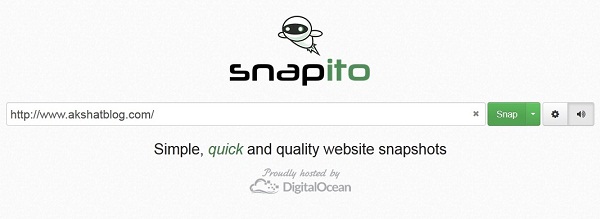
Snapito Screenshot Tool
Snapito – http://snapito.com/
Web Capture – http://web-capture.net/
Ctrlq Screenshot – http://ctrlq.org/screenshots/
URL2PNG – https://www.url2png.com/
Modern Screenshot – https://www.modern.ie/en-us/screenshots
Browser Plugins, Addons or Extensions to Capture Screenshot
Here are some free extensions, addons or plugins for Firefox and Chrome browser to take full page screenshot of a webpage.
Awesome Screenshot (Firefox and Chrome)
Webpage Screenshot (Chrome)
