How to search any blog or website internally using Google
If you are looking for anything on any website or blog and their search functionality is not giving you desired results then you can find it by using Google. This is also helpful when there is no search feature on the website/blog or its functionality is broken or not working. I use this a lot rather than using the search box on the site. You can search any website/blog using this command in Google search. Open Google.com and type in the following command
site:www.example.com keyword
Make sure that there is a blank space between site’s url/domain and keyword
www.example.com -> domain address or url of the site
keyword -> keyword or phrase you are looking for
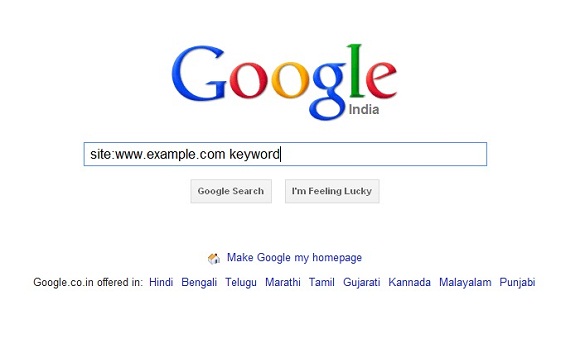
Here replace www.example.com with the target website and keyword with the word/phrase you are looking for. After that you will find the results or links containing your keyword.
