How to print double sided on your printer ?
When I bought my first laser printer Canon 2900b few days ago I was very excited but it was short term until i found out that its printing software do not have double sided printing option. So after searching for the solution on the internet I came across a small software called FinePrint. Using this software you can print double sided on any printer even when the printer software does not support duplex printing .Also this software is must for people who do heavy printing or bulk printing. The software has tons of options that a normal printing software do not have.
How to Print on both sides of paper using FinePrint
1. Install the software.
2. Give the print command and select FinePrint from the printer options.
3. Click OK to print and then a FinePrint will open up.
4. Tick the Double sided from the left column and click on the print on the icon on the top of FinePrint interface.
5. The printer then print the half the amount of pages and a popup window will open up to insert the papers in opposite or backward position. Do that and click the ok button on the popup window. The printer will then print the remaining pages on the backside of the previously printed pages.
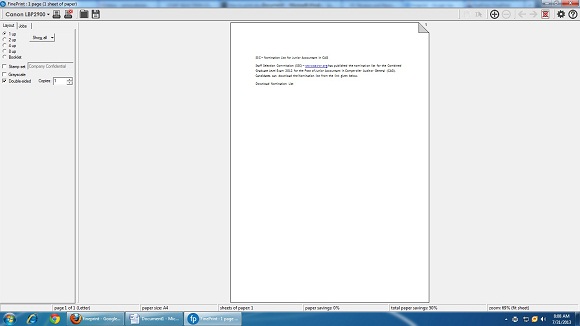
Features of FinePrint
- Double Sided Printing
- Universal print previewer
- Delete unwanted pages from print job
- Convert to grayscale
- Remove blank pages from print job
- Remove unwanted text and images
- Print multiple pages on a single sheet
- Print electronic letterhead
- Archive print jobs
It’s a paid software but it is really worth for the money.
You can download this software from this link : http://fineprint.com/fp/
