How to Monitor Battery Usage of your Android Phone?
Here in this post I am going to tell you on how you can monitor the battery usage of your android smartphone. This is very helpful if you want to know which components or apps are using more battery than usual. If your phone battery is running out fast because of any installed apps then you can find out which app is draining your battery by monitoring your smartphone battery usage. You can monitor your smartphone battery usage by using two methods which I am going to discuss next.
Monitor your Android Phone Battery Usage
Here are the two ways or methods by which you can monitor the battery usage of your android smartphone.
In-built Android Battery Info
The first method is by using the smartphone inbuilt battery info to see which components and apps is consuming your phone’s battery and by how much level. You can access this by going to:
System settings->General->About phone->Common->Battery->Battery use
*the above path may be slightly different for different phones and android versions but you can figure it out easily.
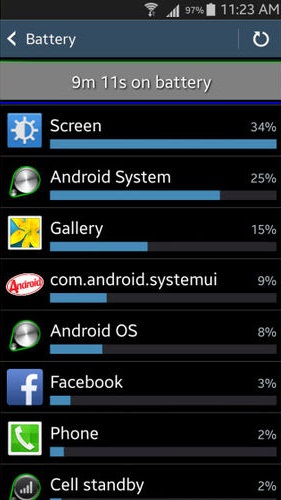
Here you will see battery usage level and battery graph. By going under Battery Use Details section you can see which components and applications is using the most battery. The usage of battery by any component or app is depicted in percentage. Higher the percentage the greater amount of battery a component or app is using. So here you can monitor and figure out the faulty app which is consuming too much battery without any reason, and you can uninstall it for good.
GSam Battery Monitor
The second method to monitor your android phone battery usage is by using a good and reliable third party app known as GSam Battery Monitor. This is an excellent app for detailed battery monitoring which you can download it from Google Play.
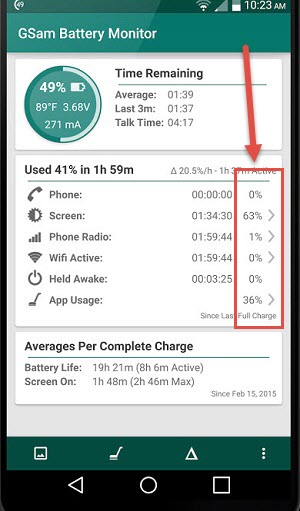
GSam Battery Monitor can show you detailed information about which component and app is using how amount of battery and for how long. It can show you the battery usage graphs and charts. You can also add a widget to your home screen to show you the battery status and battery time remaining. It can also provide you the app wakelock details which is the one the major cause for an app to drain your phone’s battery.
