How to Find the Best Graphics Card Driver for any Game
It has been seen that the performance of a game also depends on your graphics card driver even if you have a powerful graphics card installed in your PC. Manufacturers of graphics cards chipset / GPU regularly releases latest and updated driver versions for their GPU for getting better performance in new and latest games.
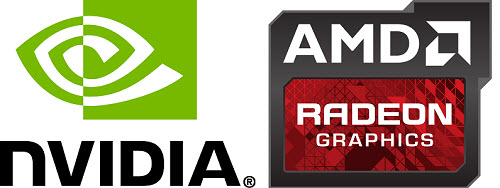
Each version of graphics card driver is different and contains different levels of optimization & fixes that gives different performance for different games. It can give you higher performance and FPS in some games and can perform very badly for other games with insanely low frame rates. Even though GPU manufacturer releases the updated drivers for the latest upcoming games, but then also sometimes it is not the best one for some games. Sometimes a beta driver or an older driver version performs very well for a game giving you higher frame rates. So here in this post I will guide you on how to find the best graphics card driver for any game.
Guide & Tips on Finding the Best Graphics Driver for a Game
Here are some useful tips on finding the best graphics driver for your Nvidia and AMD/ATI based graphics card.
Latest is not always better
GPU manufacturers time to time releases the latest drivers and also recommend them to install for your latest games, but sometimes latest may not be the best driver for your game, and you may experience bad frame rates and other graphics issues with that driver. So if you are facing frame rate issues with latest version of the graphics driver then you should roll back to your old stable driver.
Research on Internet
If you are facing low frame rates and other issues even with the older driver also for that game then you can search on internet, game and drivers forums for the best performing driver for that particular game. Here is an example of a search query that you can type in Google to find the best graphics driver for a particular game.
“best nvidia driver for assassins creed unity”
Test it yourself
After searching on the internet if you have found out couple of good drivers for your game then you find the best one among them by testing it yourself. You can test the game performance for any driver using Fraps, which is a real time video recording and game benchmarking software. The driver giving you the highest frame rates is the one that you should install it for that particular game. If you are still facing any driver problems with any game then you can ask me by leaving a comment below.
Important Links for Graphics Card Driver Download
Download Nvidia Graphics Card Drivers
Download AMD/ATI Graphics Card Drivers

hey sir want a solution.. i recently installed assassin creed 1 and i think i have played it for 30 minute or just more and my processor temp. goes to 57c and gpu temp goes to 63c.
my pc rig is:
i5 3470
windows 8.1 64 bit
cooler master hyper tx3 evo cpu cooler
4gb ram kingston
gigabyte b75m-d3h motherboard
asus strix gtx 960 4gb ddr5 graphics card
seasonic 620w 80 plus bronze psu
earlier i was using 8gb ram but of different brands one is same kingston and other was some generic brand i think. i have played ac 3, ac4, ac brotherhood, mortal combat x etc. but my cpu temp was under 50c and gpu temp was ulso under 60c.
so plz sir tell me is it normal temp which i am getting now with 4gb ram or there is some issues with ram like ac 1 have requires only 2gb of system ram.
plz help…
First of all RAM has nothing to do with the temperature of your cpu or graphics card. Your CPU and Graphics card temperature seems fine. Different games can stress out your cpu and graphics card differently so the temperature can vary for different games. 63c for graphics card is pretty normal but your CPU may be getting little hot. To make your CPU run cooler you can buy a good aftermarket cooler for it. Read here: https://www.akshatblog.com/guide-on-finding-the-right-aftermarket-cpu-cooler/
But I have already installed cpu cooler cooler master tx3 evo hyper
Ok. have you used thermal paste and which one?
yeah i have applied thermal paste but not a branded one
Then i recommend you to buy Cooler Master MasterGel Thermal paste. You can get it here http://www.amazon.in/Cooler-Master-MasterGel-performance-Compound/dp/B019PZ1P54/?tag=aksha0b-21. It will certainly lower down your CPU temperature.
Ok but how many times I have to applied the paste?
I mean I just applied thermal paste recently
Apply only once and change it after 1-2 years
Ok bro thanks
Hi Sir,
Can you suggest me where or which part should i upgrade to play GTA5, I had tried the ReadyBoost with USB but still i am not able to play even in the lowest settings, I have an i5 4460, Asus H81m-d mobo, 4GB ram, Integrated Graphics IntelHD4600 as i have researched still an outdated graphics that i have but i am really confused which graphics would be better for a price range of 5000 or maybe can i upgrade to 8gb ram to play this game at least in the lowest or medium settings.
upgrade RAM to 8GB and get a decent graphics card, at least GT 1030.
Can i add a 8GB ram along with 4GB with same frequency and voltage but different company.
frequency, voltage and latencies should be the same
Sir my mobo Asus H81m-d has a PCIe 2.0 slot can i put the PCIe 3.0 GT1030 you mentioned in my mobo?
Yes you can