How to Find Compatible Laptop Power Adapter or Charger?
Laptop Power Adapter or Charger is one of the most important things for your laptop. A Laptop Adapter does two things for your laptop, Firstly you can use your laptop running on AC / Mains power and secondly it charges the battery of your laptop. There can be times when your laptop adapter/charger might get blown off or damaged and becomes unusable, which can be due to improper voltage, power surge, faulty components etc.

Laptop Adapter / Charger
In this situation you may become helpless as you are unable to charge the battery of your laptop or use it with AC power. The only thing you can do here is to buy a new laptop adapter/charger for your laptop but it is not easy as you may think. If your laptop model is new and the same charger is available with the manufacturer then it is good but what if the original charger / adapter is not available from the manufacturer or the company. This can be due because of outdated laptop model or non-availability of the adapter. In this situation what you can do is to find a compatible power adapter for your laptop by carefully following the things that I have mentioned below, because if you plugged in any wrong adapter in your laptop then it can permanently damage your laptop.
Important Parameters to Look for in a Compatible Laptop Power Adapter / Charger
Here are some important parameters to take into account when buying a compatible laptop adapter / charger.
Pin Type
All Laptops have different pin sockets for power. Also power adapters do comes with different pin sizes, so first thing is to make sure that the power adapter pin matches the laptop power pin socket. Here are some different pin types shown in the picture.
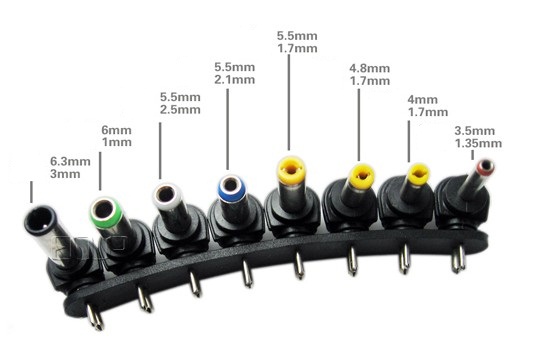
Laptop Charger Pin Types
How to Find Out Connector Pin Size in Power Adapter
There are two parameters required to find out the pin size in connector for a power adapter. The first is the outer diameter of the pin and the second one is the inner diameter of the pin. Both are measured in mm and you can measure it with the help of a good precision scale.
In the image below you have a connector of pin size of 5.5mm & 2.5mm. Here 5.5mm is the outer diameter and 2.5mm is the inner diameter of the pin.
Outer Diameter (OD) -> 5.5mm
Inner Diameter (ID) -> 2.5mm
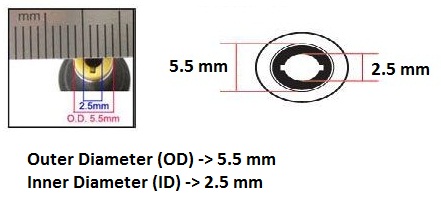
Measuring Pin Size of Laptop Power Adapter
So this way you can find out the pin size of any power adapter
Input Voltage
Input voltage is the voltage supplied to your power adapter. In India usually it is 100-240V~. So make sure the adapter you are buying is having this value. Input voltage is always in AC (Alternating Current). Voltage is measured in Volts (V).
Output Voltage
Output voltage is the voltage supplied by the power adapter and it is always in DC (Direct Current). Make sure that the output voltage matches the output voltage specified for the particular laptop model.
Current
It is most important thing that should be taking care of, which is the current and it is measured in Amperes (A). You should see that the current (A) of the compatible power adapter matches the current required by the laptop. This you can consult with your laptop manual or look at the value that is specified in your old or damaged original power adapter. This value should not be varied a little bit otherwise you might end up frying your laptop components.

Look for Voltage & Current
Power (Watt)
This is amount of power consumed by your laptop adapter and is it is measure in Watts (W). You do not need to match this value as it will come out the same as with your original power adapter, if you have correctly matched the output voltage and current. Power is calculated as
P = V x I
Where P –> Power, V –> Voltage, I –> Current
For above shown power adapter power is calculated as
P = 19 x 3.42 = 64.98 = 65 W (approx.) which is same as shown in the picture above.
Note: There are some universal laptop power adapters or chargers also available in which you can change the voltage and ampere accordingly with the help of a knob. I do not recommend them and should also avoid them at any cost.
Buy Compatible Laptop Power Adapters

Thanks mate. Really helpful
You only need to match the output voltage for the adapter. If your existing laptop charger is 19volts and 3.3amps and you have a charger that can output 19v and 10 amps, you can use that too! Whatever current the laptop requires, it will draw only that. But if the charger output is 22 volt and 3.3amps, that would fry the system.
In reality, most chargers are 19 or 19.5 volts and they can all be used interchangeably. If the current is too low, then the laptop may have some issues due to insufficient power. Also, some cheap chargers may let some AC fluctuations into the DC output. That is what you should be most concerned about.
I agree and thanks for your input.
I agree with Dennie.
1. It is the DC output voltage of the charger one should watch out for. This SHOULD match with that of the original charger !
2. In the above example, if the new charger is rated for more than 3.3 A, then that is OK. In that case, the new charger will stay warm without getting hot. More life for the charger !
3. If the original charger is rated for 3.3 A, then the new charger must be rated for AT LEAST 3.3 A !
I have an spare charger which has an output of 18.5v 3.5 A but my specified charger has an output of 19.5v 3.33A can i use in this case
May be not a good idea. You have to make sure that the voltage is exactly the same.
Pls does color code apply to the adapter pin?
what color code?
Can i change the cable on the front part of my adapter( that with the pin that commects to the pc) and fix it to another adapter with the same output readings with my previous adapter and it function correctly!??? Coz have been buying adapter(4) and as times go they fail to charge my pc some of them are destroyed internally but others work correctly with other pc but not mine…..i need help
What adapter are you talking about?
I don’t understand how the 5.5mm got there. But i understood 2.5mm
Hi, absolutely got tons of value from your post. Please i have 2 quick questions.
1. What is the number of plugins every blogger shouldn’t exceed? I currently have about 18 installed, would you consider that number outrageous. Please could you also check out my site and offer me a
2. Your font is really beautiful. would you suggest plugins that would give me beautiful fonts just like yours?
Finally, would you spare a few seconds to check this site and offer me your candid advice http://www.samozoani.com
Depends on your requirements but it is better to keep as low as possible. The font functionality is given in the theme itself. The title font is Cabin Condensed and the body font is Droid Sans.
Is it OK if the output voltage matches, but the amps is a little lower (9.23 vs 11.8) for the charger I am trying to buy? Will it just charge a little slower?
It is OK if the current (ampere) is more but voltage matches. Lower current is not acceptable as it can end up burning adapter or the battery will not charge.
I have a pair of Eiderol studio monitor speakers. The right speaker uses an R &L input cable which then goes into the audio source. However, it needs a single cable that goes from R to L, and 3.5mm is too large. What size do I need and where can I find one?
Most likely you’ll need an RCA cable. You can confirm this if you have one of those yellow/white/red three wire cables people used to use for VCR’s and such. You can even use such a cable, if it’s long enough, and you aren’t hearing any buzz – just ignore the two extra cables.
As far as buying one go, just go on Amazon and look for an “RG6 rca cable”. If you’re looking for a brand recommendation, “Monoprice” makes cables that are reasonably good at a reasonable price. (Except for when they don’t… – always take a look at the reviews.)
I have charger with PIN that is labeled with numbers, but there are many numbers in that PIN. The numbers of PIN are: 4057145. What numbers in this case are for diameters?
Can you share the image?
How can we calculate the input watt of an adapter?
All the adapters are usually having 100-240 V then what Volt shall I take to calculate the input Wattage?
There is no such thing as input wattage, only input voltage which is written on the adapter itself.
I was just wondering that how can I calculate the unit consumed by my adapter so I wanted to calculate it with the formula of V multiply by A.
As far as I know 1 unit is 1000 watt/Hour. I am having hard time in calculating this for my laptop adapter. Can you just suggest me how to do this?
The laptop adapter does not consume any unit by itself. Use the output power (W=VxI) to calculate the power consumption.
Okay. Thank you.
Hi, thanks Akshay. A question. I have a model name on my laptop charger. If I get another charger with same model name, does that mean the pin size is compatible. I checked the other parameters, they are same. I wish they would just mention the pin size on adapters…
Sorry, the autocorrect changed the name from Akshat to Akshay.
What do you mean by model?
Behind the adapter is an entry with model name. U can also find the model number on Amazon. I guess same model number should be same pin size. But this needs to be confirmed. If true, then I can just find the pin type by checking the model name, bcos Amazon gives both model name and pin sizes. But I sure had a difficult time finding my charger. Ur blog helped but I couldn’t measure the pin size! In end I just assumed model number must imply a specific pin type, so went for the same model number.
Well, if the model number and brand match exactly the I think it should be okay.
I have only the laptop. I misplaced the power adapter . How can I determine which current, voltage and etc to buy an adapter for my laptop. I do see on the back of the laptop showing, input 19v=1.75A,333W. I know the power is 33W but what do I look for to buy?
You need to get a 19V adapter having 1.75A or more current on it. You also have to check the Pin type compatible with your laptop.
Thank you so much! 🙂
My laptop charger is 65W (19.5V, 3.34A). I was looking for an USB-C charger for my laptop and I found Mi 67W charger that can charge laptops. The specs of the Mi 67W charger are: (5V 3A/9V 3A / 20V 1.35A/ 11V 3A Max; 5V 3A / 9V 3A / 20V 3.35A Max / 11V 6.1A Max). Will this charger charge my laptop at 65W like it’s original charger?
Note: The Mi 67W charger is not a PD charger
I think not. Also, does your laptop supports USB charging?
Yes, it supports USB-C charging at 65W
Then I think you can use the USB Type-C charger as it supports charging with 3.35A current at 20V,
Okay, so this 0.5V difference would not be a problem. Right?
Not at all.
Thanks bro!
No problem!
Hi there,
just wondering if there are different sizes of AC ports as Im trying to buy a new convertor/dc cable due to broken pin, but thinking I might get a cheaper one (same brand) that is also 150W
thanks for your time!
I did not get you. Please explain!
This is incredibly helpful! I do have a few questions though. I am trying to look for a charger compatible for this specific model because I cannot find it anywhere in person (misplaced the charger and need to buy one in less than 3 days): Chicony A17-180P4A 180W 19.5V 9.23A. Can you tell me the things that I MUST have on the new charger I will buy in order for it to work? Thank you!
You have to match the connector, voltage and current should be equal or greater compared to the original charger.
+19V,2.37A 45W on the back of the laptop.. which polarity is it?? i lost my original charger.. plz help me
What do you mean by polarity. You need a 19V charger with a current equal to or more than 2.37A.