How to Compress PDF Files – Best PDF File Compression Tools
PDF or Portable Document Format is great way to store and transfer your important documents. This file format was developed by Adobe System in the year 1993. It is an open format that can be used and implemented by anyone. PDF file format is used by almost all major business organizations or companies for storing and transfer of important documents. PDF format is also platform independent i.e. it can be read, viewed or supported on any Operating System i.e. Windows, MAC OS, Linux. The only thing that you need to view or read PDF files is PDF viewer software. A PDF file can contain text, images and links.
The main drawback of using pdf files is that their files are relatively larger in size as compared to other document formats such as docx, rtf, txt etc. So here I will tell you on how to reduce the size of your pdf files so that you can send them easily by email over the internet as almost all email services have some file upload limits or restrictions.
Benefits or Advantages of PDF files
- Preserve the formatting information i.e. fonts, images, indentation, symbols, graphics etc.
- Secure and Encrypted i.e. can be password protected
- Can be Digitally Signed for Authentication purposes
- Easier to print, transfer and store
- Can be used as Forms
Some Disadvantages of PDF files
- Relative larger file size
- Prone to some viruses or malware
Popular PDF file Viewers or Readers
Adobe Reader – Official Reader for PDF files from Adobe.
Foxit Reader – Very good alternative to adobe reader. Fast and small in size.
Download and Read more about Foxit Reader here
Sumatra PDF – Portable PDF file reader. Very compact in size, fast in operation but limited in features.
Download Sumatra PDF from here
How to Create PDF files?
You can easily create pdf file using these free pdf creation tools.
CutePDF Writer – http://www.cutepdf.com/Products/CutePDF/writer.asp
PDFCreator – http://www.pdfforge.org/
How to Compress PDF files Online?
You can reduce pdf file size by using online pdf size compression tools. These online tools are very easy to use, you just have to upload the pdf file, select the compression type option (if available) and select the compress button. After that your compressed pdf file will be generated which can be downloaded to your computer. These tools are very useful in reduction of size of pdf files whose sizes are in MB’s (Megabytes).
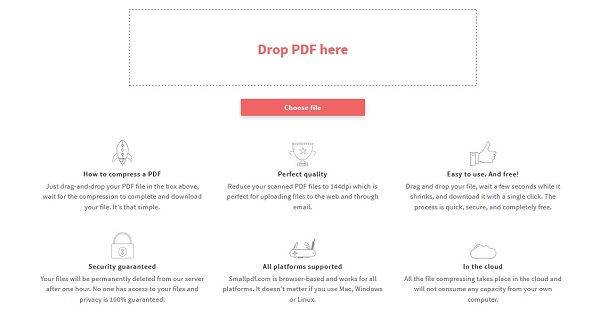
smallpdf
Working and Tested Online PDF file Compression Tools
Here are some good online pdf file compression tools to reduce the size of your pdf files.
Smallpdf – http://smallpdf.com/compress-pdf
Read: Complete Review of Smallpdf
Neevia PDF Compression – http://convert.neevia.com/pdfcompress/
PDFaid – http://pdfaid.com/compress-pdf-file.aspx
Compress PDF – http://www.compress-pdf.co.uk/
PDFzipper – http://www.pdfzipper.com/
VeryPDF – http://www.verypdf.com/online/free-pdf-compress-online.php
Online2PDF Compression – http://online2pdf.com/compress-pdf
PDF-Online – https://www.pdf-online.com/osa/optimize.aspx
Must Read: Huge List of Online PDF Compressor Tools
Free Tools or Softwares for Compressing PDF files (Offline)
Here are free pdf compressor offline tools to reduce the size of your pdf files.
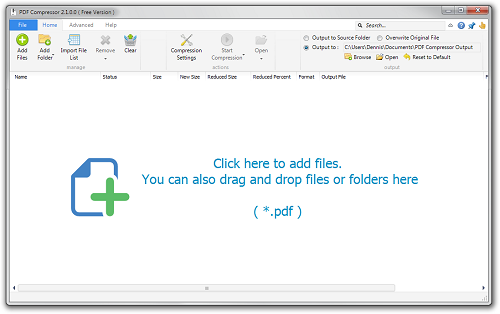
PDF Compressor
Wondershare PDF Editor – http://www.wondershare.net/ad/pdf-editor/compress.html
PDF Compressor – http://www.pdfcompressor.org/
Free PDF Compressor – http://www.freepdfcompressor.com/
PDF24 – http://en.pdf24.org/creator.html
Note: The compression done by these different tools will vary size because of their different compression techniques. Also the extent to which the compression is performed also depends on the content in the pdf file. If there is more text then the compression will be higher but if more images are present then the compression will be less.
Must Read:

Hello Akshat,
You may also include PDFWARE PDF Split & Merge software. This is a single software to Split & Merge PDF files. You can check it here: pdfware.org/pdf-split-merge.html
Hope to hear from you
Best Regards