How to Choose the Right SD Memory Card for your Device
SD (Secure Digital) Cards are the most popular and widely used memory cards. They are used in smartphones, tablets, cameras, video recorders etc. Many time you may have heard the term ‘Class’ when someone mentions SD cards but many people are unaware of this term and SD cards specifications, so here I will be explaining in detail about the types and technical terms associated with SD Memory Cards.
SD Memory Card Sizes
SD Cards comes in three different sizes that are mentioned below.
Full Size SD Card – The first generation of SD Memory Cards. It is relative bigger in sized as compared to others. Mainly used in SLR Cameras, Digital Cameras, Video Recorders and Handy Cams. Available in SD, SDHC, SDXC types.
miniSD Card – It is smaller than the Full sized cards but bigger than the microSD cards. It is the least used size among all the three form factors / sizes. Available in SD and SDHC types.
microSD Card – Smallest of the lot. Mainly used in Smartphones, Tablets, MP3 players etc. Available in SD, SDHC, SDXC types.
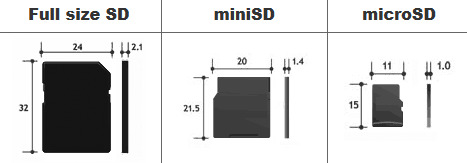
SD Memory Card Sizes
Full size SD Card, miniSD and microSD cards all can support FAT16/32 file system.
SD Memory Cards Standards and Storage Capacity
Here are the different SD Card formats or standards that are being used today having different storage capacities.

SD Cards Standards
SDSC – upto 2 GB using FAT 12 and 16 file systems.
SDHC – 2 GB to 32 GB using FAT 32 file system
SDXC – 32 GB to 2 TB using exFAT file system.
What is meant by Class in SD Memory Cards?
Class in SD memory cards refers to the minimum write speed of a SD Memory Card. It is expressed in numbers and measured in MB/s.
SD Memory Card Class Speed
Normal / Standard Class – This is the normal or regular class that is found in many SD cards and it denoted by ‘C’ symbol on the SD card. Their speed ranges from 2 MB/s to 10 MB/s.
UHS Class – This is known as Ultra High Speed Class and is denoted by symbol ‘U’ on the SD cards. UHS SD cards are much faster than the normal ones. They are found in speeds ranging from 10 MB/s to 30 MB/s.
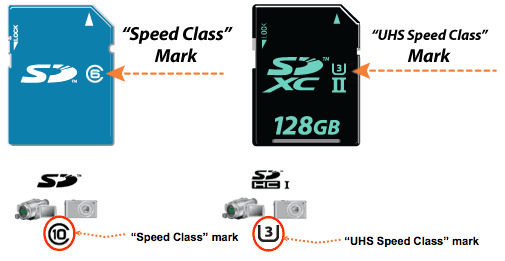
SD Card Speed Class
Class Speed, Capacity and its Class Type is always mentioned on the SD Memory card. The Class of a SD Memory card is specified in numbers i.e. 2, 3, 4, 6, 8, 10 etc and it is measured in MB/s or Megabytes per second.
SD Cards Speed Class Rating and Write Speed
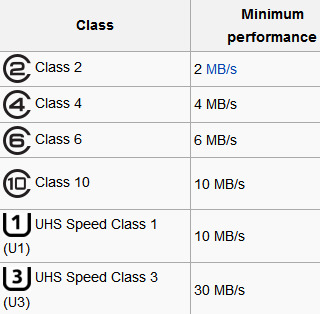
SD Card Class and their Speed
Which Class SD Memory Card is Right for you?
A Card with higher class number will be better for you if you want the maximum performance from your device, but if your device is slow, like an entry level smartphone or mp3 player then you can go for lower class SD cards as a higher class SD memory card will cost you a bit more. Also in most of the devices, it is always mentioned on the label or manual about the recommend type and class of card that you must use with that device. One thing that you should also remember is go for good brands like SanDisk, Sony, Samsung, Transcend etc and always buy the card in its original company packing and don’t buy them loose, as there are tons of Fake memory circulating in the market.
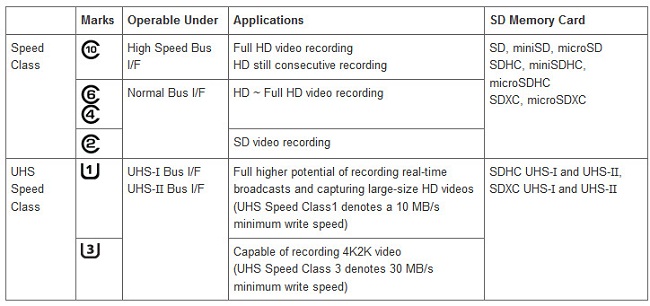
SD Card Class and their Applications
Must Read: Best 32GB Micro SD Cards having High Transfer Speeds
Important Tip for SD Memory Card
Never Format your SD Memory Card. Formatting a SD card may reduce its performance (makes it slower) and shorter its lifespan. So it is better to delete all the data from the card rather than formatting it.
Device Compatibility of SD Memory Cards (Backward Compatibility)
| Device Type | Types of SD Memory cards that can be used in it |
| SD | SD |
| SDHC | SD, SDHC |
| SDXC | SD, SDHC, SDXC |
For more Information on SD cards you can also visit their Official website at https://www.sdcard.org
Buy SD Memory Cards at Low Prices
See also:

Sir,
I want to buy 64 gb class 10 micro sd card my budget us 2500 i am confused between sandisk ultra 64 gb and samsung evo 64 gb in my city samsung is not available i hv to buy from flipkart and seller is not ws retail its bit risky , and price is 2300 but sandisk is available in my local market which is genuine and same costing in flipcart 2400 if there is any special advantage in net i read that Samsung has better read and write speed than sandisk if its true thn i can order it from flipkart taking risk…..and if there is ny other brand card under my buget kindly suggest me sir
If both the cards are labelled as class 10 then there is not much difference in performance. Sandisk is good too and I am using it too for all my phones. And yes there is risk involved in purchasing from flipkart if the seller is not WS Retail, so i advise you to get the sandisk card from the local retailer only.
Sir both are class class 10 uhs 1 interface cards…..thnk u sir for ur advice
They are used in smartphones, tablets, cameras, video recorders etc. Many time you may have heard the term ‘Class’ when someone mentions SD cards but many people are unaware of this and use roughly.https://microsoftsupport.co/blog/windows-10-error-code-0xc00000f/ helped me alot to get the right memory card.