Guide on Finding the Right Aftermarket CPU Cooler
CPU or Processor is the heart of any computer. It is the main processing unit that performs all the major operations in your computer and various other components & devices are directly or indirectly depend on it. A CPU can executes millions of instructions at a time and in doing so it becomes very hot. So to cool down the temperature of a CPU, a CPU cooler is deployed on it. A CPU Cooler is a simple device that is combination of heatsink and fan. The heatsink takes away the heat from the CPU and the fan then cools down the heat sink. All the Processors or CPU’s comes with their own cooler but there are some situations in which you may want the need for a better cooler for your processor. Here below I will discuss about the need for an aftermarket cooler and how to select a good one for your CPU.
Why to Buy Aftermarket CPU Cooler?
An Aftermarket CPU Cooler is a one that you purchase separately and is manufactured by some other company other than your processor company, and it does not comes bundled with your processor. An Aftermarket cooler is generally expensive and has better performance than the Stock CPU Cooler (bundled factory cooler). Not everyone buys a aftermarket CPU cooler as they do not feel any need for it but performance enthusiasts, gamers and heavy PC users never run their Processors or CPU’s on stock cooling. Here are some reasons for getting an aftermarket or third party CPU cooler for your desktop processor.
Stock Cooler is not working well
You are not getting satisfactory or the required performance from your stock CPU cooler which means your CPU is getting hotter than its rated working temperature. The rise in temperature can reduce the performance and the lifespan of your CPU. So if your stock cooler is not working properly or is not able to keep your processor temperature in check then you can buy a good aftermarket cooler for your CPU to keep the temperature in control.
Need for Better Cooling
Stock cooler only do their job to a certain extent or degree but if you want better cooling for your CPU then you should get a good aftermarket cooler for your CPU.
Overclocking your CPU
If you want to overclock your CPU then you must purchase a good aftermarket cooler to keep the temperature in check as overclocking increases your CPU temperature to a great extent.
Gaming
If you are a hardcore gamer or play too much games then you should get an aftermarket cooler for your CPU. This is because in gaming your CPU is working continuously and is under heavy load which increases its temperature rapidly.
How to Find a Good CPU Cooler (Fan & Heatsink)
Here are the most important things to keep in mind when buying an aftermarket cooler for your CPU.
Know your Socket Type
The first and the foremost thing to do before buying an aftermarket cooler is to know your CPU / Processor Socket type. Every generation of processors whether it is from Intel or AMD has different Socket type. The CPU cooler that you should be getting must be compatible with that socket type otherwise it will not fit on your motherboard. So before buying a CPU cooler you have to make sure that it supports the socket type for your CPU or processor. Here are some popular socket types for AMD and Intel CPU’s.
Popular Socket Type for Intel and AMD Processors
Intel Processors – LGA 2011/1366/1156/1155/1150/775
AMD Processors – FM2/FM1/AM3+/AM3/AM2+/AM2/K8.
Types of CPU Coolers
Mainly there are three types of CPU coolers available in the market based on their design and performance.
Traditional Coolers
These are the traditionally designed coolers that have normal aluminum heatsink and a fan on the top. The size of the heatsink varies and depends upon the manufacturer and the price of the cooler. These coolers are cheap and are marginally better in performance than the stock cooler. These coolers are made purely from aluminum. So if your stock cooler breaks down or you need a cheap alternate cooler for your processor then these are the ones that you should look for.

Traditional design CPU Cooler
Heat Pipes Design Coolers
Next are the coolers that employs heap pipes to transfer the heat from the processor to the heatsink, and a fan is mounted mostly on its side to cool down the heatsink. The heat pipes can be made up of aluminum or copper. For better performance you should choose the cooler that comes with copper heat pipes as copper has better heat conductivity and efficiency than aluminum.
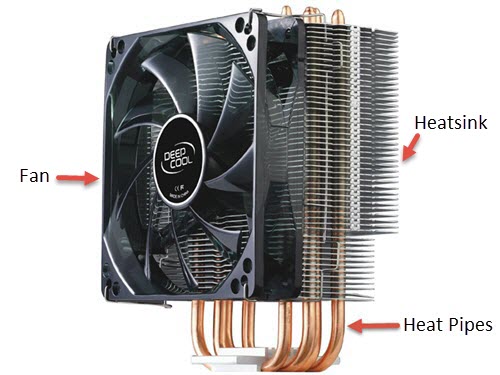
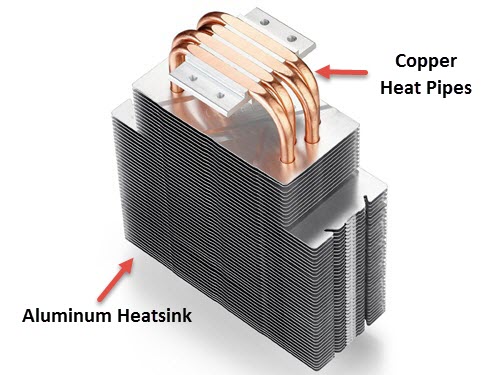
These coolers are very much effective and they can bring down the temperature of your CPU to up to 15 degree Celsius or more. Some of the top end coolers from this design can come with dual heatsinks and dual fans for increased performance. So if you are a gamer or want to overclock your CPU then you should get these CPU coolers.
Liquid Cooling
These are the best performing CPU coolers available in the market. In these coolers a liquid is used as a coolant and it is used to take away the heat from the processor. A fan with radiator is employed in liquid CPU coolers to cool down the liquid. These coolers are way too expensive and require periodic maintenance. These coolers are only meant for users who want to overclock their CPU’s to an insane level.

Liquid Cooling CPU Cooler
Cooler Size
You must also keep in account the size of the cooler as some coolers are taller and wider than the others and they may pose problems in fitting on your motherboard and PC cabinet / case.

CPU Cooler installed on Motherboard
Brand
You should buy a branded CPU cooler and always avoid the local or duplicate ones available in the market. Some good brands of CPU Coolers are Cooler Master, Deepcool, and Corsair.
Important Tip when Installing a CPU Cooler
A very important tip when installing a CPU cooler is use a good branded thermal paste / heat sink compound / thermal grease. This is because it is the only layer that comes in between your processor surface and your heatsink surface. So if you use a low quality and inferior thermal paste then it would not transfer the maximum amount of heat to the heatsink which can result into reduced performance of your CPU cooler and your CPU temperature will not be reduced to the desired level. So I would advise to get a good quality thermal paste from Artic Silver 5, Cooler Master, Deepcool etc.
Buy Good Branded CPU Coolers Online
Buy Good Quality Thermal Paste Online

Hello Akshat, i play simulation games very much like train simulation 2016, city car driving and fighting game ( WWE 2016). Is this enough for a cpu own coolers.? Or i need a liquid cooler ?
How much temperature does your CPU reach when playing these games. Also tell me your processor model. You don’t need liquid cooling because that is especially for serious overclocking.
My current cpu is pentium dual core e5700 3 ghz and its temperature reaches upto 80 Celsius. But I build up new pc and i search liquid cooler compatible cabinet That’s why i ask you? And if i don’t overlocking the processor then i don’t need liquid cooler ?
Well temperature is a bit on higher side so i would suggest you to install a good third party CPU cooler. I would advise you to go for Deepcool GAMMAXX 400 CPU Cooler. You can buy it here http://amzn.to/2by5Mbi
Thanks for the suggestion! my last question is liquid cooler demands more maintenance than air cooler? like Cooler Master Sedion 120 V Plus
It is a pain to maintain liquid coolers whatever model it is.
what should be the the idle temp of a intel core 2 quad Q9400 @ 2.66ghz and intel pentium dual core e2160 @ 1.80ghz
around 45 to 50 degree (depending on ambient temperature)
Dear sir,
I TRIED BOTH THE CPUS ON MY COMP , they show 50 -59 degrees when idle . And when i put in any CD the computer jumps into fire by going upto 69 degrees and then the computer gets stuck how to cool the computer , and why my core 2 quad Q9400 shows upto 59.5 degrees in the bios when the computer is idle and not even running windows if i start windows it can go up to 63 degrees and if the CD is in than within ten minutes it goes upto 69 degrees and if i ever dare to play a high graphics game i am scared that it may blow off . BOOOOOM!!!!
THANK YOU,
awaiting your reply
BIOS temperature are inaccurate most of the times. Use HWMONITOR or Core Temp in Windows to monitor your temperature. Also see in task manager which processes are consuming most of the cpu resources.
my goodness i also have HWMONITOR and HWMONITOR pro i just played gt racing 2 for 10 minuter later i checked the temp in HWMONITOR it showed me 82 degrees i am shutting down the comp
Something is wrong. Shut down your computer, check your cpu fan, remove dust from heat sink and replace your thermal paste.
also when my comp is idle the load never goes more than 10 percent it bees around 2to8 percent load when idle but still in HWMONITOR it goes up to 47 to 58.5 degrees
check cpu fan and thermal paste
Dear sir,
Yesterday my cpu temp went upto 92 degrees i have found four fans on amazon some having 3 heatsinks some four some having copper to absorb heat and some iron here are the sites 1 http://www.amazon.in/DEEPCOOL-GAMAXXS40-Cooler-Heat-Pipes/dp/B00GA8002E?ie=UTF8&psc=1&redirect=true&ref_=ox_sc_act_title_4&smid=AXPHJ4KBOYXKY 2 http://www.amazon.in/Antec-A40-CPU-FAN/dp/B00HUJXWZY?ie=UTF8&psc=1&redirect=true&ref_=ox_sc_act_title_3&smid=A3CQ62W9PXL60L 3 http://www.amazon.in/Cooler-Master-Essential-cooler-Processors/dp/B00D4EEEFQ?ie=UTF8&psc=1&redirect=true&ref_=ox_sc_act_title_2&smid=A19M46B1J0712N 4 http://www.amazon.in/Arctic-Freezer-Pro-Rev-Cooler/dp/B002G392ZI?ie=UTF8&psc=1&redirect=true&ref_=ox_sc_act_title_1&smid=A14UQ4H17XUX90 . i like Antec A40 cpu cooler because it is copper plus four heatsinks which even gmaxxs40 does not have it has four bul of iron and what about the rest two cooler master and artic freezer . if i am wrong then please tell me which one is the best cooler under 2k. I dont care wether it has a led or not .
thank you .
awaiting your reply,
Go with Antec A40 at here http://amzn.to/2cg2nOr. It is the best among all because of four copper heat pipes and more copper contact area for processor.
but artic freezer is getting 1000+ 5 star reviewes on amazon amazon.in/Arctic-Freezer-Pro-Rev-Cooler/dp/B002G392ZI?ie=UTF8&psc=1&redirect=true&ref_=ox_sc_act_title_1&smid=A14UQ4H17XUX90 reviewes amazon.com/product-reviews/B002G392ZI/ref=cm_cr_dp_syn_footer?k=Arctic%20Freezer%207%20Pro%20Rev%202%20CPU%20Cooler&showViewpoints=1
yes it is also good but is a bit big for smaller cases.
i have this case http://www.intex.in/it-accessories/cabinet-2/cabinet-p4-it-216-w-smps-usb i have also found antec A40 pro http://www.amazon.in/Antec-A40-PRO-CPU-Radiator/dp/B01HLAB80C/ref=pd_sim_sbs_147_5?ie=UTF8&psc=1&refRID=07J9M7TBWQY83BFVPJ0E which one is the best among all cpu coolers at the price of 2k
Go with Antec A40 only.
but antec A40 pro is heavy and has stronger metallic pins only it has iron heat pipes and a bit of copper at the bottom so antec A40 pro is not good as compared to Antec A40 .
but it has a rpm of only 1600 whereras my stoch cooler has a rpm of 4440 in hwmonitor and also in the bios and also my stock cooler makes no noise at all when the case is closed i can hear the noise only when the case is open artic freezer has a rpm of 2200 even cooler master has a rpm of 2200 . antec A40 seems to be solower
It is a bit slower but effective. If you want a high rpm fan then you can go with cooler master or artic. They are also very good. All three are good and it is just a matter of personal choice.
will artic fit properly in my cabinet because my smps is corsair vs 500 and it has very thich wires which makes my cabinet very congested also planning to bring a graphics card GT 710 so is my smps and cabinet compatible and how much will this artic cooler drop my temp to?
That is why i suggest Antec A40 because all others are a bit big and can cause your problems. The temperature drop depends on many other factors too.
how much will antec drop my core 2 quad to?
laso will my smps support it if i have a graphics card
Cannot say but 5 degree or more of you use a good thermal paste. your smps will support it.
which one is better http://www.amazon.in/Deepcool-GAMMAXX-400-Universal-Cooler/dp/B007JEMXYQ/ref=sr_1_10?s=computers&ie=UTF8&qid=1473237004&sr=1-10&keywords=cpu+cooler deepcool gmmaxx or this http://www.amazon.in/Antec-A40-CPU-FAN/dp/B00HUJXWZY?ie=UTF8&psc=1&redirect=true&ref_=ox_sc_act_title_2&smid=A3CQ62W9PXL60L
Please don’t get confused so much. These both have nearly the same design. You can opt for anyone.
i also want a good thermal paste made of copper and silver , instead of silicone because silicone paste is useless
Go for Artic Silver 5 Thermal Paste. You can buy it here http://amzn.to/2cocq4k
what about this amazon.in/Gadget-Heros-Thermal-Compound-Chipsets/dp/B00V6FT95U/ref=sr_1_2?s=computers&ie=UTF8&qid=1473409540&sr=1-2&keywords=thermal+paste
never heard of this brand and i cannot trust it. also it is silicone based.
is cooler master copper or silver
It is not copper or silver based. It is silicone and metal oxide based. Read this article to know everything about thermal paste https://www.akshatblog.com/how-to-find-a-good-thermal-paste-or-heatsink-compound/
Hi Akshat sir My Mercury CPU already have a Cooler Fan inside but that fan’s two wire was disconnected. My Motherboard is Asus M2N68-AM SE2. How I connect cooler fan wire and activate the cooler fan sir ?
There should be a pin on the motherboard to connect this. consult your motherboard manual to find the cpu fan connector.
Hi bro
I am building a gaming rig, my specs are
I5 7400
Gtx 1060 3 gb
8 gb ram ddr4
Please recommend a good cooler for this rig max budget 6k rupees
Go with cooler master hyper 212 evo