Google Gravity, Easter Eggs & Best Gravity Google Tricks
Find out what does Google Gravity means and what the various cool google gravity tricks are. Google is the big daddy of Internet and we cannot deny that. We can also say that it is undoubtedly the king of internet. Whether it is search engine, email, analytics, webmaster tools etc. Google is way ahead of its various competitors both in terms of performance, features and popularity. But having said that Google also have some fun tricks in its sleeves like Google Doodles and Google Gravity and Hidden Easter Eggs that can put a smile on your face.
Here I am going to tell you about these amazing tricks from Google which are known as Google Gravity Tricks or you can also say Gravity Google Tricks. Most of these Google Tricks are from Mr. Doob website so they are also referred as Google Mrdoob, Mr doob Google or Mrdoob Google. You can visit mrdoob website here. If you are feeling bored on the internet then you can try these amazing Google Gravity Tricks or Gravity Google Tricks to have some great fun on the internet. Also there are some small games too that you can play on Google.
Note: It must be noted that Google Gravity Tricks works on modern day browsers such as Google Chrome, Latest version of Firefox etc.
What is Google Gravity and Gravity Google Tricks?
Google Gravity is kind of a theme for Google Search Engine Page that has various dynamic effects added to it. The face of the search engine will look different with effects and fun features but the search results will be the same as you get from normal Google Search. These fun Google Gravity Tricks are implemented using Javscript to add various special effects to the Google Search page.
Top Google Gravity Tricks & Easter Eggs
Here are the best and most popular Google Gravity Tricks that you can try and have fun on the internet. Also I will provide you the direct links to access these Google Gravity Tricks so you don’t have to search them individually on the internet. Here are Coolest Google Gravity Tricks and Google Hidden Easter Eggs.
- Google Gravity / Gravity Google
- Google Gravity Underwater
- Anti Gravity Google / Google Zero Gravity / Google Gravity Space / Google No Gravity
- Google Gravity Sphere
- Google Gravity Zerg Rush
- Google Guitar
- Google Mirror
- Google Terminal
- Google Pacman
- Google Snake Game
- Google Tilt
- Google Blackle
- Google Rainbow
- Google Barrel Roll
- Weenie Google
Most of these Google Gravity Tools mentioned above are from mr doob google (mrdoob.com) and from elgoog.im.
Google Gravity
Let us start with the one of the most popular Google tricks which is Google Gravity. Google Gravity is the original Google Gravity trick from Mr. doob (mrdoob.com). Here just visit the Google Gravity link below and then you will see that all text, images, search box and links will fall on the ground like it has been pulled by the gravitational force. It is a pretty cool trick and does looks very nice on your computer screen. You can also move these fallen objects with your mouse and play with them.

To search type in your query and hit I’m Feeling Lucky button because Google Search button is somehow not functioning in this tool. This is one of the best tricks from Google Mr doob and you can try it from the link given below.
Google Gravity Underwater
Google Gravity Underwater, Google Gravity Water or Google Underwater Search is also a nice visual trick from Google. Just visit the Google Gravity Underwater link mentioned below and Google image, search box & buttons will be seen floating in the water. You can also see various types of fishes swimming in the water. If you click on the water then you will see ripples forming on it.

I think the trick is only meant for visual purpose only and not for making searches because when I tried to search something in the search box there is no output and it does not show you any results. But anyways it is a fun trick to try and if the search works for you then do let us know. Also there is no trick as Google underwater mr doob as this trick is from elgoog.
Google Gravity Mirror
Google Mirror is an awesome trick that will definitely amaze you. It is also called Google Gravity Mirror. When you launch this tool then you will see the mirror image of the Google Search on your computer screen and when you search something then your search keyword and results will also be shown as mirror images.

This tool is very fun to try out and you can enjoy it more by viewing the search results by putting a mirror in front of your computer screen. Then you can read whatever is displayed on your screen. Try Google gravity mirror from link below.
Google Gravity Space / Google Zero Gravity / Anti Gravity Google
Google Space or Google Gravity Space is another fun to try Google Gravity Trick. It is also known by names as Google Zero Gravity, Google 0 Gravity, Google No Gravity, 0 Google Gravity, Google No Gravity and Google Anti Gravity.
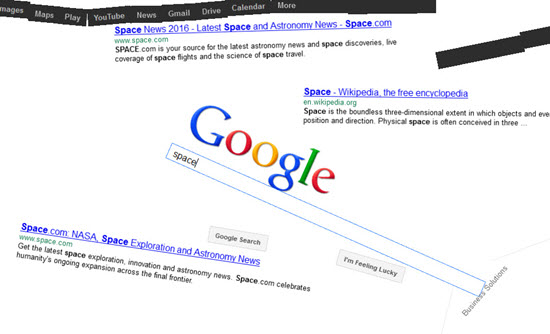
When you launch this trick then you will then you will see the Google image, links, buttons, search box etc. are floating on your computer screen as there is no gravity and gives a illusion that they are in space. Also when you search anything using Google Zero Gravity too then you will see that the search results also starts to float on your screen. I like this Anti Gravity Google Trick very much and it is too much fun to use. I recommend that you must try this Google Zero Gravity Trick and have some fun. This is an amazing mrdoob Google gravity trick you can try Google space mr doob trick from the link given below.
Google Gravity Collapse
Google Gravity Collapse is a google gravity trick that is quite similar to the original Google Gravity trick. Here when you launch Google Gravity Collapse Trick then you will see that Google logo, links and buttons will collapse and falls downs on the ground. The difference between original Google Gravity Trick and Google Gravity Collapse Trick is that you cannot pick up and play with the buttons, links and images in Google Gravity Collapse which you can do in the original Google Gravity Trick.
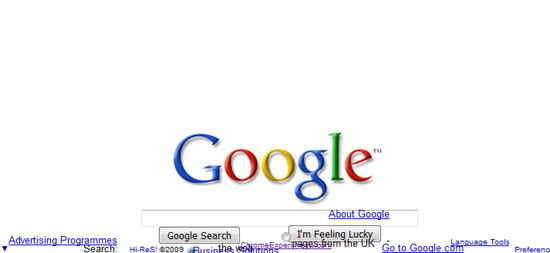
Google Gravity Ball Pool
Google gravity Ball Pool is a very nice Google Gravity Trick and a Google Game. To play this Google Gravity Ball Pool Game, first launch the game in your browser by clicking the link below. Now you will see number of balls lying on the ground. Here Drag a ball to some height on your screen and then Click on the background and then you will see multiple balls falling. Here quickly double click before any ball falls on the ground to Shake your browser and change the color scheme of the gravity ball game of your computer.
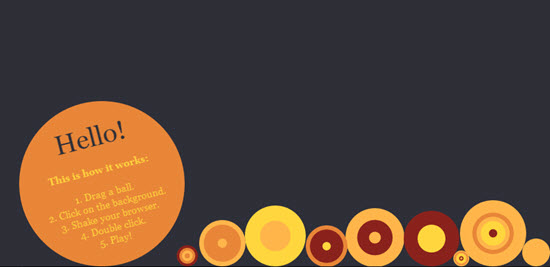
Google Zerg Rush
Google Zerg Rush is pretty amazing trick to try. Type “Zerg Rush” in your Google search page without quotes and you will see that the letters ‘O’s in the search result will destroy and eliminates everything in your search results page. It will wipe out everything on the page leading to GG in the last.
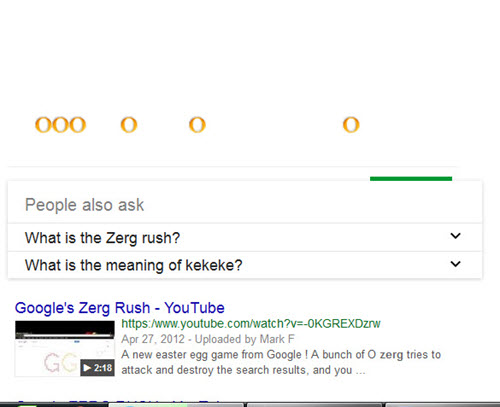
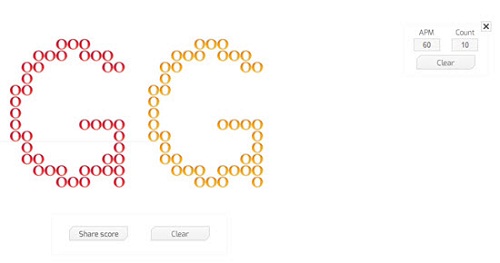
Basically Google Zerg Rush is small game where you have to destroy the ‘O’s on the screen by click them with your mouse pointer. The greater number of ‘O’s you have destroyed the greater will be your score. In the last your total score and number of ‘O’s destroyed will be displayed on your computer screen. It is truly a good timepass and if you want a break from your usual work then you can play this Google Zerg Rush game on Google for free. It is one of the hidden easter eggs from Google.
Type Zerg Rush in Google Search to play this fun game.
Google Gravity Sphere
Google Gravity Sphere or Google Sphere is an amazing animation trick in which you will see the links and buttons revolves around Google Logo on your screen giving you an illusion of a sphere. Unfortunately I was unable to search anything but the links are working fine when you click them. You can try it and see if it works for you. Try Google gravity sphere from the link given below.
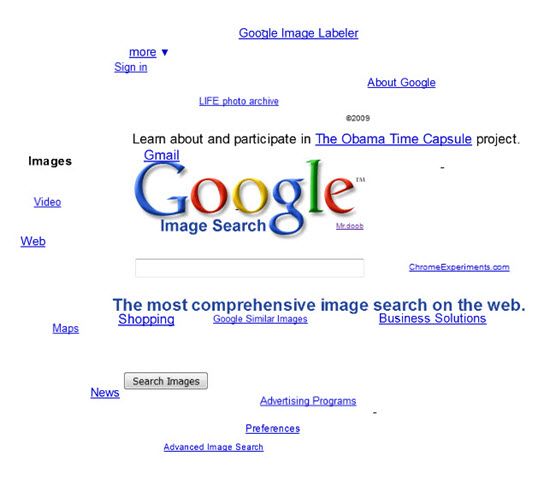
Google Loco
Google Loco or Google Loco Gravity is a trick that is very much similar to the original Google Gravity Trick. In Google loco also you will see all the logo, images, buttons, links and text falling down on the ground as there was a strong gravitational force. You can move the fallen down objects, throw them and play with them.

Google Guitar
Google Guitar lets you play guitar on your computer screen. Just move your mouse pointer on the guitar strings displayed on your computer screen to play the music on the guitar. You might have seen Google Guitar as Google Doodle somewhere in the past. Anyways enjoy your Google Guitar from the link given below.
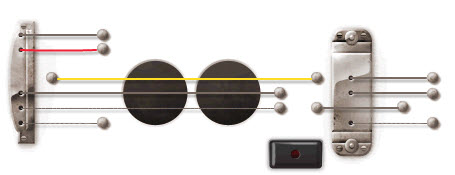
Also Read: Top Music Downloader Apps for Android Phones & Tablets
Google Terminal
This is one of my favorite Google Gravity Tricks where you will get a MS-DOS command line interface to enter and search your queries. This trick will remind you of the old golden days when commands were the only medium to give instructions to your computer as there was no GUI (Graphical User Interface). When you run it then first it will ask you that whether you want to search anything or want to perform I’m felling lucky operation. Here press S for search and L for lucky.
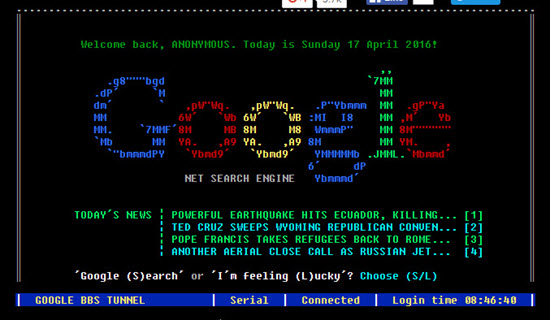
If you have entered S then it will ask you for search string or search query. Here input your query and press enter. It will then display your results in the DOS or Command line format and you can press any key to view the next results. Pretty Cool isn’t it? Highly recommended by me.
Google Barrel Roll
In this trick try searching “do a barell roll” or “z or r twice” in Google Search and you will search your search result screen spinning or it completes one spin. This is one of the most exciting Google Tricks or Google hidden Easter Eggs.
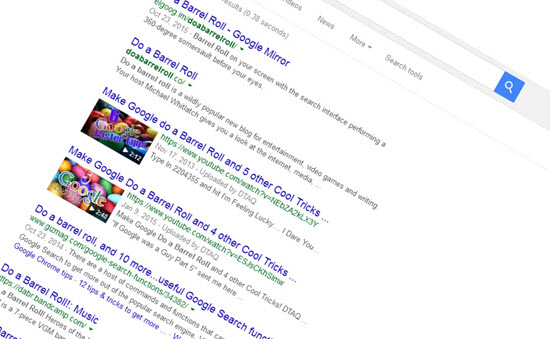
Google Tilt
Google Tilt is another amazing trick that tilts the screen and the search results giving you an illusion that your computer screen is tilted at an angel. Pretty fun trick to try.
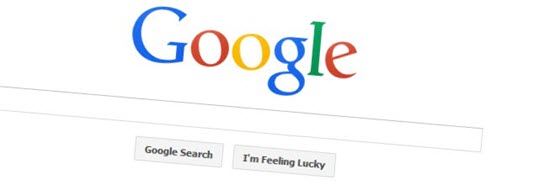
Alternatively you can also type in “askew” in Google Search and you will get your search results screen tilted without having to use any third party tool. This is a Google easter egg.
Google Rainbow
Google Rainbow makes your search page colorful by displaying the dynamic changing rainbow colors in each character of its links, text and buttons. The colors of the text changes to another randomly. Also there is a Rainbow displayed on the top of the Google image on the search page.

Weenie Google
Weenie Google turns your Google search page to a very small size. It means all the content, images, links and text shrinks to a small size which might be difficult to see and read. It is not a fascinating trick but I am mentioning it for the sake of users.
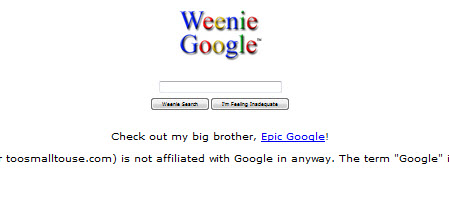
EPIC Google
Epic Google is the opposite of Weenie Google. In Weenie Google you see all the things shrinking down to a very small size but in Epic Google you will see everything getting bigger until they reach to their maximum size. The size of the search and buttons keeps on increasing until they settle down for the maximum size.
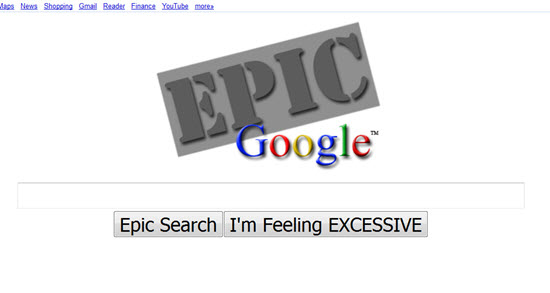
Blackle (Black Google)
Blackle is an energy saving initiative or project from Google. In Blackle the background of your search page and search results page will be in all black color. This because black color requires considerably lesser amount of energy or power to be displayed on your screen as compared to white light or white screen.

The search results will be the same as you get from normal Google but here the background will be in black color. So if you use Blackle or Black Google for your search queries then you will help in contributing towards saving some energy worldwide.
Google Pacman Game
Google Pacman is the all time favorite pacman game that is displayed on the Google search. You can play this Pacman game by using the arrow keys on your keyboard. It has been featured as the Google Doodle in the past. Play Google Gravity Pacman from the link given below.
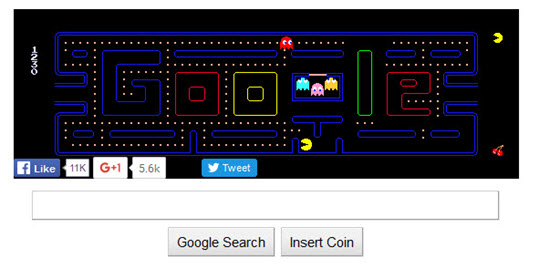
Google Snake Game
Play the famous Snake game on Google by using the arrows key from your keyboard. Many of you must have played this addictive game in the past on your Nokia mobile phones. It is a very very addictive game, a great timepass and you will definitely enjoy it.
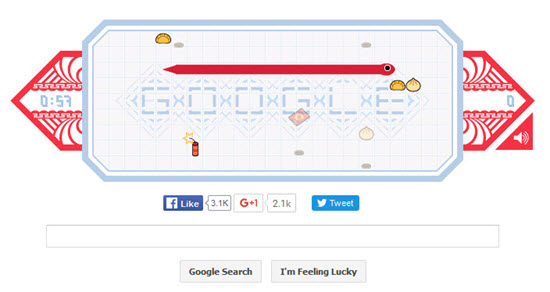
Google Unicorn Horns Trick
We all know this answer but when you search the number of horns on a unicorn on Google then Google displays the result in a very unique and fun way. The result here will be displayed on a scientific calculator which has the answer 1 displayed on the calculator screen. Don’t believe it then try it yourself.
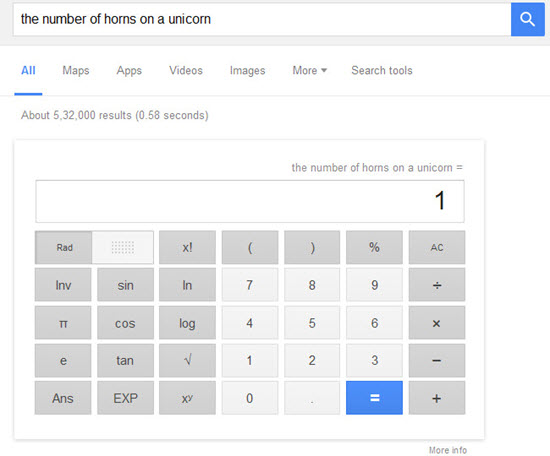
Google Super Mario Brothers Trick
When you search super mario brothers on Google then along with the game information on the right side, you will see question mark brick, which you have seen in the game, and when you click on this brick then it scores 200 points with its game sound, and when you click it 100 times then you will hear the 1-up sound. This Google Mario trick will surely bring back your old childhood memories.

Google Play Atari Breakout
Go to https://images.google.com/ and then type atari breakout. Now the Atari Breakout game will be launched and you can play it as much as you like. Atari Breakout is simple game where you have to break the colorful blocks on the top by using a ball and moving it with a paddle that moves left and right.
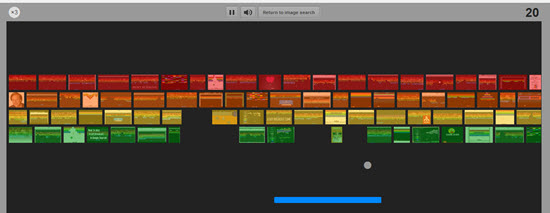
Google Doodles
During any special event or occasion you must have seen animated graphics or games displayed on Google search page related to that event. These are known as Google Doodles. There are many Google Doodles, Small Games and Payable videos that you can find Google Doodles page. You can also check out their all playable games, videos and toys on the link given below.
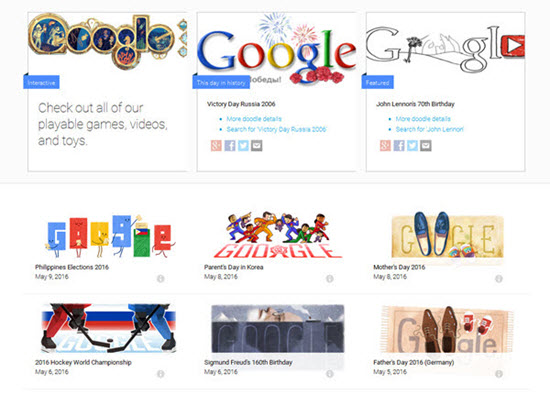
Google Flip a coin
When you type flip a coin in the Google search then you can see that on the search result page Google actually toss or flip a coin by showing a small animation. The result will be displayed on your screen i.e. heads or tails. You can again the flip the coin by clicking on the Flip it button located on the bottom. It is very fun and you should definitely try it.
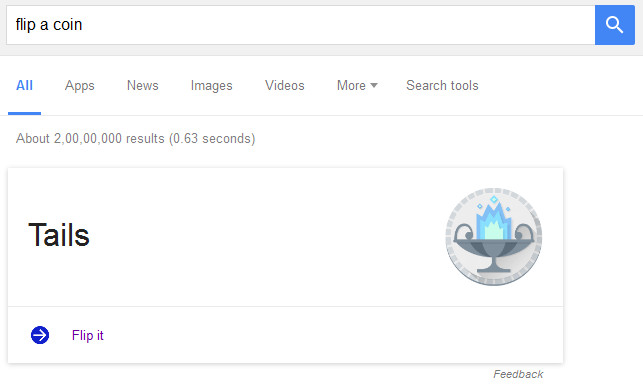
Type flip a coin to see it.
Google Recursion
In this trick when you search recursion on Google then Google will tell you that you have typed the wrong spelling and try to correct you even when you have typed the correct word.
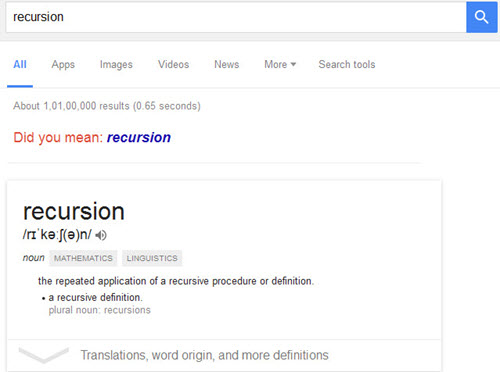
Type recursion in Google and hit search to see it
Klingon Google
It is an Easter egg from Google where you will be taken to the Klingon version of the Google when you type Google Klingon in the Google search. For those who don’t know Klingon is a member of a warlike humanoid alien species in the US television series Star Trek and its derivatives and sequels. In Klingon version of Google the language of the buttons changes to Klingon language.
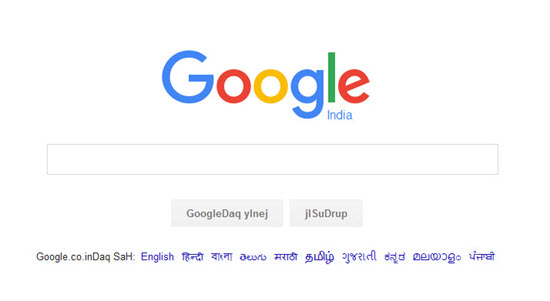
Google Anagram
When you type Anagram in the Google search then the Google will try to correct you and suggest you to search nag a ram instead even when you have typed the correct spelling of anagram. It is one of the Easter eggs from Google.
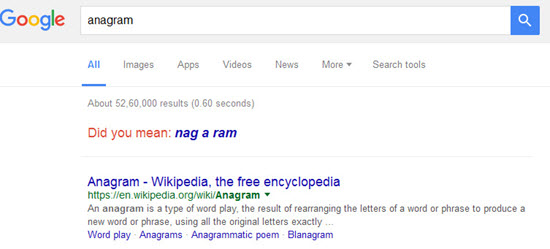
Google Answer to Life & Universe
When you search answer to life the universe and everything in Google search then the result you will get is in the form of number 42 which is displayed in the Google Calculator. It is probably the Google tribute to the novel The Hitchhiker’s Guide to the Galaxy in which “Answer to the Ultimate Question of Life, the Universe, and Everything” is calculated by an enormous supercomputer named Deep Thought over a period of 7.5 million years and that result is the number 42. It is an Easter egg from Google.
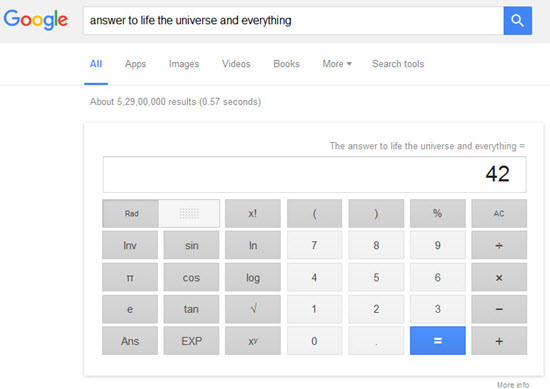
Google Once in a Blue Moon
When you search once in a blue moon in Google then the Google will display the result in form of a very complex number to tell you that when will the Once in a Blue Moon is going to happen. Once in a Blue Moon is a common phrase which means very rarely but Google will show you the result in a very intelligent and smart way. This is also one of the hidden Easter eggs from Google.
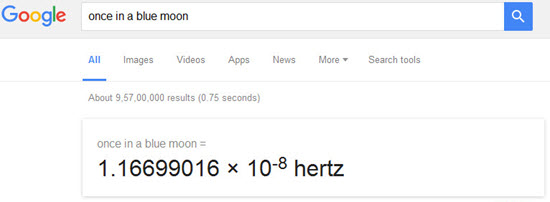
Google Kerning
When you search kerning in Google then you will see that Google changes the letter spacing in the word kerning for each and every result on the search page. For those who don’t know kerning in typography is a way of adjusting the spacing between characters in proportional font which is dome to make it more pleasing and appealing.

Funny Google
In Funny Google Trick you can change the name of Google logo and set it to anything you like. This way you can pose to your friends that your name appears in place of Google logo. It is a really a funny way to look at Google.
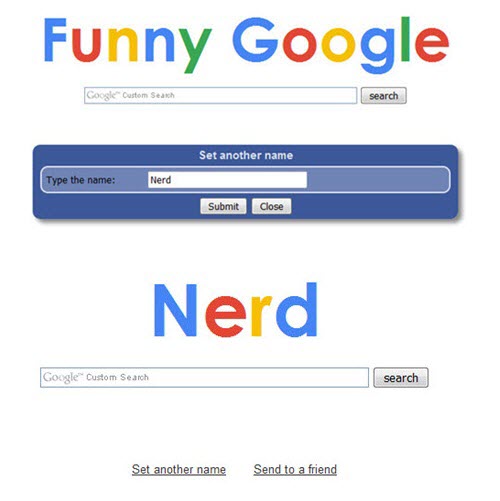
Google I’m Feeling Lucky
Well Google I’m Feeling Lucky is not an amazing Google Gravity Trick but i am still mentioning it for the users who do not know about it. You can see the Google I’m Feeling Lucky button on the Google Search page. When you enter any keyword / search term / search phrase and then hit the Google I’m Feeling Lucky button then you will be taken to the first result on the search page for that keyword or phrase. You can try it on Google and see for yourself.
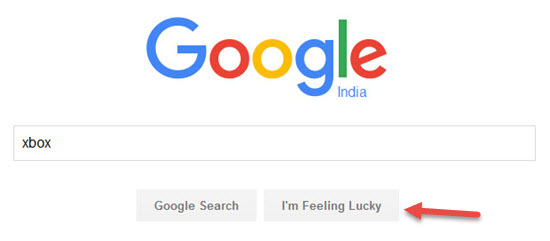
Final Words on Google Gravity Tricks
I have tried my best to cover all the best Google Gravity Tricks, Hidden Easter Eggs and other Google Tricks in this post but if I have missed any amazing Google Trick that you know then you can share with us by leaving an appropriate comment below. If it is worthy then I will include it in my list. Also if you liked this article then please share it with others and spread the joy. Other than these tricks Google always tries to amaze you time to time with its Fun Google Doodles.
See also:
- Google Allo vs WhatsApp Messaging App
- Best Free Movie Apps for Mobile Phones
- Best Free Calling Apps for Smartphones

Zerg rush doesn’t work anymoreEdit: Sorry my bad I used Im feeling lucky instead of Google Search.
Paul Brown