Fix When PC Powers ON but NO POST Screen or Display
Here I am going to discuss a very strange kind of problem which is generally faced by many PC users. In this problem your PC will power ON but it will be stuck afterwards. There will be no POST (Power on self test) screen and no video output even when all your PC components are working OK. So here I will talk about this problem in detail and also provide you the solution of this problem.
Symptoms or Issues of this Problem
Let us see the symptoms of this problem.
No POST Screen / Display
Your PC will power on and your cpu fan, chasis fans, smps fan and graphics card fan will start spinning normally but there will be no POST screen and video output. There will blank screen on your monitor and your PC will stuck there forever. Even on restarting the same thing will happen again.
Continuous Beeps
You may or may not hear continuous beeps from your PC internal speaker connected to your motherboard along with no POST Screen. It must be noted that beep codes vary from motherboard to motherboard as different motherboards have different BIOS program.
Hardware is OK
Even when all your PC hardware components are OK then also you can face this problem. So this strange problem is not dependent on the faulty working hardware component.
Solution / Fix to this Problem
Turn Off your PC power supply from the mains and then do the following:
First of you should check all your wires and cables connections inside your PC cabinet, especially the connection to your hard disk and motherboard. Then remove and put the RAM again in the memory slot. If you have two or more RAM then remove all of them and then test your PC with one RAM at a time and move further by adding other RAM too.
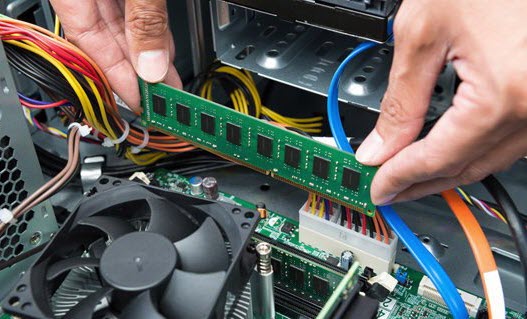
If POST screen is still not showing then repeat the following steps two or more times. Also you can clean the RAM contacts and slot with an anti-static cloth or brush, and just slightly push the RAM back and forth. After this you can power on your PC and your computer will start normally with regular POST screen and booting process will begin to load Windows or your Operating System.
Must Read: Solutions for PC wont start or Laptop wont start

sir
i am facing some strange problem
i have intel i5 processor 4gb ram with 1tb hdd
i am using bsnl prithvi usb data card for net
my computer freezes during connecting disconnecting net
cpu cases goes up to 100%
after some time it became normal
i am not getting any solution
some one says yours hdd corrupted
so i changed it
but problem not solved
and forget to mention
gigabyte h85 mb
geforce 750 graphic card
and enter 500 watt smps
intex ups
does this happen even in between when you get connected? and for how much time it freezes?. Looking at your configuration i would strongly advise you to change your SMPS to atleast Corsair VS450
yes
when data card recived data uses sms
pc freezes for some times
and thanks
for yours reply
maybe issue with the dongle and its software but you must change your SMPS.
thanks for your reply
i have ordered corsair vs 550
and
sir can you suggest me some good cdma eVdo data card
i only know bsnl one
Hi sir,
I am on a Asus P5kplam/ps with 4 gb ram 3 Hdd , intel core 2 quad Q9400 and no GPU
I am able to start my pc
I can see the motherboard brand logo,
But it freezes there
If I try to enter bios it shows the American megatrends screen and never opens the bios
On the pc debug card I am getting error 3C
I removed all the USB devices but still the problem prevails
I suspect it is a RAM issue.
I’m really sorry for replying late
I have two ram sticks each of 2gb
For precautionary measures I seperated all unnecessary components of the pc like the graphics card , extra hdd,’s , cd reader , and the internal usb connection of the cabinet along with resetting the bios by changing the position of the jumper pins from 1-2 to 2-3 and then reversing it back to 1-2.
I have checked the voltages of the SMPS (corsair vs550) and they are all fine
Regardless of that, I continue to get the same error ‘3C
I have gigabyte h97m-d3h mother board with intel core i 3 4130 fourth gen. Processor
dell 21″ led high defination screen,
2 kingston hyper ram each 4 gb total 8 gb
One kingston ssd hard disk 120 gb
One wd hard disk 500 gb
One lite dvd player writer
Intel 4400 hd graphic card
Not gamer
Please sugest me best spms for my cabinet
Currently i bought intex 220 volt smps for my system is it ok?
No it is not. Get a good budget SMPS like Corsair VS450.