Fix – TP-LINK TL-WR740N 150Mbps Wireless Router not opening some sites
TP-LINK TL-WR740N 150Mbps Wireless N Router is an affordable basic Wi-Fi Router from TP-Link. TP-Link is a Chinese company known to manufacture good quality computer networking components that are also cheaper as compared to other manufacturers. TP-LINK TL-WR740N 150Mbps Wireless N Router is one such product but there is one problem with it that does not allow some websites like Yahoo, Microsoft and some others to open when configured properly in PPPoE mode. This problem is faced by many users having this router configured with modem having bsnl internet connection.

The Solution to this problem is to change the default MTU size for PPPoE connection. You can change this by logging to router configuration page by typing 192.168.0.1 and going to
Network>Wan>Advanced>MTU size (in bytes)
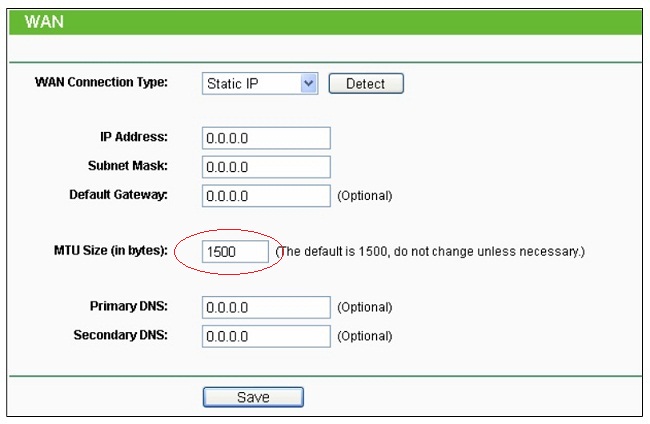
Change MTU Size to 1460
Here change the default value of MTU size from 1500/1480 to 1460 and then save and reboot the router. After that you will able to open all the websites that were not opening before.

Thanks a lot Mr. Verma. I faced a similar problem as Yahoo mail was not opening; I followed yr direction and problem solved.
Thanks for your writeup.
You are welcome Mr. Pal. I am glad that your problem is solved.
Thanks a TON man . This fixed my problem. Thanks man. You are awesome
You are welcome my friend.
thanks a lot dear it works thank thanks and thanks
thank u
sir,
i fixed my tp-link router but EPFO websites are not opening, please help sir.
Try changing your DNS server to Google DNS https://www.akshatblog.com/fix-your-dns-server-problems-by-using-public-dns-servers/. And restart your modem and router.
Thank u for ur great service.
Thanx alot sir.
After setting up my wr740n router according to your configuration. All working well & good in my desktop. But my android phone is no longer connected with the internet.
Might be an other issue for you because these setting has nothing to do with connectivity.
Ever since we installed this TP-LINK router, we were not able to open yahoo mail. Initially, the thought was that yahoo was down. But, then it cannot be down for days together. And if that is so, it would have come out in news. Been trying to find a solution since then. The other option would be that the ISP blocked it, may be due to oversight. About to call the service provider. Thought about giving it a try. The search query was “tp link router does not open yahoo.com”. Your link came up in 5.
Accurate solution. Also try to explain why this works.
Thanks a lot it worked.