Fix for PC Restarts or Reboots Randomly and Automatically
If your PC restarts randomly in the middle of your work then it is not normal and you have to look for its causes and sort out the problem. In this problem the frequency of restarts may vary and if it occurs frequently then it is a major issue and you must address its cause and take appropriate measures to fix it. There may be various reasons for restarts and here I am discussing all the major causes for random PC Reboots and tell you the appropriate solutions to fix it.
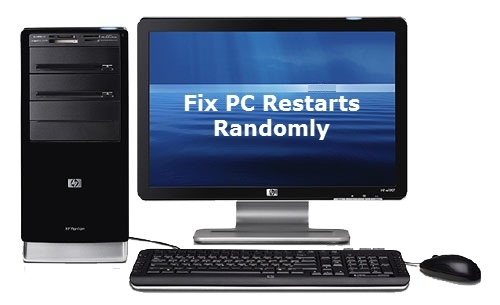
Causes & Fix for Computer Restarts Randomly
Here are the various causes and their solutions for PC reboots randomly in the middle of your work or when it is powered ON.
Corrupted Windows
A corrupted Windows Operating System can also be the reason for random restarts or reboots so verify and repair your Windows OS files using the bootable Windows DVD. You can also use the inbuilt windows system file checker using command sfc /scannow on command prompt to repair, check and fix your important Windows files. If the corrupted files are not getting repaired then you should format and clean install Windows.
Virus / Malware Infection
A PC infected heavily with viruses and malwares is also a cause of random reboots. Here the first thing you should do is to install a good antivirus software and scan your whole computer. I advise you to get ESET NOD32 Antivirus because it is truly one of the best antivirus programs around. You can also use Malwarebyte Anti-malware for removing other kinds of malwares. If the infection is very severe then the best solution is to format your PC and install fresh copy of Windows OS.
SMPS / PSU Issue
SMPS / PSU problems are one of the major causes for random reboots of your PC. This can happen due to following mentioned reasons:
Using Cheap SMPS – If you are using a cheap and unbranded power supply then you can face frequent restarts and reboots. This is because a cheap unbranded SMPS is unable to provide proper power to your PC components and this causes your PC to restart because of lack of power. Here I would advise you to get a good branded budget SMPS for your PC. To start with I would advise you to get a very good branded budget SMPS which is Corsair VS450.
Faulty SMPS – A faulty SMPS can also be a cause for this problem. You can check this by testing your PC with another SMPS of the same capacity and model, and after this if the problem does not occur then you have a faulty SMPS. To resolve this simply get a new PSU for your PC.
SMPS/PSU Overloading – If you are overloading your SMPS then it can also cause frequent and random restarts. Here overloading of SMPS means that your PC is consuming more power than the SMPS can supply. For example you have a SMPS of 300 Watt and your PC is consuming 400 Watt of power then it will cause your PC to restart. So to solve this issue, buy a SMPS with greater capacity. If you are unsure about how much capacity of SMPS you should get then you can ask me by leaving a comment below clearly stating your PC configuration.
Voltage Fluctuations
Voltage Fluctuation in your home or office can also cause random reboots, so get a good UPS for your PC. If you already have a UPS and then also you are getting restarts because of voltage fluctuations then this means the battery of your UPS has died and needs a replacement. Read the post below on how to find a good and reliable UPS for your PC.
How to Find a Good UPS for your PC
Overheating of Components
Overheating of major components of your PC which includes Processor, Motherboard and Graphics Card can also lead to random restarts. So cool down the temperature of these components. Read below on how you can do it.
How to Find a Good CPU Cooler for your Processor
How to Cool Down your Graphics Card
How to Decrease your Motherboard Temperature
Faulty Motherboard
It is very rare but if your motherboard has gone corrupt then you can face random reboots. So make sure that your motherboard is in good condition and if it is not, then get it replaced or buy a new one.
Faulty RAM
A faulty RAM can cause frequent random reboots. Usually your PC will restart with a Blue Screen Memory Dump Error (BSOD) if your RAM is faulty. So here get your RAM replaced or buy a new one.
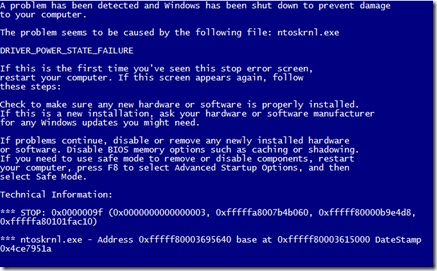
BSOD Memory Dump Error
If you are still facing PC restarting issue then you can ask me your problem by leaving a comment below.
Must Read: Fix for Computer Wont Start
Read More:

Metal Gear Solid v The Phantom Pain I’ve been played before on Windows 7. Now I wanted to play again so I installed it on Windows 10. It’s the same PC. But this time PC shutdown I’m not even play, just open the game, cutscene is running and now it’s play time and PC shutdown.
But when I play GTA San Andreas it never shut down during playing.
My PC rig is…..
Mobo- MSI 970 g43
CPU- AMD 4GHz AM3+ FX-4300.
GPU- Sapphire AMD HD7770 1GB GDDR5.
RAM- ADATA DDR3L 1600 4GB.
SMPS- Antec True Power TP-750c 80+
I think my PSU can’t handle it any more or CPU. I just gguess I don’t no what’s the matter.. Please help
This is not a PSU issue. May be there is something wrong with the game on windows 10.
Thanks Sir, I’ve to check on Windows 7 again.
But my question is “How” in Windows 10?
By the way I’m using crack version of Windows 10.
either the Windows 10 you are using is not good or the game is not fully supported on windows 10.
Really Sir, “You Know What’s What”.
Respect You Sir and Thanks.
Thanks Sunny for your appreciation.
How to Use My CPU Power Cable (SMPS V450) Flat Pin to Normal Round pin.
Or another Connector buy for it.
I did not get you. please explain it
you need converter, try to find online shop
After Noon Sir, I want a Invertor and Battery for 10 Hours Power Backup.
Dell Monitor 18.5″
CPU SMPS: VS450
Speakers(Fenda A140X)
Printer (L360).
1 LED Bulb & Table Fan
Best Brand Exide, Luminous etc.
I suggest you to look for Exide for both UPS and battery.
When I’m asking to Retailer For My PC Window 10 not Activate. He Says All Over India Everyone Using Copy of Window, Only Government Sector Used Genuine. Is it Right AKSHAT Sir.
Only big companies and govt. organization uses them.
my pc restarts when i open any game. I’ve checked everything it is not overheating, no faulty ram, the graphics card is fine ,there is no voltage fluctuations my smps is 400W i ant find out what the problem is. Took it to the repair center he said everything is fine
Which game and which OS and SMPS you have?
My win 10 pc continue restart,then I decide my pc format but when format my pc windows 10 installation error in middle, please help me where is problem? Ram motherboard or hard disk?
Check your hard disk using CrystalDiskInfo https://crystalmark.info/en/software/crystaldiskinfo/
Change my hard disk then try to install same situation,pc continue reboot
Which version of windows are you installing and is it a legit copy?
you said “error in the middle” what is the error message?
My psu brand new Corsair 550 ,16 GB Corsair ram, gigabyte motherboard, Toshiba hard disk.
Is all solid capacitors on a motherboard a sign of quality? Its funny, but whenever I see a gigabyte motherboard I kind of have this feeling that, it’s a damn good and durable motherboard. Also can you please explain how to spot a quality motherboard.
The quality of the motherboard is mainly dependent on its VRM and heatsinks.
Hi, need to know how much power should be my SMPS be supplying keeping in view the below build config –
Original Window 10
GTX 1650
RAM 16GB
SSD 250
HDD 1 TB
Core i5 – 9th Gen
AUSU Mother Board.
I also intend to play Battlefield 5 and FORCA racing games. please suggest the brand and power of SMPS i should be using?
A decent 450W SMPS should be enough. I suggest Corsair VS450 or Cooler Master MasterWatt Lite 450W.
Hello sir
First of all sorry to disturb you but my pc is randomly restarting i have formated and installed the new windows but no response same problem but its not problem with Smps because after the problem i bought new one But Then also its restarting Ram is also checked it is also working properly So please
Tell me what can i do so 😭😭😭😭 Please tell me
What SMPS do you have? Also, check your CPU temperature and reset BIOS to default settings.
Can its also because of thermal paste got dry and Also the cause of cpu fan? 🤔🤔🤔
Also i have core 2 duo cpu with 4gb ram 500 gb hdd and my smps is Ac 220V 4A/50Hz
SMPS model and make?
What is your CPU temperature? Use Coretemp to find out.
My pc restarts randomly and automatically…
I went through various troubleshooting from windows updares to any other software related issues but non seemed to work. Then I updated to linux mint and between the the process of downloading and installing linux in my pc i did not face any issues luckily. But that too after few hrs i again started facing the same issue which confirmed that i have an issue with the hardware. I started with checking electricity supply through the switchboard if i have any earthing issues and checked on spike guard for the same. And even checked on the 24 pins plug coming out of the psu to see if it is functioning well but everything looks fine with the electricity part. Niether the processor looks damaged. I cleaned up the entire cpu and switched the ram to an alternative socket and it didn’t work. I cleaned up my entire hard disk and now i have installed linux mint in it without the issue being solved.
Please help
P.S.- I have a 1gb nvidia graphic card and
4gb ram.
Check your Reliability History and memory dump reports. Check this post: https://graphicscardhub.com/pc-keep-crashing/
Hello sir
My pc reboots during Gaming when the power outage ,It happens only when running games in high setting , but my pc is perfectly fine in idle .
One of my friends suggested me to change psu so I changed my power supply and it couldn’t help.
Would u please help me sir , with my respect..Thankyou
My pc spec
Cpu i7-7700
Gpu amd rx580 8gb
Psu corsair cv 650w bronze 80plus
UPS power pro 1250va
Power outage or voltage fluctuations? Are you using an inverter?
Not an inverter
I m Using UPS 1250va
…Happened when power outage (blackout) , Sir
What power supply and UPS are you using. Please specify the brand and model.
Psu
Corsair cv650 bronze 80plus
The psu is a good recommended one by some tech reviewers.
Ups
Power* pro 1250va /750w
The ups may not be branded , I can’t even find the specifications for this one on google .
During gaming, the power consumption of the PC is higher and your UPS is not able to provide sufficient power during an outage when the switching happens from AC mains power to battery.
Thanks a lot for your answer,sir
I will upgrade my UPS to some higher volt /watt.
And I will come back with a good news 🙂
I suggest the APC brand for UPS.