Do you have to Reinstall Windows after changing Motherboard?
This is a most common query or a question that is being asked my people who are in the process of changing their computer motherboard. So here I will answer this question and tell you about the things that you should do before and after changing your motherboard.
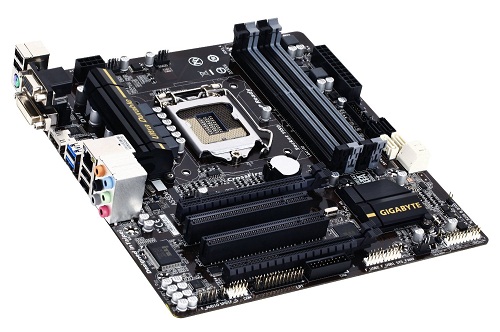
The Answer
Well the answer is YES and you have to format your root drive and clean install Windows operating system if you change your motherboard. If you do not format and reinstall windows then 99.9 percent of the time you will face blue screen of death (BSOD) and your Windows OS won’t start at all. You may not have to reinstall windows if you change your processor but for motherboard change you have to clean install windows.
What to do before changing the motherboard?
Things to do before changing your motherboard.
Take Backup of Windows or Root drive (C:\>)
When going for a motherboard change first thing you should do is to take the backup of your important files and data from the root drive (C:\> drive most of the time) to an external hard disk or you can move your data from the windows partition to another partition because they will be not affected at all.
What to do after changing the motherboard?
Things to do after changing your motherboard.
Format & Clean Install Windows
After taking backup and changing the motherboard insert your windows bootable dvd or disc and then format and reinstall the windows operating system.
Install Drivers & Softwares
After reinstalling windows install the device drivers for the new motherboard (graphics driver, chipset driver, audio driver, lan driver etc.) and then install the other programs and softwares that you are going to use.

Hello sir
Thanks ur all opinions
My PC is assembled
Motherboard Intel dg31 with c2d processor
Smps local made zebronic.
I am face blue screen probleme again and again.
Me jab bhee computer start kerta hu tab win 7 on hote he ek message dikhta h ke your HDD is cressh imidatily backup.
I am change both HDD .last tomorrow I am change my HDD Samsung 250 GB after some time blue screen error and Comput er restart
And HDD noice .I am totally confuse .where is problem so plz sir give me solution’s. Thanks.
I advise you to change your SMPS to Corsair VS450. Read more about this SMPS at https://www.akshatblog.com/corsair-vs450-review-best-budget-branded-smps/
Thanks a lot Sir,
I was suffering from same problem. “BSoD”.