Detailed Guide on Building an Assembled PC Configuration
An Assembled PC is one in which you buy computer components separately and then assemble the various parts together to build your PC. An assembled PC costs way less than a branded one having the same configuration or parts. I have also written a post previously mentioning the advantages of an assembled PC over branded PC which you can read from the link below.
Advantages of Assembled PC over Branded PC
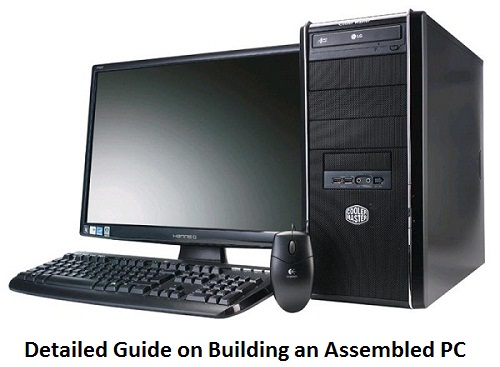
Here in this post I will guide on how to choose various components for building an assembled PC based on your requirements and budget.
How to Choose Various Components for Assembled PC
Here is a complete guide on building an Assembled PC and how to choose various components for it.
CPU / Processor
A CPU or Processor is the heart of any computer. It is the major processing unit in the computer. There are two major companies in the world that manufacture computer processors, they are Intel and AMD. Both these companies develop high quality processors for every kind of budget and use. AMD processors are generally more cost effective than Intel ones but if you are looking for maximum performance then for now Intel is the way to go. To clear your confusion on choosing AMD and Intel, you can read the post given below.
How to Find the Right Processor / CPU for your PC
Processors Recommendation Based on PC Setup
Budget PC – For everyday work like Internet, Spreadsheets, Microsoft Office Tools, Music, Movies.
Mid-Range PC – For Mid-level gaming and watching HD movies and HD video recording.
High End PC – For playing high-end games and running heavy cpu and graphics intensive applications, video editing etc.
| CPU / PC Setup | Budget PC | Mid-Range PC | High End PC for Gaming / Video Editing |
| Intel | Dual Core IVY Processors – G2010 / 2.8 GHz,G2020 / 2.9 GHz (3M cache both).Dual Core Haswell – G3240 / 3.1 GHz (3M cache) | i3 IVY – i3 – 3220 / 3.3 GHz (3M Cache),i3 – Haswell – i3 – 4130 / 3.4 GHz (3M Cache, 3.5 GHz),i3 – 4150 / 3.5 GHz (3M Cache, 3.5 GHz)i5 Haswell – i3 – 4150 / 3.5 GHz (3M Cache, 3.5 GHz),i5-4440 / 3.1 – 3.3 GHz (6M Cache, 3.1 To 3.3 GHz), | i5 – Haswell – i5-4690 / 3.5 – 3.9 GHz 6M cache,i5-4690K / 3.5 – 3.9 GHz 6M cache,i7 – Haswell – i7-4770 / 3.4 GHz (8M Cache, 3.4 To 3.9 GHz),i7-4770K / 3.4 GHz (8M Cache, 3.4 To 3.9 GHz),i7-4790 / 3.5 GHz (8M Cache, 3.5 To 3.9 GHz),i7-4790K / 4 GHz (8M Cache, 4 To 4.4 GHz) |
| AMD | AMD AM1 CPU – Athlon 5350 Quad core (2.05 GHz, 2 MB Cache), Athlon 5150 Quad core (1.6 GHz, 2 MB Cache), Sempron 2650 Dual core (1.45 GHz, 1 MB Cache) | AMD AM3+ CPU – Quad Core FX – 4300 (3.8 GHz, 4M cache),Six Core FX – 6300 (3.5 GHz, 6M cache),Eight Core FX – 8320 (3.5 GHz, 16M cache),Eight Core FX – 8350 (4 GHz, 16M cache) | AMD AM3+ CPU – Eight Core FX – 9370 (4.4 GHz, 16M cache),Eight Core FX – 9590 (4.7 GHz, 16M cache) |
Motherboard
Motherboard is one of the most important parts of a computer as all the major components are connected through it only. You choice of motherboard is directly dependent on the processor or CPU you are getting. This is because there are different motherboards for Intel and AMD processors and also for each processor pin type or socket. Each generation of processors whether it is Intel or AMD has different Pin and Socket and the motherboards designed for these pins and socket can only support that CPU.
This means a processor with LGA1150 socket type can fit in on the motherboard that supports Socket 1150. Also AM3+ motherboards can support only AM3+ CPU’s.
Intel Fourth Generation (HASWELL) Motherboards
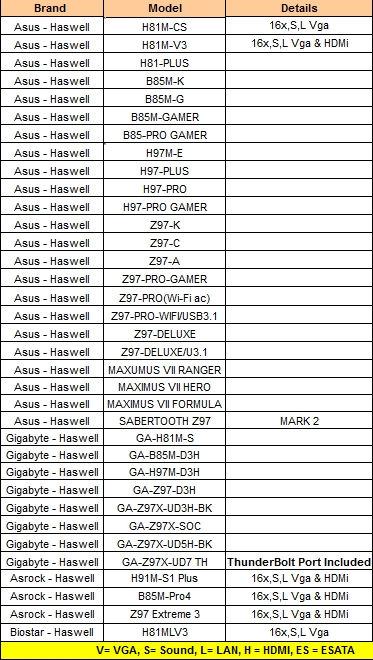
AMD AM3+ Motherboards
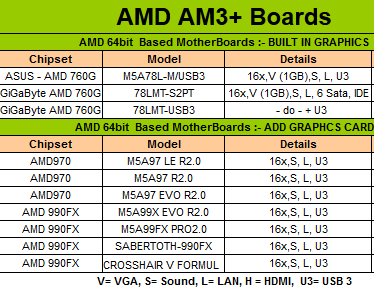
To find a good motherboard for your PC you can read the detailed article given below.
How to Find a Good Motherboard for your PC
Recommended Motherboard Brands: ASUS, Gigabyte, MSI
RAM or Memory
RAM plays an important part in the performance of your PC. Greater the amount and speed of RAM, the better will be the performance of your Computer. You should be very careful in choosing a RAM because RAM comes in different speeds and type, and you should always check your motherboard manual to know what type & speed of RAM it supports. Below is a very good article on how to find the right RAM for your Computer.
How to Find the Best RAM for your Computer
Here is the Memory / RAM requirement for different kinds of PC setup
| Budget PC | Mid-Range PC | High End PC / Gaming PC |
| 4 GB | 8 GB – 16 GB | 32 GB or more |
Recommended RAM Brands: Corsair, Kingston, Transcend, ADATA, G.Skill, Hynix
SMPS / PSU
SMPS or Power Supply is one of the most important parts of your PC. SMPS is the unit that supplies power to all the components in your computer directly and indirectly through the motherboard. You should always get a branded SMPS or PSU for your PC if your care about the performance and life of all your PC components. Here below are the useful resources which can help you to find the perfect SMPS for your desktop PC.
How to Find a Good SMPS for your PC
Click here to Buy Good Affordable Branded SMPS Online
| Normal PC with Budget level Graphics Card | Mid-Range PC with Mid-Range Graphics Card | High End Gaming PC |
| Corsair VS450, Cooler Master Thunder 450W, VIP 400W Gold, Antec VP450P, Corsair CX430M | Corsair VS550, Cooler Master Thunder 500W, Antec VP450P, Antec VP550P, Corsair CX500M, VIP 500W Gold, VIP 600W | Cooler Master Thunder 600W, Corsair VS650, Corsair CX750M ,Corsair CX850M, Corsair CS850M, VIP 750W |
Hard Disk (HDD)
Hard disk is a data storage device where the operating system resides and you can store all your data and information on it. Here below is a useful guide on finding a good internal hard disk for your PC.
How to choose a good internal Hard Disk for your PC
Hard Disk Capacity for Different Requirements
| Budget PC | Mid-Range PC | High End PC / Gaming PC |
| 500 GB | 1 TB | 2 TB or more |
Recommended Hard Disk Brands: Western Digital (WD), Seagate.
Note: For increased performance you can use SSD and install you Operating System on it.
Graphics Card
Graphics Card is an optional components for many users and it is required only by the people who want to play high end games on their PC or perform heavy duty video editing work. Graphics cards come in different specifications according to the budget, usage and requirement. Price of Graphics Cards can start from as low as Rs. 2000/- and can go as high as Rs. 60000/-.
Read the articles to find out which graphics card you need as per your requirement and budget.
How to Find the Right Graphics Card
Graphics Card Components Explained in Detail
| Graphics Card / PC Setup | Budget PC / Casual Gaming | Mid-Level Gaming | High End Gaming |
| Nvidia | GT 210, GT 610, GT 720, GT 730 | GT 740, GT 750, GTX 750, GTX 750 Ti, GTX 760, GTX 960 | GTX 970, GTX 980 |
| AMD or ATI | HD 5450, R5-230, R5-240, | R5-250, R5-250X, R7-260X, R9-270, R9-270X | R9-285, R9-290X |
Cabinet
Always buy a full sized cabinet and avoid mini cabinets at any cost. I recommend you to go for Mid-Tower or Full Tower cabinets as they allow good airflow and this helps in reducing the temperature of your computer components.
Types of Cabinets based on their Size
How to Find a Good Cabinet for your PC
Optical Drive
For most of your work a DVD Writer is enough and if you need extra then you can buy a Blu Ray Writer.
Guide on Finding a Good Internal DVD Writer
Monitor
A LED / LCD monitor of Screen size 20-inch is enough for all type of work. If you are into hardcore gaming or are into watching HD movies then you can go for 24-inch to 29-inch LED monitors.
Guide on Finding a Good LED / LCD Monitor for Gaming
Keyboard & Mouse
Always buy keyboard and mouse from good brands like Logitech, Microsoft, TVS-e etc. For gaming keyboard and mouse you can read the article below.
Tips on Finding a Good Gaming Keyboard and Mouse
Speakers
For normal work, listening to music and gaming, a decent 2.1 channel speakers is enough but if you watches lot of HD movies with 5.1 channel sound effect then you should go for a branded 5.1 channel speaker system.
Detailed Guide on Finding Good Speakers for your PC
What Things to Look for in Speakers for your PC
Buy Computer Components Online at Huge Discounts
Buy Computer Components at Huge Discounts

I have msi h110 m pro vd mobo
And i5 6600k cpu
DDR4 2400mhz ram
2 tb sshd
Connect to my monitor its no beep and no display when i connect only cpu and fan it beeps 1 long and 2 short but after ram installed its not beep and no display plz help me
check your RAM again
Pls change the ram slot and SMPS ok
Sir I am going to buy my first pc under Rs.35000 should i buy a branded one or assembled it??
Go for the assembled one.
Sir, which is the best processor for Asus G41 motherboard with 775 socket……….suggest me something…..
Core 2 quad q9550 is pretty good LGA 775 processor.
Sir, is core2quad q9650 is good …….
Yes it is good processor.
Dear Sir,
Based on your guidance regarding assembled computers, would it be possible for you to recommend a few reliable online dealers who are selling assembled computers on reasonable price . Thanks for your suggestions in advance.
I find MD Computers https://mdcomputers.in/ very good and I have purchased computers parts from them before. Their prices are very competitive and service is also good.
Thanks once again for your kind suggestion
Hi Ashat,
Can you update the whole list again based on the current market for 2021, Especially for mid level Gaming.
ASSE
I3 – 3RD GEN PROCESSOR -1600/-
ZEBRONIC H61 MOTHERBOARD – 3350/-
DDR3 4GB/8GB RAM – 1050/1950/-
SEAGATE 1TB HDD -3000/-
120GB SSD – 1700/-
POWER EX175 CABINET WITH SMPS – 1650/-
DELL KEYBOARD – 435/-
DELL MOUSE – 235/-
KRISTAL 15″ MONITOR – 2900/-
KRISTAL 18.5 MONITOR – 5100/-
ZEBRONIC UPS – 1950/-
CPU FAN – 200/-
This is good for normal using like ecom business
Yes, it is a good PC for normal office work, but make sure to have 8GB RAM.
hi what you think about this config:
Cpu: i7 12700K
Mothetboard: asus prime Z690-P wifi D4 ATX
cooler: deepcool gammaxx l360 V2
ram: corsair 16GB (8×2GB) DDR4- 3200 MHz
SSD: Samsung 970 evo plus NVME m.2 1TB
GPU: asus GeForce RTX 3060 12GB Dual OC
Case: Deepcool CL500 4F
Power: Deepcool DQ-M-V2L 750W 80+Gold
Good system but I would have gone with better motherboard like MSI MAG B660 TOMAHAWK WIFI DDR4.
Hello Akshat! Hope you’re doing well.
I’m in desperate need of help in buying an assembled pc under 35k and I have absolutely no clue where to start. This would mainly be for office work but it needs to smoothly run applications without any hiccups. Main requirements is the performance and a very good monitor.
Please help me in choosing the right components and configurations.
Is the cost of the monitor included in 35k?
Hi Sir,
I need help to buy a i5 PC, without graphic card and monitor, under 35K? Main use is to store data and run office application with Windows 11. I already have a Windows 11 License. Can you Please help?
Here is the configuration:
Intel Core i5 Processor
Asus PRIME H410M-E Motherboard
Corsair Vengeance DDR4 3000 MHz RAM
Samsung 870 EVO 2.5-inch SSD
Corsair CV450 power supply
PC Case you can choose according to your requirements, budget, and availability.
Hi Akshat
I want to purchase a CPU for home use (primary use will be movie and normal home use). Can u please suggest configuration. Will connect TV with the CPU .
Regards
Yatish Jha
9999169362
What is your budget for the PC?
Hi Akshat,
Good day to you.
I found your blog is very informative.
Could you please suggest me the components for mid range pc assembly as of today market.
Budget is under 20k.
Thanks for your support
What components do you want to include in 20K?
Except monitor, keyboard and mouse.
Here are the components for your budget:
Intel Pentium G6400 Dual Core Processor 4GHz
Asus PRIME H410M-E Motherboard
ADATA or Crucial 8GB DDR4 RAM 3000MHz
WD Green 2.5-inch SSD
Ant Esports VS450L 450 Watt Power Supply
Cooler Master Elite 310 Case
Thank you Mr.Akshat.
Dear Akshat,
Pls suggest me the components for a mid range cpu assembly for office work with i3 processor.
The budget is 30k except keyboard and mouse.
Thanks,
Shahul Hameed.
with monitor?
S. With monitor
Here are the suggested components for your budget PC:
Intel Core i3 – 10105 Processor
Asus PRIME H510M-E Motherboard
Corsair Vengeance LPX 8GB DDR4 RAM 3200MHz
WD Green 480 GB 2.5-inch SSD
Ant Esports VS450L 450 Watt PSU
Ant Esports Elite 1000 PS Mid-Tower Computer Case
LG 19M38HB 19-inch LED Monitor
Dear akshat,
Hope u r doing well,
Pls , can u suggest me what is the configuration for good desktop computer? My budget 35000 to 40000, with monitor
Here is your configuration:
Intel Core i5-11400 Processor
MSI B560M PRO-E Motherboard
Corsair Vengeance LPX 8GB DDR4 RAM 3200MHz
Cooler Master Hyper H410R RGB CPU Cooler
Western Digital WD Blue SA510 SATA 500GB 2.5-inch SSD
Ant Esports VS450L 450 Watt PSU
Ant Esports ICE-120AG Mid Tower Computer Case
LG 22Mp68Vq 22 Inch (55 Cm) LCD 1920 X 1080 Pixels IPS Monitor
Hi Akshat,
I have been reading you blog on assembled PCs. I am planning to get an high end workstation for running heavy applications like Oracle database, Power BI reports, Python, etc.
Shall I go with server machine assembly or workstation? Which server machine be more noisy?
Which processor shall I use Intel Xeon or AMD Ryzen?
If you can provide me some configurations for server as well as workstation it will be of great help.
Regards,
Sudhakar
9820758437
I think going with a workstation based on the latest Ryzen processor would be better. What is your budget for the workstation?
Hi Akshat
Budget is around 1lach to 1.5 lakh for good machine.
As I said I would like to run heavy applications and use this machine for application development.
Do you have any ideas about high end workstation specificiation?
Kindly request you to guide me on the same.
Regards,
Sudhakar
9820758437
I suggest you go with the latest Ryzen platform i.e. Ryzen 7000 series that supports DDR5 RAM only. Regarding specifications, I recommend Ryzen 7 7700, MSI B650 Tomahawk WiFi Motherboard, 32GB (16×2) CORSAIR Vengeance DDR5 RAM, and GeForce GTX 1650 graphics card.
Hi Akshat,
Hope you are doing good, i need a CPU like with high RAM to run multiple VMs.
Ram requirement around 32 GB, can you suggest good CPU assemble.
Thanks,
Hemanth
What is your budget?
30-35 K
AMD Ryzen 7 5700G (8 Core, 16 Threads) Processor
Asus PRIME B450M-A II Motherboard
Corsair Vengeance LPX DDR4 RAM 32GB (16GB x 2) 3200 MHz
Sir i want to buy assemble desktop from Nehru place, Delhi. Please can you help me .
How can I help you?
Hi Akshat,
Hope you are doing good!
I am based in Pune and would like to go for a assembled PC as I have a tight budget (below 30K or if needed be can stretch upto 35k as quality is of prime importance) but wouldn’t compromise on the performance as well. My requirement is for office work, watching movies/music videos etc. I am not into heavy gaming or editing work. I am looking for latest configuration, so I dont have to invest for next 5 years or more. So please suggest configuration which takes care of my requirement.
Once I have the config. from you then I would start getting quotation from all the Pune vendors, and who ever gives me the best deal without compromising on quality, deal is sealed. Happy to give you more info on this. Thanking in advance!
Regards,
Vishal
Are you Ok with AMD processor?
Greetings Mr.Akshat!
I am a Dentist and I have to use a digital Xray. To install the software, minimum requirement is Intel core i3 10th Generation, 8GB RAM and 500GB HDD/SSD.
I am planning for an all in one assembled desktop with core i3 1220P, 8GB RAM, 500GB SSD and 256/500GB HDD, inbuilt Wifi with monitor and keyboard. Budget is 25000+/- 2000. Please help and guide.
Thanks
Are you building an assembled computer or buying an All-in-one prebuilt PC?
I guess assembling PC would be cost effective. So please guide me with the components within my budget.
Here is the configuration for assembled PC:
Intel Core i3 – 12100 – 10500
MSI H610M-E DDR4 Motherboard – 6900
Corsair Vengeance 16GB DDR4 3200 MHz RAM – 3100
Western Digital WD Blue SN570 500GB NVMe SSD – 2600
Ant Esports VS450L 450 Watt PSU – 1700
Ant Esports SI24 Mid-Tower Computer Case – 2000
*Prices can vary depending on the location and vendor.
Hi Sir,
My requirement is a CPU for Office purpose – Running Tally soft ware, Office applications and Little Browsing.
Please suggest a good and long lasting and latest CPU Components, UPS, and Monitor.
also suggest a good laser Printer too.
also let me know about the SSD Requirement.
thanks
sekhar
Please specify your budget.