Check your Hard Disk temperature using Hard Drive Monitor
Hard Drive Monitor is a nifty little program used to check and monitor the temperature of your Hard Disk. Hard Drives may get heated to extreme levels sometimes and can result in disk failure or loss of your valuable data. In Desktops hard disk does not overheat that much but in laptops it is very common for a hard drive to get overheat to a greater extent. This is because of the compact nature of the laptop where all components sit side by side reducing the airflow between them. So to overcome this problem you should always monitor and check your hard disk temperature regularly especially in summer and take necessary steps to cool it down to safe level. One way to keep the temperature down is to use a cooling pad for the laptop.
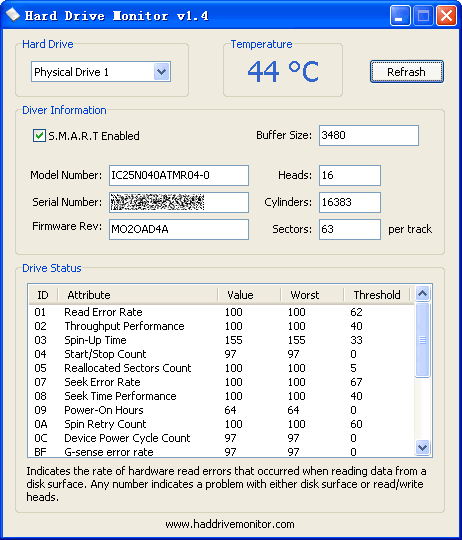
You can monitor your HDD temperature by using Hard Drive Monitor. It is a free standalone program that reports the temperature and other advanced details of your hard drive. It supports all Windows OS including Windows Vista and Windows 7. It can read and monitor S.M.A.R.T. data of all your hard drives. S.M.A.R.T data is important for letting you know the health of your disks. This program is only 678.5 KB in size and you can download it from here.
Features of Hard Drive Monitor
- Tiny monitoring utility, use a small amount of resources itself
- No installation needed, you can launch it from USB Flash disk
- Show you drive temperature in real time (run as a little icon in your system tray)
- Support multi hard drives
- Freeware and easy to use
- Support all Windows OS, include Windows Vista 64bits and Windows 7

Hello Akshat. I have an i3 with gigabyte gforce-s mother board. Which is the best HDD, RAM , and SMPS for it? Please help me with the specs
WD 1TB Blue (WD10EZEX) Hard disk
Corsair Vengeance 8GB RAM
Corsair VS550 SMPS
Thank u but is it OK if I use a 4gb ram of corsair vengeance?
Yes you can use 4GB also if you don not want 8GB.
Ok thank you
My motherboard is gigabyte h81ms.not gforce s
Dear Akshat Thanks for valuable info.
could you please tell to us on what level of temperature the HDD is safe, means on what temperature HDD may failed .
anything above 50 – 55 is dangerous.
Hi
My system pc
Mini Case
Acer x4630g
Ram 32 g
Cpu i5 4440
Power 220w
Vga intel 4600
Hhd 500 g (This hard drive had no temperature problem)
Now,,,
1. Remove hhd old and l bought a new hdd 8tb ,,,wd Ultrastar hc320
2. After installing new hdd and install Windows 10 and,,,,after
3. In program hhd disk sentinel. … temperature hdd 59 c !!!
that means This means that the hard drive temperature was initially 26 degrees Celsius, after a few minutes of operation, the drive temperature to 59 degrees.
Why? Please help me please help for solving problem
Please help me
What is your idle disk usage in task manager in windows?
0% in after starter windows and not working
And
In working is Change or variable
For example Whin extract file rar,,,, 1-14%
Whin finished or not working 0%
Please help me for solving problem
Check your hard drive using CrystalDiskInfo https://crystalmark.info/en/software/crystaldiskinfo/
Check hdd ,,, hdd is good
Hdd is new
Well monitor the temperature again using CrystalDiskInfo and check when it is spiking.