Can You Run It? How to Tell If My Computer Can Run this Game
Can you Run it? Want to find out whether your PC Can run this game or Can my computer run it? Then you are at the right place. PC games are very expensive these days and if you purchase a game and then your PC won’t be able to run it and also you do not have the required budget to upgrade your PC to the game requirements then you will be at loss and money will be wasted until the next upgrade . So how to find out whether your computer hardware is capable for running a particular game? Well there are some ways by which you can find out whether you can run a particular game or not on your computer, and here I am going to discuss those things which will help you to find out which games your current PC can run at comfortable settings and with decent frame rates.
Also here you will find answers to your most common queries for games which are:
- Can I run this Game?
- Can it run on my Computer?
- Will My PC run it?
- What Games can my PC run?
- Can I run that Game?
- Can I play this Game on my Computer?
- What Games can my Computer run?
- Will my Computer run it?
- How to test my PC for Games?
- Will it run on my PC?
- Will i run it?
So now lets get started with it.
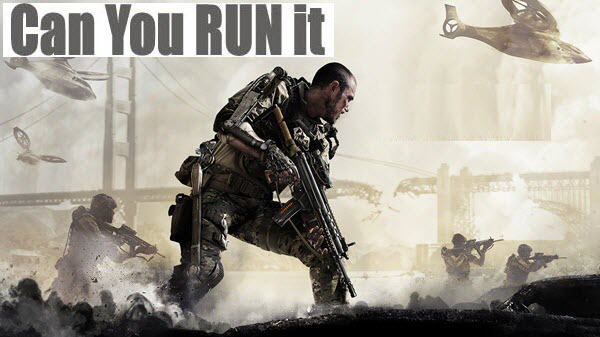
Know your Computer Hardware Components
The prerequisite for finding out whether your PC can run this game is to know your PC Hardware details that include the following main components:
Graphics Card – Know your Graphics card model, company and amount & type of memory on it.
Processor – You have to know your Processor company, model and speed / frequency.
Memory – Memory Type i.e. DDR, DDR2, DDR3, DDR4 and its frequency.
Hard Disk – Find out how much Hard Disk space you have.
Operating System – OS is not a hardware feature but it is very important to know what version of Windows Operating System you have installed in your Computer and whether it is a 32-bit or 64-bit OS.
You can find out your PC specifications by using some good System Information tools that are being mentioned below:
Read: How to find out your Computer Specifications
Ways to find out whether your PC can run this game
Here are the two ways by which you can find out whether your computer can play this game or Can my PC run it. This is a complete guide in telling whether your computer can run games on your PC or not.
Check Manually
The manual method involves comparing your PC Hardware configuration against the minimum Game system requirements specified by the game manufacturer. Here first you have know your complete PC specifications and then compare those figures against the minimum system requirements specified by the game manufacturer.
Minimum System Requirements are the ones that you computer must have in order to run that game. Recommended System Requirements are ones which are recommended or specified by the game manufacturer to run that game comfortably on highest possible game / graphics settings with good frame rates.
You can find the game minimum system requirements on the game manufacturer website or on Google by entering the search term “<name of game> pc system requirements”.
For example: bioshock pc system requirements
This is a bit technical method and not meant for novice users. Also it may happen sometimes that even if your computer specs are below the game minimum requirements, then also you may be able to run the game comfortably at low settings with decent or playable frame rates.
Using Can You Run It or Can I Run It Tool
You can also find out whether you can run a particular game using game system requirement tool i.e. Can I Run It or Can You Run It tool which is available online and can help you to know that whether your computer is capable or powerful enough to run that game. This tool is also very useful to to tell you the games that you can play on your computer.
Operating Systems Supported: Windows XP, 2003, Vista, 7, 8, 8.1 and 10. There is no Linux or Mac version of this tool available right now.
Browsers Supported: Google Chrome, Mozilla Firefox, and Internet Explorer.
Can You Run It (CYRI) Tool from System Requirements Lab
Can You Run It or CYRI is very popular free online tool from System Requirements Lab for checking whether your computer can run this game or not. The website contains huge database of various PC games and the database is also updated regularly for newer and latest games. If the game system requirements are met by this CYRI tool then you can run it on your computer. This tool can run with an Windows Computer whether it is an Intel or AMD based configuration.
How to use Can You Run It Game System Requirements Lab Tool?
Here I will tell you how to use the online Can You Run It tool for checking whether you computer can run this game or not.
1. Visit System Requirements Lab Tools website at www.systemrequirementslab.com/cyri
2. Search and Select the Game from the List.
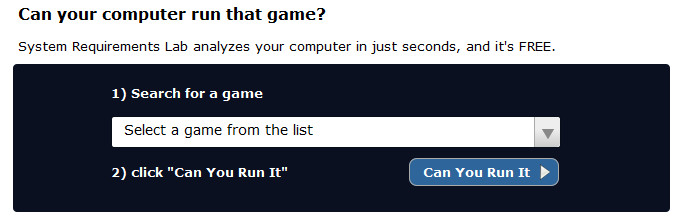
3. Now Click on “Can You Run It” button.
4. Download the Desktop App named Detection.exe. This app is 100 percent safe to use and there is no risk of malware or malicious code associated with it. If your antivirus detects it as a virus then disable your antivirus for the moment as it is probably a false alarm. Although the Desktop app does not require Java but you must have the latest version of Adobe Flash Player installed on your computer.

5. Run Detection.exe
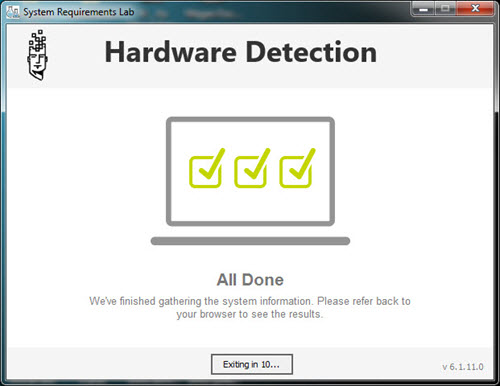
6. When the Detection App completes the hardware scan, your results will be displayed on your browser screen showing whether your computer can run this game or not. Here the tool will also show the list of hardware that needs to be upgraded to run that particular game. You can click on the Upgrade Suggested button to know which of your computer hardware needs upgrade. After that you can upgrade that hardware components so that you can run that game successfully on your computer whether it is a PC or Laptop.
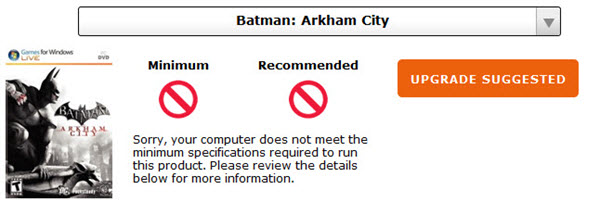
Popular Games Tested using Can You Run It: GTA 4, GTA 5, Fallout 4, Overwatch, Witcher 3, Fifa 15, Far Cry 4, Fifa 16, CS Go, Bioshock, Max Payne 3, Assassin’s Creed Syndicate, Rise of the Tomb Raider and much more.
Can I Run It Tool from Game Debate
There is another system requirement checking tool from Game Debate (www.game-debate.com) which can help you know that whether your computer is powerful enough to run that game or not. It has both manual and automatic rig selector options for selecting your computer hardware configuration. After that it displays the result and let you know which games your computer can run with your current hardware configuration.
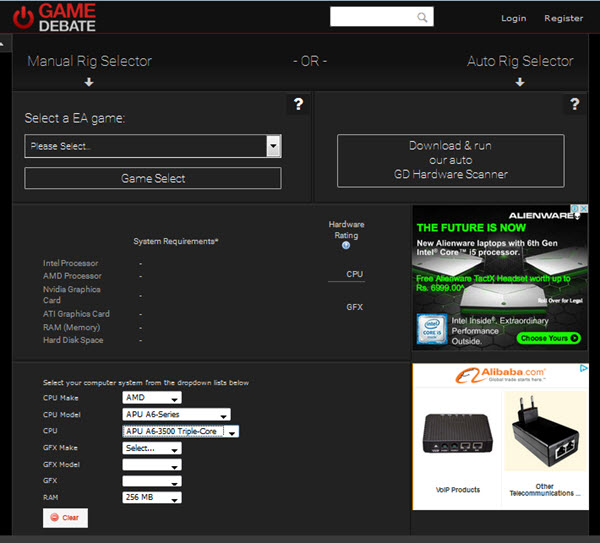
How Accurate is Can You Run It Tool?
Can you run it is a very good tool that can tell about the games you can play on your computer. It test your computer for games that you can run. The tool is pretty accurate but it can be possible that even after negative result from this tool your computer may be able to run that game comfortably. So if you are still unsure that whether you can run it or not then you can ask me by leaving a comment below clearly stating your detailed PC configuration. Then i will tell you whether your computer is powerful enough to run that game or not.
What if the Game runs very Slow?
Even if your PC has the minimum specifications for the game and then also the game runs very slow or you are getting very low frame rates then you can fix this by going through the articles mentioned below.
Must Read: How to Fix Common Game Errors?
Ask Me whether you Computer Can Run this Game?
If you still have doubts on can i run / can you tun it tool or unsure that whether your computer can run this game or not then you can ask me by leaving a comment below clearly stating your computer configuration that includes your processor, graphics card and memory.
Read More:
- How to Improve FPS in PC Games
- Tips on Increasing performance in PC games
- Detailed Guide on Building a Gaming PC
- How to Upgrade your Old Gaming PC for Latest Games
- How to Find the Best Driver for any Game
- Download Pokemon Go APK for Android

Sir,
Please suggest the best frequency and capacity that a DDR3 desktop RAM should have to run GTA 5 smoothly in good quality on a PC having AMD A8-7600 Kaveri APU, Asus A68HM-K motherboard and Corsair VS450 SMPS. This PC is not having any external or separate GPU as it is already powered by an APU, which has both CPU and GPU on a single chip.
I suggest you to go for corsair vengeance ddr3
Sir can I go for the Kingston 4GB DDR3 1866 MHz HyperX Fury RAM? Will I get a good FPS while playing GTA 5 with this Kingston RAM and AMD A8 7600 Kaveri APU?
Please help me sir.
Yes you can go with it. Also the performance in games is determined mainly by the GPU and not the RAM.
Sir but in case of APUs it is the main RAM which works as the memory for the GPU cores present in the APU. So the the performance of the GPU cores present in the APU depends a lot on the frequency and configuration of the system’s main RAM. This is the reason for which I wanted your suggestion on which RAM (size & frequency) I should use for my budget oriented gaming PC.
That is true but GPU has to be powerful otherwise no matter how much RAM you put it is not going to make any difference.
So sir is the integrated GPU of the AMD A8-7600 Kaveri APU powerful enough to run games like GTA 5 smoothly at good FPS?
You can run it on low-medium settings.
And sir games like GTA 4?
I would say medium settings.
Sir do AMD APUs get overheated while playing games like GTA 4 & 5, without any separate graphics card? If yes, then please suggest me a graphics card for my budget oriented PC build.
Yes they can get hot when playing games. For budget graphics card i would suggest you to go for Zotac GT 730 2GB GDDR5. It will cost you at 5k rupees.
Sir what are your views about the Gigabyte AMD Radeon R7 240 2GB graphics card? Can I go for it? I asked this because with this AMD graphics card, I will be able to combine it with my APU’s integrated GPU using the AMD dual graphics mode. Please give your opinion sir.
Radeon R7 240 is a bit older card and has performance equal to or less than GT 730. Not sure whether you can combine it with your APU as it also depends on the motherboard.
Yes sir, my motherboard (Asus A68HM-K) supports AMD Dual Graphics mode, so I will be able to combine the graphics card with the APU. Also, on AMD website they are recommending to use R7 240 graphics card for enabling dual graphics mode with the APU (A8-7600).
If it is given then it should support it.
Thank you so much sir for all the suggestions you have provided for my budget oriented gaming PC build. I must say, your website is excellent and really very helpful in solving queries related to computers. Thanks once again!
Thanks Vikas for your appreciation and please share this blog with your friends.
Sir,
Can GTA 4 work smoothly with decent FPS in a desktop PC with these specifications :-
1. CPU: Intel Pentium Dual Core E2180 @ 2 GHz × 2
2. GPU: Zotac Nvidia GT610 2GB GDDR3
3. RAM: 2GB Dual Channel DDR2 @ 667 MHz
Please give your opinions sir.
I highly doubt it but you can run it on low settings.
Why do you doubt it sir?
because of low system specs
Which components do you think have low specs? Please give your suggestions for the same.
i did not get your question, please clarify