BSNL Online Payment – How to Pay BSNL Bill on BSNL Portal
Here find out about BSNL Portal and How to do BSNL Online Payment for BSNL Bills. BSNL is the largest telecommunication company in India. BSNL is a Government Organization and it has reach to almost all parts of India. BSNL has the widest telecommunications network in India and provides various services that are mentioned below:
- BSNL Landline Telephone Service
- BSNL Prepaid Mobile Service
- BSNL Postpaid Mobile Service
- BSNL Broadband Service
- BSNL Wi-Max Service
- BSNL EVDO Wireless Broadband
Except for BSNL Prepaid services, BSNL sends you monthly bill regularly for BSNL Postpaid services that includes landline bill, mobile bill etc. which you to have pay at BSNL Office or BSNL Bill Payment Centers like Emitra Centres (for Rajasthan only). It is also very tiring to go to BSNL Office and then stand in line for minutes to pay your Bill. To avoid this situation BSNL has its own Online Portal where you pay your BSNL Bill for all kind of BSNL services and also recharge your BSNL prepaid mobile and broadband. So here I am going to tell you how to pay your BSNL Landline Bill, BSNL Postpaid Mobile Bill and Recharge your BSNL prepaid mobile on BSNL Portal.
What is BSNL Portal & How to do Online BSNL Bill Payment?
BSNL portal is BSNL website where you can pay your BSNL Bills Online and Recharge your BSNL Mobile and other BSNL prepaid services. Here you can also see your outstanding Bills and Book complaint for BSNL services. You can visit the BSNL Online Bill Payment Portal by going to the link given below.
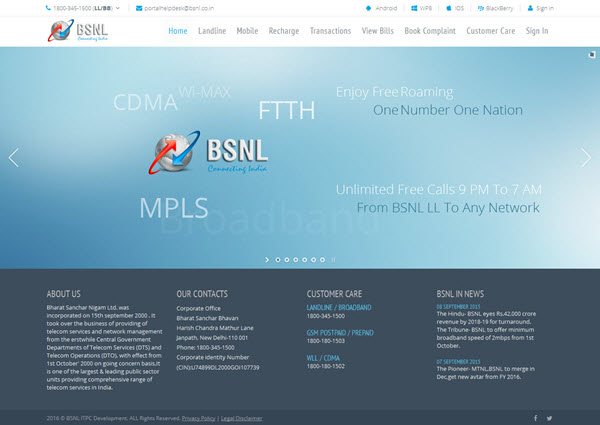
BSNL Portal provides the following online bill payment and prepaid recharge services to the BSNL customers:
- BSNL Landline Bill Payment
- BSNL FTTH Bill Payment
- BSNL Corporate Bill Payment
- BSNL DID Bill Payment
- BSNL Postpaid GSM Bill Payment
- BSNL Wi-Max Bill Payment
- BSNL CDMA/NIC/EVDO Bill Payment
- BSNL Prepaid Mobile Recharge
- BSNL Prepaid Broadband Recharge
- BSNL Prepaid Landline Recharge
There is wide range of online payment options available on BSNL Portal that includes Credit Card, Debit Card, Netbanking and Cash Card. You can make the payment by using any of the payment options and pay your BSNL bill. Here I will guide you and show you how to do BSNL Online Payment for BSNL Bills on BSNL Portal.
How to do BSNL Bill Payment at BSNL Portal?
You can pay BSNL Bill or Recharge your BSNL prepaid connection using two ways that are being mentioned below:
Pay BSNL Bills without Registration [BSNL Quick Pay Portal]
You can also pay BSNL bills without doing any registration on the BSNL Online Portal. Here are the following steps on how to do so.
1. Click on the service type or type of bill you have to pay from the top menu i.e. Landline / Mobile / Recharge. Here we choose Landline for paying BSNL Landline Home Phone Bill.
2. Choose the type of Bill from the left hand side i.e. Individual / FTTH Bills, Corporate Bills or DID Bills. For Home landline bill choose Individual / FTTH Bills.
3. Now fill in your landline number with STD code (without zero) and other details mentioned there. For example 2942450XXX. Below is the picture for BSNL Landline Bill Payment form.
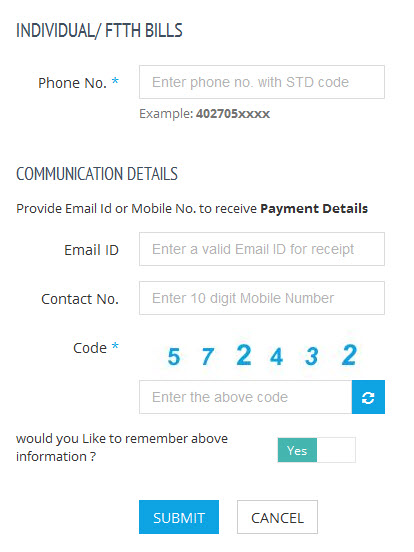
4. After that Click on Submit and your unpaid Bill will be shown.
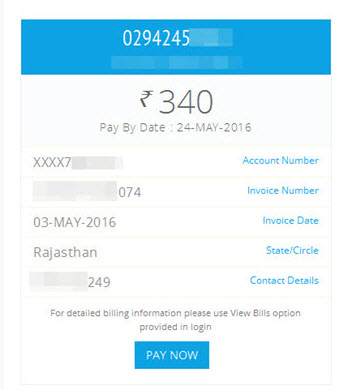
5. Click on PAY NOW / PROCEED button.
6. After that you will be taken to various payments options that include Internet Banking, Debit Card, Credit Card and Cash Card.
7. Select the Payment option of your choice and after that select the Payment Gateway from either BillDesk or TechProcess. You can select any of the payment gateway as both of them works fine. If you are facing problem with one payment gateway then choose another one.
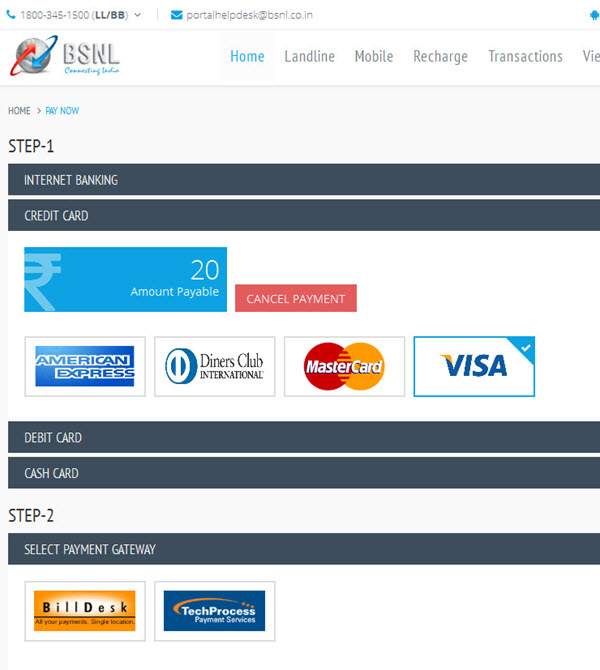
8. Now complete the payment and your bill will be paid and a receipt will be generated. The Receipt will contain important transaction details like Receipt Number, Transaction ID, Transaction Date, Amount, Phone No. and Bank Reference No.. Keep the bill receipt safe with you as to avoid any problem in future. Below is a sample receipt of BSNL Landline bill payment.
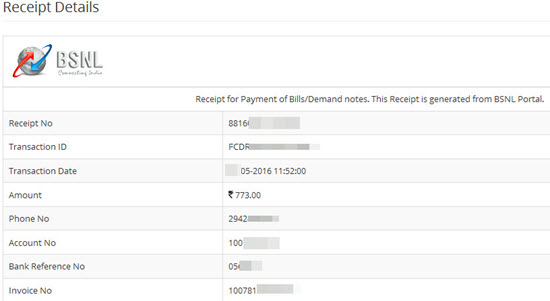
Note: The Online Prepaid Recharge Procedure is almost the same as described above.
Pay BSNL Bills by Registering and Signing in
It is always better to pay bills or do online recharge by registering on the BSNL Portal because it has various advantages that are mentioned below.
Advantages of Registering on BSNL Portal for BSNL Bill Payment
- You get your own Feature Rich User Dashboard.
- You can manage your Postpaid Accounts. You can add your BSNL postpaid account by going to Manage Accounts->Postpaid Accounts->New and then add the selected service to your account by filling the required details. Various services available are Landline, GSM, CDMA, Wi-Max, Landline Corporate and Landline DID.
- You will get Email and SMS alerts for upcoming unpaid postpaid bills.
- Pay Bills Faster – One Click Payment.
- Get Receipt automatically on your Email id.
- Get Duplicate Bills from the Dashboard.
- View Unbilled Usage for GSM.
- Multiple Bill Payment for GSM.
- You can view your previous Transactions and Receipts from user’s dashboard.
- You can pay the Mobile Postpaid bill and do prepaid mobile recharge from the dashboard only without going anywhere else.
After signing in to the BSNL Portal user’s dashboard if any of your added postpaid bill is unpaid or due then it will be shown in the My Bills section. After that you can click on the unpaid bill and pay your bill online using various payment options available there. Your bill receipt will also be mailed to you on your registered email id.
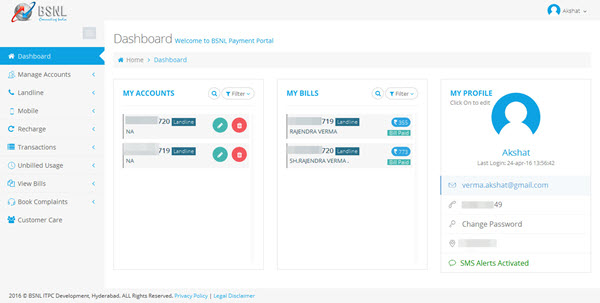
Online Portal BSNL Registration Link:
BSNL Portal Apps
There are also BSNL Portal Apps for BSNL Bill Payment available for all the popular mobile operating systems which you can download for free from the links given below:
Using these free BSNL Portal Apps you can pay BSNL Bills and Recharge your BSNL Mobile using your Smartphone or Tablet.
BSNL Mega Offer: Unlimited Free Calls from 9 PM to 7 AM to any Network from BSNL Landline phone.
If you have doubts or queries about BSNL Online Bill Payment or BSNL Portal then you can ask me by leaving a comment below.
BSNL Customer Care: To register complaint or for new service request you can visit BSNL customer care at http://www.bsnl.in/customer-care.html
Must Read Posts on BSNL:
- How to Test BSNL Broadband Speed
- BSNL Broadband Problems & Solutions
- Fix BSNL Broadband Packet / Ping Loss Problem
- Tips to Increase BSNL Broadband Speed
- BSNL FTTH Broadband Overview
- DigiLocker India Portal – Guide on Storing Documents
- Top Free Indian Railway Apps for Mobile Phones

What is the easiest way to find the balance in the prepaid BSNL 3G data card?
dial *123#