AMD vs. NVIDIA Graphics Card – Which is Better for Gaming?
When it comes to Graphics Cards, then the two names that will strike your mind will be Nvidia and AMD. Both these companies are the largest manufacturer of graphics card in the world. Graphics cards are generally used for gaming and for high intensive graphics or 3D professional applications.

Gamers sometimes face dilemma on which Graphics card to get i.e. from Nvidia or AMD. Here I must tell you that both these companies are top notch and manufacturers some of the best graphics cards in the world, but they can be compared on the following points mentioned below.
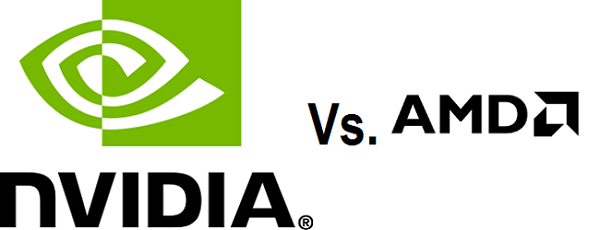
Comparison between AMD and Nvidia Graphics Cards
Here are point on which Nvidia and AMD Graphics cards can be compared.
Company Overview
Nvidia and AMD both are very big and well established companies. AMD graphics cards earlier were known by the company name ATI, which AMD acquired in 2006. ATI was founded in 1985 and Nvidia was founded in the year 1993. Today both these companies are the major manufacturers of graphics cards in the world.
Brand / Series
Nvidia Graphics Cards are branded under the name GeForce and AMD based cards as Radeon. These are the most popular and currently running series for Nvidia and AMD graphics cards. Example – GeForce GTX 780, Radeon HD 7750 etc.
Architecture
Cards from both these companies have different architecture and technology. For example Nvidia calls their Pixel Shading Units / Pixel Shaders as Cuda Cores and AMD calls them as Stream Processors. To learn about the different components of the graphics cards in detail, read the article below.
Click here to Learn More about Graphics Card Components in Detail
Price Range
Nvidia has good range of graphics cards in all price range i.e. from lower price to high price as compared to AMD. Budget Graphics card from Nvidia are very popular because of their low cost and decent performance for their price. AMD range of cards is limited as compared to Nvidia but you can find some very good mid to high range of cards in AMD.
Performance
Performance of the card depends upon its model, architecture and also price range. A mid-range card from both Nvidia and AMD will perform almost similar with one card performing better in one and the other in other game.
Find out How to Get Maximum Performance from your Graphics Card
Driver and PhysX Support
If it comes to drivers then Nvidia is clearly a winner in this category. Nvidia has very good driver support for their graphics cards and they update their drivers frequently whenever a new big game comes out. Also Nvidia Graphics card supports PhysX or Physics and the PhysX drivers are included in the Nvidia driver package only. Physics or PhysX is used to display some breathtaking effects like breaking of objects, firing bullets and gunshells etc. AMD Graphics Cards do not support PhysX. AMD lacks a bit in the drivers department and sometimes they do face driver issues with some or the other latest games. Also it is seen that more and more games are being optimized for Nvidia based Graphics Cards and less for AMD cards. But this does not mean that AMD cards will perform inferior in those games, but the Nvidia based cards do have some performance benefits in these games.
Overclocking
Both Nvidia and AMD Graphics cards can be overclocked to a certain extent but I have seen Nvidia cards to have more overclocking potential as compared to AMD ones.
Here is a Guide on How to Overclock your Graphics Card
Manufacturers
Here are some major graphics cards manufactures for both Nvidia and AMD.
Nvidia Graphics Card Manufacturers – Asus, XFX, Zotac, Palit, Gainward, Gigabyte, Galaxy, PNY, MSI, Forsa, Leadtek, Point of View, Sparkle, Foxconn, EVGA,
AMD Graphics Card Manufacturers – Sapphire, MSI, Asus, XFX, PowerColor, HIS, VTX3D, Gigabyte
Conclusion
At the end I say that both are very good companies that manufacturers top quality graphics cards, and cards from both these companies will perform equally good in all the games. But if you are looking for good value for money graphics cards with good overclocking potential then I would say that you should look for Nvidia based cards. If you are still unsure about which graphics card to get then you can ask me by leaving a comment below.

Hi akshat i need your urgent help. i recently edited and flashed my amd radeon 6770 bios with radeon bios editor and my pc wont start after booting with my graphic card…please solve my problem
Why you flashed your card bios. Please see if there is any chance to revert back to your old bios.
I was trying to overclock my factory default to my applied settings. but i have a copy of the original bios.the problem is that when i switch on with my graphic card it doesnt boot up only blank screen appears. but when i remove the graphic card and go with my integrated graphics then it worked fine. how can i restore original bios if my pc doesnt start???
First in bios set the primary display adapter as onboard graphics and then plug-in your card. After that if your computer boots up then re-flash your card with original bios. See if it works and get back to me again.
There is no such option in my bios, rather there is option of PEG where two option are there ‘auto ‘ and disable.when i disable it then my pc starts but os is not able to detect it.
I think you are on the right track. PEG stands for PCI Express Graphics. On disabling PEG are you getting in your OS or it is crashing and also tell me which OS do you have. Also try also running computer without graphics card and disabling PEG and tell me in detail about your observations after doing so.
No it is not crashing after disabling peg and my pc starts fine with windows 7 . my motherboard is simmtronics int g41 V1.
pretty strange. try removing your graphics card drivers and remove it from device manager. then plugin the card, disable peg and try again. If you can get into your OS with the card installed then you can flash it with the original bios.
No after disabling peg windows starts with onboard graphics but is not able to detect amd graphic card
OK. I need some time to think about what can be done now.
alright, but please please help me immediately and also tell me when i will chat with you -tommorow or when
you can add me on gtalk at verma.akshat[at]gmail.com and i will contact you when i get free time from my work.
Ok but how i will again be able to reflash my video card bios? please talk with anyone of your friends and please find out if they have the same problem because i dont have any friend who has ever flashed their video card bios and the only last option left for me is to go to the market, but you know how much things are messy in india especially in small city like ranchi. and my money will be wasted and i dont have the budget to buy a new card.
Ok.. I will do my best.
thanks.
hello akshat . i want to buy gtx 660 for my current setup. my current pc configure is:
4 gb ddr3 ram
core 2 quad q660 2.66ghz
1 internal 160 gb wd hard disk
and i dont have have any other componenets which draw power forom psu. and my current psu is corsair vs450 which i bougt it just 6 months back .please tell me whethet it will be safe to run my gtx660 witch current setup and psu.thanks.
Yes you can run GTX 660 with Corsair VS450 without any problem.
hello akshat . i am building a new pc. .the rig is
1.fx 6300
2.amd r9 270x
3. 1 tb seagate hdd
my question is will corsair vs450 be able to handle it. its not too old also.thanks
I would recommend Corsair VS550 for this configuration as the graphics card is quite powerful.
if i replace r9 270x with gtx 660 ti then also i have to change my psu
yes
hello akshat. i want to purchase a graphic card within 10k which will run latest games like far cry 4 , ac unity etc on mid – high and which will run on my corsair vs450.
GTX 750 2GB DDR5. It will do your job and you don’t have to change your SMPS too.
but if i pair corsair vs450 with this configuration,then:
1.fx 6300 3.5ghz
2.8 gb micron ddr3 ram
3.Gigabyte ga-78lmt-usb3 mobo
4.zotac gtx 660 2 gb gddr5
5.1 tb seagate hard disk.
thank you.
then ?
then will it work fine or not while playing graphic intensive games like crysis 3, far cry 4etc.
yes you will be fine with it
do I have to re install my windows 7 to get windows 7 sp1 ?
No you don’t need to re-install Windows 7, you can download the Service Pack 1 package for Windows 7 from Microsoft’s website and then install it separately.
Will you please suggest me a 2gb graphics card in range of Rs 5000 which can run new games on decent setting.
I would suggest you to go for Asus Geforce GT 730 2GB DDR3. It will cost at around Rs. 5.1k and can run latest games on low-medium settings at decent resolution.
Hi Akshat !!
My budget is 20k for graphics card I am thinking for purchasing gtx 960 for my new pc. but iam confused as it has 128 bit where as in the same range amd r9 285 is having 256 bit kindly guide which will be better. and also whether to go for 4gb or 2 gb.
Well both card performs nearly the same. GTX 960 has a bit lesser memory bandwidth than R9 285 but its newer and advanced Maxwell architecture makes up for that. My choice here would be GTX 960. Its better to go for 4GB if you game on very high resolutions otherwise 2GB is also ok.
Thanks. I will go for gtx 960 as u suggested
Akshat Sir My Mercury CPU have NVIDIA GetForce 7025/NVIDIA nForce 630a Card.This is best for gaming performance ? Sir
No it is not enough. You have to get a decent graphics card for playing these games comfortably.
For playing GTA IV,V sir.
And Bully,Gta Vice City,San Andreas,GTA 1,2,3 also Akshat sir.
And All games also Akshat sir.
Which is best for play high end games high end graphics card ? Sir
How much is your budget?
But Akshat Sir I have Gta sa vc and bully games i was playing these games in 2years sir these games are coming very smoothly and fast sir.
But for GTA 4 and GTA 5 you need a good graphics card.
Ok Sir I have not GTA IV,V game .If have a way to fix lag in GTA IV,V ? sir ??
As i have said before also this can only be done by getting a decent graphics card.
Which Graphics Card is best for play High End Games for my Mercury PC ? sir ??
I would say Zotac GTX 750TI 2GB DDR5.
This Graphics card is best for my Mercury PC ? sir ??
It is sufficient for your PC.
Ok Akshat Verma sir Thanks.