Laptop Graphics Card: Information Guide and FAQs
Few years ago Laptops with Graphics Card were very rare but now this scenario is changing and we are seeing decent number of Laptops equipped with dedicated Graphics Card as compared to before. Even now Laptops with dedicated Graphics Card are less popular than the Laptops with integrated graphics solution. This is because Laptop with Graphics card is relatively more expensive than a Laptop with integrated graphics. But having said that there are many performance enthusiasts and gamers that prefer Laptop with a dedicated graphics card.
Laptop graphics card are very small in size and you can say that they are miniature version of their PC based Graphics Cards. But there are quite a few major differences between a Desktop Graphics Card and Laptop Graphic Card which I am going to discuss next. Also I will clear your all the doubts on Laptop Graphics Card and whether you can add a graphics card to your current laptop or not.
Laptop Graphics Card – All you need to Know
A Laptop Graphics Card is a small dedicated Graphics Card that is plugged in your motherboard laptop PCI Express Slot. It comes installed on the laptop when you buy it as it is nearly impossible to buy it separately and install it yourself which you do normally in a Desktop Computer. The cooling on the laptop graphics card is done exactly like the laptop processor where the heatsink is extended to the side by a copper tube where a fan is attached to cool the heatsink.

Laptop Graphics Card from Nvidia
As with Desktop, Laptop Graphics Cards also comes in different models ranging from low-end, mid-range to high-end Laptop Graphics Cards. Laptops equipped with mid-range and high-end graphics cards are expensive and they are generally used for gaming purpose. Laptops that comes with top of the line expensive graphics cards are known as Gaming Laptops and they are very costly as compared to other laptops, especially laptops with low-end no graphics card.
There are two main Graphics Card manufacturing companies in the world, Nvidia and AMD/ATI. They also make Laptop Graphics Cards for various Laptop manufacturers that include Asus, Dell, HP, Acer, MSI, Toshiba etc. Nvidia uses the letter M after the graphics card chipset model to denote that it is a graphics card meant only for Laptops or small portable devices. The letter ‘M’ here stands for Mobility. It must be noted that there is considerable amount of difference between Desktop Graphics card and Laptop Graphics Card even if they are of the same model. For example let us take the example of two Graphics Cards of same model for Desktop and Laptop. Here we have GTX 780 for PC and GTX 780M for Laptop.
Now let us look at their specifications:
| GTX 780 | GTX 780M | |
| Cuda Cores* | 2304 | 1536 |
| Memory Type | GDDR5 | GDDR5 |
| Memory Interface* | 384 bit | 256 bit |
| Memory Bandwidth | 288.4 GB/s | 160 GB/s |
| DirectX version support | 12 | 12 |
*Most Important things in Graphics Card
From the above table we can see that even if both the Graphics Cards are having the same model i.e. 780 but then also their specifications are quite different considering the major factors involved i.e. Cuda cores and Memory interface. Cuda Cores are the powerhouse of a graphics card GPU. It is the main unit that performs and executes all the complex graphics calculations and plays the major part in the performance of a graphics card. Higher the Cuda cores the powerful will the GPU and hence the Graphics Card.
AMD / ATI use Stream Processors for their GPU and like Nvidia higher their number the powerful will be the graphics card. But as both Nvidia and AMD/ATI uses different GPU Architecture so their processing units have different power and functions. So we cannot equate the same amount of Cuda Cores to Stream Processors.
Cuda Cores ≠ Stream Processors
Also for memory interface the higher the number the greater will be the bandwidth of the memory (keeping the memory frequency same for both cards).
Must Read for Graphics Cards:
- Learn in Detail about Graphics Card Components
- Know all about Graphics Card Memory
- Clear all your Graphics Card related doubts
Nvidia Laptop Graphics Cards
Here are all the models of Nvidia Laptop Graphics Card.
GeForce GTX
- GeForce GTX 980
- GeForce GTX 980M
- GeForce GTX 970M
- GeForce GTX 965M
- GeForce GTX 960M
- GeForce GTX 950M
- GeForce GTX 880M
- GeForce GTX 870M
- GeForce GTX 860M
- GeForce GTX 850M
- GeForce GTX 780M
- GeForce GTX 770M
- GeForce GTX 765M
- GeForce GTX 760M
- GeForce GTX 680MX
- GeForce GTX 680M
- GeForce GTX 675MX
- GeForce GTX 675M
- GeForce GTX 670MX
- GeForce GTX 670M
- GeForce GTX 660M
GeForce GTS and GT
- GeForce GT 755M
- GeForce GT 750M
- GeForce GT 745M
- GeForce GT 740M
- GeForce GT 735M
- GeForce GT 730M
- GeForce GT 720M
GeForce
- GeForce 940MX
- GeForce 930MX
- GeForce 920MX
- GeForce 940M
- GeForce 930M
AMD/ATI Laptop Graphics Cards
Here are all the models of AMD Laptop Graphics Card.
R9 Series
- R9 M395X
- R9 M390X
- R9 M385X
- R9 M375
- R9 M380
- R9 M375X
- R9 M365X
- R9 M295X
- R9 M290X
- R9 M280
- R9 M275X
- R9 M270X
- R9 M265X
R7 Series
- R7 M340
- R7 M360
- R7 M365
- R7 M370
- R7 M380
- R7 M260
- R7 M260X
- R7 M265
- R7 M270
R5 Series
- R5 M315
- R5 M320
- R5 M330
- R5 M335
- R5 M230
- R5 M255
Which Laptop Graphics Card is Best for you?
Well the answer to this question depends on your budget and requirements. If you are a casual gamer then lower end graphics card models are enough for you but if you are a heavy gamer then you should go for higher models of Laptop Graphics Card from Nvidia and AMD/ATI.
Some Recommendations by me:
For casual gaming & watching HD movies – GT 720M, GT 750M, GT 750M etc.
For hardcore gaming – GTX 980M, GTX 880M, GTX 780M etc.
Can I Add Graphics Card to my Laptop?
Well practically the answer to this question is No. If your laptop did not come with graphics card installed then you cannot add a dedicated graphics card to your laptop. Even if your laptop motherboard has PCI Express slot then also it is nearly impossible to add a graphics card there because of many technical factors involved.
Can you Upgrade Laptop Graphics Card?
It might be possible to upgrade your current laptop graphics card but it involves too much trouble, because first you have to find a Laptop Graphics Card which is not available easily as compared to desktop graphics card. And after that you have to open up your laptop motherboard and and it takes a too much technical know-how to install it. For a normal or average use it is impossible to do this.
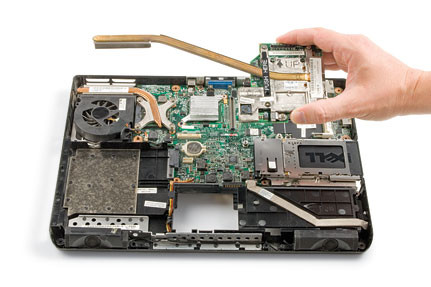
Upgrading Laptop Graphics Card
Can I use External Graphics Card for Laptop?
There are USB Graphics Video Adapter available in the market which can you plugin in your Laptop USB port for adding additional monitors to your laptop but do keep in mind that they are not at all meant for gaming purpose.

There is also a way to add a desktop graphics card to your laptop externally for gaming purpose. This can be done by using an external PCIe x16 Adapter to connect the desktop graphics card to your laptop PCIe or similar port. One such adapter is PE4C V3.0 and it supports mPCIe, PCI-E and Express Card slot of your laptop.
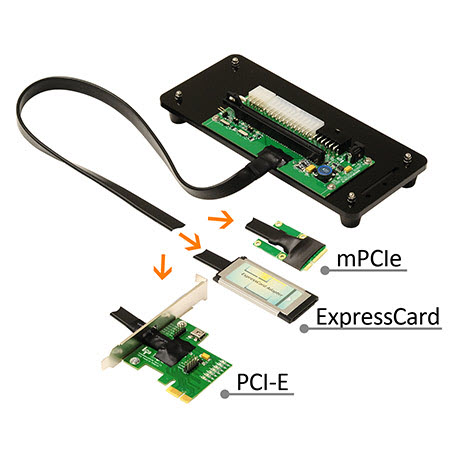
PE4C V3.0 PCIe x16 Adapter
For connecting your full sized desktop graphics card to your laptop first plugin the graphics card in the PCIe x16 slot of PE4C V3.0 connector. Then power your graphics card with a good SMPS/PSU. Connect the PE4C V3.0 cable to the laptop to either mPCIe, PCI-E and Express Card slot on your laptop and then enjoy full fledged high gaming on your laptop. This kind of setup is known as eGPU or external GPU and it is shown below.

If you have any other queries regarding Laptop Graphics Card then you can ask me by leaving a comment below.

i think i need one
Being a tech writer you should also include two more answers:
1. The present card in the slot, if there is one, is roasted and dead. How to connect the other cards as described by you. The Laptop have a dead screen with dead card-No display.
2. The notch in the Motherboard’s PCIe slot. All the cables on the net does not have any extra notch or a different one. How to tackle this.
The manufacturers does not workout the possibilities for long period and have a vision of present time span, their countries and social status around them. Precious Efforts, resources with Man-hours, should not be wasted so easily, just for some components.
Akshat Verma i have a gtx 960 graphics card for desktop i bought, i took it apart to clean it an i noticed there is a pin missing that holds the heat sink on do you know if i can buy one of those pins or stubs… im not sure whats its called or i would of tried looking it up
Can you show me its pic?
Hi
I have hp zbook 17 g2 model, still runs great and I’ve opened numerous times to the graphics card level so I comfy with that. It came with Quattro 3100m but now 2023 support for Quattro no more, and now my win10 update won’t connect to my 4k TV like it used to…. I not to speccy details, it’s use is mainly for autodesk Inventor 2015 sw, and google sketchup, and not gaming. What do you recommend upgrade graphics card model to? Ps I would like a little more performance but not so much that complicated settings need changing… also, 32 gb ram, i7gen4 chip, and upgraded hdds, 1tb c:\ ssd and 2tb d:\ spindles
Maybe GTX 1060 MXM.