DVI vs HDMI vs DisplayPort vs VGA Comparison
There are different types of display interfaces and cables available to connect your monitor to your computer or other video device. They are VGA, DVI, HDMI and DisplayPort interfaces and cables. Here I talk about these display interfaces and cables and tell you how they are different from each other.
VGA (Video Graphics Array)
VGA or Video Graphics Array is the oldest way to connect your Monitor to your computer or video device. A VGA cable carries analog signal which does not produce great images or videos on your latest LCD monitors.

VGA Cable
VGA connectors are virtually absent on modern day graphics cards which generally come with DVI, HDMI and DisplayPort connectors. The maximum resolution supported by VGA adapter is 1920 x 1080 at 60 Hz (or higher resolution) but the quality of video degrades with increase in resolution, cable length & quality. VGA adapter is also not recommended for gaming because the lag in video signal (due to analog conversion) and somewhat inferior display quality. You should only use VGA cable when you have an old monitor that only supports VGA cable; otherwise go for the other better options mentioned below.
DVI (Digital Visual Interface)
DVI or Digital Visual Interface offers digital signal and has very good display quality as compared to VGA. The maximum resolution supported by single link DVI cable is 1920 x 1200 pixels and by dual link DVI cable is 2560 x 1600 pixels at 144 Hz refresh rate which makes it great for gaming purpose.

DVI Cable
There are three types of DVI connectors:
- DVI-I (integrated, combines digital and analog in the same connector, digital may be single or dual link)
- DVI-D (digital only, single link or dual link)
- DVI-A (analog only)
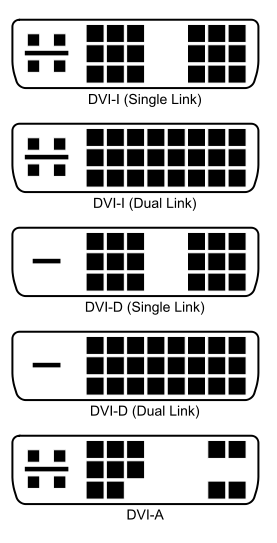
Types of DVI Connectors
DVI-D connector is very common and is used in most of the cables and systems.
HDMI (High Definition Multimedia Interface)
HDMI or High Definition Multimedia Interface also carries digital signal but it can carry audio signal too. HDMI cables are great for connecting HD TVs or monitors with inbuilt speakers as both video and audio can be carried over a single cable only. The maximum resolution supported by HDMI cable is 3820 x 2160 pixels at 30Hz, and it is good for gaming as well as for watching HD movies and playback.

HDMI Cable
Buy Branded HDMI Cables Online
DisplayPort
DisplayPort is the best and advanced way to connect your LCD monitor to your computer or video device. DisplayPort 1.3 can also be used to run multiple monitors with a single cable only. DisplayPort can support maximum resolution of 3840 x 2160 at 60Hz and the cable can carry audio and USB data too. If you are gamer and your monitor and graphics card supports DisplayPort then I would advise you to connect your card to monitor using DisplayPort cable only.

DiplayPort Cable
Buy Branded DisplayPort Cables
Comparison of VGA, DVI, HDMI and DisplayPort
Here is a complete comparison between VGA, DVI, HDMI and DisplayPort interfaces and cables.
Features / Specs |
VGA |
DVI |
HDMI |
DisplayPort |
| Signal Type | Analog | Digital | Digital | Digital |
| Audio Supported | No | No | Yes | Yes, Optional |
| Maximum Resolution Supported | 1920 x 1080 at 60 Hz or higher (varies) | 2560 x 1600 at 144Hz | 3820 x 2160 at 30Hz | 3840 x 2160 at 60Hz |
| Picture Quality | Fair but degrades on higher resolutions | Very Good | Very Good | Best at Higher Resolutions |
| Backward Compatible | NA | Yes | Yes with DVI | Yes with VGA, HDMI and DVI |
| Recommended for Gaming | No | Yes | Yes | Yes (Best) |
| Recommended for HD Playback | No | Yes (somewhat) | Yes | Yes |
| Price of Cable | Cheap | Moderately Expensive | Moderately Expensive | Moderately Expensive |
So if we have to rate these three cables or display adapters then I can say that
DisplayPort > HDMI > DVI > VGA
If you have any queries then feel free to ask me by leaving a comment below.

Hello Akshat sir,
I have Tata sky HD setup box and Samsung Tv. I have connected it with HDMI cable.(setup box HDMI port and Tv with HDMI port)
My problem is that from few days the picture output from setup box to my tv is not proper. My tv screen goes blank for 3-4 seconds but I can hear voice from tv i.e. setupbox is working. If I remove HDMI cable from setup box my tata sky box works perfectly i.e without any signal problem. I think HDMI port on my samsung TV is not working because I checked cable with other TV and it worked perfectly. Also when i connected setup box and samsung tv with Av to Av connector there was no such issue i.e. by tv does not go blank for 4-5 second but picture quality had deteriorated considerably.
I thought a HDMI to AV cable will solve my issue without compromising picture quality, Please guide me. link of cable I am planning to buy.
https://www.ebay.in/itm/HDMI-Male-to-3-RCA-Video-Audio-AV-Cable-Cord-Adapter-for-HDTV-DVD-1080P-HD/222480902302?hash=item33cce5289e:g:-tUAAOSwFetai8Wz
Thank You. Awaiting for your reply.
Note : My setupbox is HD but I have not opted for HD subscribition.
I think the picture quality will deteriorate too using the cable you have mentioned and I really can’t say if this cable will work.
Thank you… Yes I checked and the picture quality is like normal SD.
Hi Akshat,
I recently got a 4k uhd tv and i have connected it to by computer but the refresh rate is showing as 30Hertz but as per manufacturer specs it should be 60 Hertz the mother board is Crossblade Ranger and cpu is AMD A10-7850 i have not installed any graphics card and whne i go to display settings under monitor tab under monitor settings the available screen refresh rate is 23 to 30Hertz. Pls advice me as how to rectify this issue.
Thanking you in Advance
Are you using HDMI cable?
Yes…and the resolution is 3840×2160@30Hz and when using dth it is showing as 1080I@50Hz
i was using a hdmi cable which i was using and today i got a Belkin 4k hdmi cable but still the same
Use the DisplayPort cable as HDMI is limited to 30Hz at 4K resolution.
Ok but i dont know anything about DisplayPort cable can pls tell me more about it and is it just like hdmi cable and the can us it directly and plug it into the hdmi ports if so can also use this DisplayPort cable for my dth settop box were can i get online and also is available in the local electronics store and what is the cost of this DisplayPort cable.
Thanking you in Advance
DisplayPort cable goes into DisplayPort of the device. Please refer the article for DisplayPort.
I have a VGA to HDMI cable connecting my PC to a Dynex 32″ monitor. It is connected to an independent PCI Express Video card (with it’s own RAM) which also has a DVI-I connector on the output of the card. Should I connect the DVI-I to my TV’s HDMI input instead? And if so, would I get a higher quality picture, especially watching HD movies & playing games?
Yes it is better to connect DVI to HDMI as both are digital standards and yes you will experience better image quality and colors.
Hey, not a bad blog! Simple explanation and straight to the point. 🙂 Thumbs up for you.