Useful Tips to Keep your Laptop in Good Condition
Laptop is not a cheap device and you should take proper care of it if you want it to last longer. I have seen that many users use their laptops very roughly and carelessly thus making their condition very poor. This leads to damage to their laptops both internally & externally and then they have to buy another one. But if you follow my below mentioned advice then you can make your Laptop to look brand new, both from inside (in terms of components) and from outside (body).
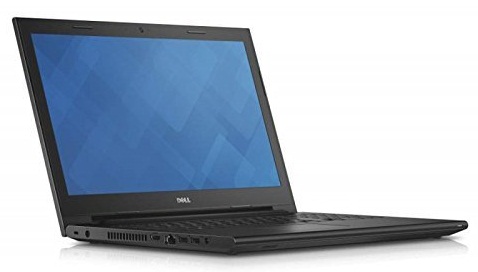
One other advantage of keeping your laptop in good condition is that you can get very good resale value of it. So when you sell your laptop afterwards to get an upgrade with latest configuration then you will get good amount of money for it.
Tips to Keep your Laptop in Good Condition
Here are some very important tips that you must follow to keep your laptop in good shape and extend its overall life.
Use Cooling Pad
Always use a good laptop cooling pad or laptop cooler, especially when using the laptop for long duration. This will allow good airflow and prevents heating of major components of laptop, which includes processor, motherboard, hard disk and graphics card. Here below is a guide on how to find a good cooling pad for your laptop.
Guide on Finding a Good Laptop Cooler
Run on AC Mains Power
When possible use the AC mains power and avoid running the laptop on battery. This will enhance the battery life of your laptop and you will get more battery backup out of it.
Switch Off when not in Use
Always switch off the laptop when you are not using it. Some people have bad habit of not turning off their laptop and they just shut the lid down, and some keeps the laptop in hibernation mode which is also not advisable. Turning off the laptop allow the components to rest and it can enhance their running life to decent level.
Use External Keyboard and Mouse
Using an external keyboard and mouse with laptop has two main advantages:
1 . It keeps the touchpad & laptop keyboard new. This is because touchpad and keyboard paint generally fades away when you are always using them, and sometimes they may also get damaged as they are not as robust as external mouse and keyboard. It has also been seen that laptops keyboard key / letter markings generally disappear with time on heavy usage. For better comfort and portability you can use Wireless keyboard and mouse for laptop as it avoids the hassle of wires which can be very irritating.
2. You will feel more comfortable when using an external keyboard and mouse as you will be typing on a regular sized keyboard and operating a regular sized mouse. It is comparatively much harder to type on laptop keyboard and use touchpad for cursor movements. This is because of the small size of laptop keys and fatigue in fingers when using touchpad.
Clean it Regularly
Always clean your laptop and keep it away from dust. To clean the body and screen of your laptop use a slightly damp cloth and then clean the laptop with it.
Must have Tools for Cleaning your PC and Laptop
Final Words
So if you follow these useful tips then you can surely extend the life of your laptop and make it looks as new as it was. Also when you sell it then you will get good resale value for it.

Hi!
Plz suggest best webcam for windows 10 desktop ?
FHD one?
YES
Logitech C270 is worth considering.
Is there also a wireless webcam?
There are but they are expensive.
1. U had asked me if i want FHD (full HD). I find logitech c270 is HD but not full HD. Right sir? If yes, what would be the option for FHD?
2. How is C270’s mounting support? Does this have stand and clip both?
Because I think HD should be sufficient. Mounting support is decent.
How is SKYY Webcam? It has 1080p, 360 degree rotation function, 110 degree viewing angle, price Rs 1700. Brand is new for me. Is this a reputable brand? link of product is below:-
https://www.amazon.in/SKYY-Computer-Microphone-Streaming-Superior/dp/B08CN9CGZR/ref=redir_mobile_desktop?ie=UTF8&psc=1&ref_=ox_sc_act_image_1&smid=A8P0VWXM9M84A
Never heard of this brand and I don’t recommend it too.
Hi!
My laptop was bought in 2013. It’s system is very slow in spite SSD is already there. RAM is 4GB.
Please suggest is it possible to upgrade my laptop and make it work fast? SS of system info and SSD info are attached in your email sent today. Total 4 attachments.
I suggest upgrading your RAM to 12GB by adding another 8GB RAM stick. However, first make sure that your laptop has two RAM slots.
Does my laptop support DDR4 RAM?
Second problem is that laptop gets on only after the charger is plugged in. Once the charger is unplugged, laptop gets shut down. Laptop showing 82% battery charged then why this problem is coming and how it can be resolved?
Use batteryinfoview https://www.nirsoft.net/utils/battery_information_view.html to check battery health status and CPU-Z https://www.cpuid.com/softwares/cpu-z.html for RAM information.
I didn’t get much from those links. However, from the task manager, I found DDR3 is being used in my laptop (photo sent in your email). So I think I should go with DDR3.
I am planning to buy S K h y n i x 8GB DDR3 RAM 1600 MHz for Laptop PC3L-12800S 204 Pin SODIMM Single Channel with 3 Years Replacement Warranty
Link is below:
https://www.amazon.in/gp/product/B0BJ7PBYG8/ref=ox_sc_act_title_7?smid=A38PL5GL0YEWTN&psc=1
Kindly confirm to me if this RAM is compatible with my laptop? Should I buy this RAM or more good options available in market ?
Cant’t confirm without details. Please send me the screenshot of CPU-Z.
Email done. Total 7 screenshots of CPU-Z sent. plz find the details and confirm to me if above RAM is compatible with my laptop ?
I think it should work. DDR3L RAM can work in DDR3 RAM slot.
Amazon seller said 8GB RAM is not compatible with my laptop. He advised to search 1333 Mhz 4 Gb RAM for my laptop. How can we be so sure about it?
I don’t know why he said so.
I find the manual of laptop online and upon checking I find maximum memory this laptop can support is 8GB RAM. Memory capacity is 1GB or 2GB or 4GB. see page 121 in manual (sent in email). That’s why I think he said 8GB ram is not compatible with my laptop.
Based upon this manual, please confirm to me if adding 4GB RAM will really make a difference ? Will it cause laptop to work fast? I read somewhere that we should not use two RAMS of different brands in laptop/Desktop. How true is this?
From the manual It is clear that your motherboard supports maximum of 8GB RAM. Windows 10 Pro runs smoother on 8GB or more RAM. I think adding 4GB RAM will make significant improvement in overall performance.
https://www.amazon.in/gp/product/B0C7L2FGXC/ref=ox_sc_act_title_2?smid=A2CUNPB59GL61T&psc=1
Is this RAM compatible with my laptop?
Yes it is compatible.