How to Free Up & Add Extra USB Ports on your PC
Universal Serial Bus or USB is the most common and popular interface for connecting external devices to your PC or computer. These devices include printer, mouse, keyboard, scanner, webcam and many more. Now almost all the external add-on devices come with USB ports because of the speed and simplicity of USB interface. The main reason for its popularity of USB port is that it is fast and you can connect many devices on a single USB bus only. But if you have many devices to connect to your PC but your motherboard has few USB ports then it can become a problem for you. To solve this problem I will show you on how to free up USB ports and how to add extra USB ports to your existing PC.
Guide to Free Up and Add More USB Ports on your PC
Here is a complete guide on how to free up and add or install additional USB ports to your existing PC.
Use PS/2 Mouse & Keyboard
To free up USB ports on your PC you can use PS2 keyboard and mouse. One more benefit of using PS/2 mouse and keyboard is that your mouse and keyboard will be smooth and lag free all the time. If you are using a USB mouse and keyboard then they may hang or exhibits lags in movement and typing if there are some heavy duty jobs occurring on your USB ports that can be heavy duty printing or huge data transfer from an external hard disk.
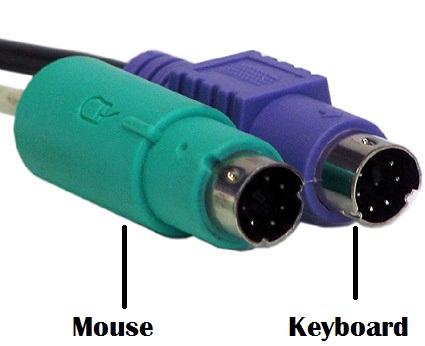
PS/2 Connectors for Mouse & Keyboard
USB Hub
You can buy external USB Hubs that are easily available in the market. These hubs come in different sizes, shapes and number of USB ports. The problem with these USB hubs is that they are mostly suitable for low powered devices like mouse, keyboard, pendrives etc. If you are going to use printer, external hard disk, scanner in these hubs then these devices will not function. For this you have to buy a high powered USB hub in which there is slot to supply additional power using a power adapter so that high end devices can function properly.

USB Hub (4 Ports)
Personally for PC I do not recommend using these hubs as they tend to get faulty very often, have performance issues and they require space to sit outside your computer. They are good solution for a laptop but for a PC I would recommend using an internal USB card which I am discussing next.
Must Read: Best USB Hubs for PC and Laptop in India
Internal USB Card (PCI / PCI-E)
This is the best solution for adding extra USB ports to your PC, which is by using internal add-on USB cards. Internal USB card comes in two variants that are mentioned below.
USB PCI Card
USB PCI Cards requires the very old and popular PCI slots to connect to your PC. These cards are cheaper and they support maximum of USB 2.0 speed only because of the lower bandwidth available on PCI bus. So if you are OK with USB 2.0 ports then these cards prove useful for creating more USB ports in your PC.
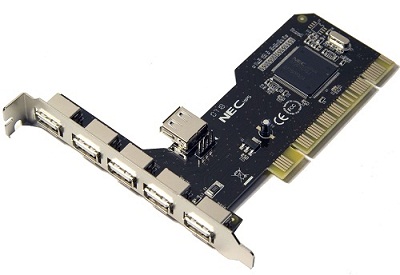
USB PCI Card
USB PCI Express Card
These cards require PCI Express x 1 (PCIe x 1) slot to connect to your PC. These cards comes with USB 3.0 ports and are relatively expensive than their PCI based counterparts. You will get maximum speed with these cards as they are USB 3.0 ready. So for performance hungry users who have high end USB 3.0 devices like USB 3.0 external hard disk etc. should go for PCI-E USB cards.
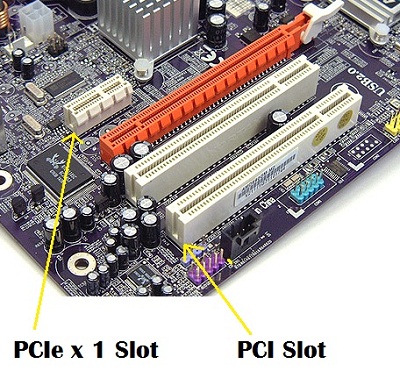

USB 3.0 PCI-E Card
Buy USB PCI and USB PCI-E Cards

Hi Akshat,
Could you pls tell me the best usb 3.0 hub for my desktop computer and also if i can get a front panel usb 3.0 hub for corsair carbide series spec-01. Which would be better by way of price and durability. Pls adive and also provide the details as to where i can purchase these.
Thanking you in advance.
Regards,
Prakash
I would advise you to get Transcend PCI Express USB 3.0 card. You can get it here http://www.amazon.in/Transcend-Express-Interface-Expansion-Card/dp/B003MVJG8Q/?tag=aksha0b-21
Hai Akshat,
I have a Corsair Carbide Series SPEC-01 and the usb 2.0 in the front panel is not working and i find it difficult to connect and disconnect at the back of the cabinet so i would like to go in for a usb 3.0 hub and after going thru Amazon i have zeroed in on these
1. Sunshine-tipway® Super Speed 3.5 Inch Floppy Disk Bay USB Front Panel with 2 port USB 3.0/ USB 2.0 for Computer Case [20 Pin and 9 Pin Connector]
2. QuantumZERO QZ-HB05 USB 3.0 4-Port 12V 2.5A Powered Hub [VIA VL812 Rev B2 Chipset] [12V 2.5A Power Adapter included]
3. Transcend TS-HUB3K USB 3.0 4-port Hub – 3 x USB 3.0 USB Downstream 1 x USB 3.0 Powered USB Downstream 1 x Power 1 x USB 3.0 USB Upstream – External
If you have any other items which you think would be best pls let me know. Also pls tell me if i need to buy any additional cables and where to get them for these hubs.
Also the motherboard i am using now is a ASUS AMD A88XM-A and in the future i am planning to go for either ASUS AMD A88X-GAMER or ASUSTeK AMD A88X CROSSBLADE RANGER 【ATX】
Thanking you in Advance.
Go for the Transcend one //www.amazon.in/Transcend-TS-HUB3K-USB-3-0-4-port/dp/B00CO9GS2Y/?tag=aksha0b-21. You can buy these Storite USB 3.0 cables if you need more http://www.amazon.in/Storite-SuperSpeed-Seagate-Toshiba-External/dp/B00GE55L22/?tag=aksha0b-21
sir i I have intel original dh61 HO motherboard and intel i3 2nd gen. 2120 processor and the usb 2.0 in the front panel is not working and i find it difficult to connect and disconnect at the back of the cabinet so please suggest the best pci or pci express price doesn’t matter
can my motherboard support usb 3.0 pciE
You can use USB hub for this purpose. Check them at https://www.akshatblog.com/best-usb-hubs-in-india-for-laptop-and-desktop-pc/
sir as u mentioned usb hub doesn’t work better much with hard disk and i am using external 3.0 external hdd thats why i wwnt to purchase a pci EXPRESS please suggest me the best compatible pciE For my motherboard
Is your front panel ports are damaged or the USB header on the motherboard because for front ports you need a working USB motherboard header.
front panel ports are damaged not the usb header in the motherboaard
so please suggest the best usb pcie 3.0 for my system
PCI-e USB card ports will be on the rear / back side only and if you want front USB port then replace the front panel. What PC case you have?
if support then suggest the best one pciE
which i can fit these fciE in front of my cpu
sir i have intex normal pc case purchased in 2013 i dont know where the model no. located on this case, please help me to find the best pci expresss 3.0 usb card
price doesn’t matter sir auggest me the best
Get the Quantum PCIe 3.0 card as it is pretty good.
i have intel original dh61 ho motherboard
does it support quantum zero usb 3.0 pcie
is my motherboard compatible with usb3.0 pcie’s
how’s the quantum zero pcie 3.0 in performance
please reply of my question sir
does my motherboard intel original dh61 HO
compatible with usb pci express 3.0
i asked to a shopkeeper he said that your motherboard does not made like that it can accept 3.0 is it true?
please tell me sir
It will work with any motherboard supporting PCI-E slots.