Canon Lide 110 Flatbed Scanner Review & Specifications
Recently I purchased Cannon Lide 110 Scanner for my Office needs and I was quite impressed with its performance and quality. After using it for a couple of days I thought of writing a review about it, so that the users who are thinking to buy a new scanner can know about the features and performance of this powerful little scanner, which is named as CanoScan Lide 110.
What is a Flatbed Scanner?
A Flatbed Scanner is a most general type of scanner that is commonly used in Homes and Offices. In this type of scanner there is flat glass surface on which you have to put the scanning object or paper document for scanning. The scanning head will then move across the paper or document and the scanned image is then transferred to the computer, which you edit, print or save them in image or pdf format. Flatbed scanners are mostly used for scanning of documents that can be in image, text or in combined form.
Major Specifications of Canon Lide 110 Scanner
Here are the major specifications of the Canon Lide 110 Scanner.
Scanner Type: Flatbed
Scanning Method: CIS
Light Source: 3-Color (RGB) LED
Optical Resolution: 2400×4800 dpi
Maximum Document Size: A4, LTR (216 x 297mm)
Scanning Speed: 16 seconds (approx.) at 300dpi for A4 size color document
Interface: USB 2.0 Hi-Speed
Power Supply: via USB 2.0 port
Dimensions: (W x D x H): 250 x 370 x 40mm
Review of Canon Lide 110 Flatbed Scanner
Here is a complete review of the Canon Lide 110 Flatbed Color Image Scanner.
Build Quality and Size
The build quality of the scanner is very good and it is very compact in size. I think it is the most compact scanner for A4 size documents. The scanner comes with a USB 2.0 cable, User Manual and a DVD for drivers and scanning software. The scanner is black in color and has got matte finish over it, which I think is very good as it does not attract dust and avoid fingerprints.
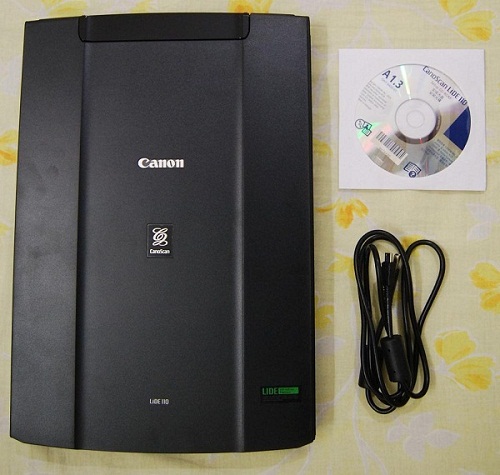
Canon Lide 110 Scanner Box Contents
USB Powered & Energy Efficient
The best thing about this scanner is that it does not require external power from your power sockets. It draws power from the USB 2.0 port of your computer. This can save you a lot of trouble as you do not have to carry or plug-in an adapter every time for using the scanner. Also it saves you some electricity as it is powered by USB port only.
Scanning Speed & Quality
The scanning speed and quality of scan both for text and images is very good. It supports maximum resolution of 2400×4800 dpi which is think is more than enough for a scanner for your home and office use. The scanning speed is approximately 16 seconds for an A4 size document at 300dpi. This scanner uses an advanced technology called LIDE, which stands for LED Indirect Exposure. That is why the scanner is named as CanoScan LIDE 110.
Software Features
The scanner comes with a DVD that contains its drivers and scanning software. The software for Canon Lide Scanner 110 is called Canon MP Navigator EX 4.0. It is very easy to use and you can specify the scanning resolution and also select the document type, which can be a Color Photo, Black and White Photo, Color Document, Black and White Document, Magazine (Color) and Text (OCR). After scanning you have the option to save the result in either image or PDF format.
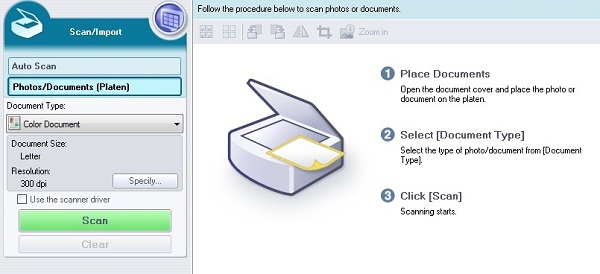
Canon MP Navigator EX 4.0 Screenshot 2
Easy Shortcut Buttons
This scanner has got 4 EZ buttons that can be used directly to perform basic functions like Scan to PDF, Auto Scan, Copy to Printer and Email without going to the software. These shortcut buttons are very useful in saving your precious time.

EZ Buttons or Shortcuts
Affordable
The scanner is priced at Rs. 4355/- MRP, but you can get it at huge discount from the link given below.
Buy Canon Lide 110 Flatbed Scanner Online at Discounted Rate
Buy Canon Lide Flatbed Scanner

