Logitech K330 Keyboard Review and Specifications
Logitech K330 is a Wireless Keyboard from Logitech which is mainly targeted towards Laptop users. The keyboard generally comes as a combo pack named MK330 with M215 Mouse. It is quite a good offering considering the price, performance and features it offers. There are some other cheaper wireless keyboards in Logitech wireless keyboard category but they are not as good as K330 because of the reasons mentioned below.
Review of Logitech K330 Keyboard
Here is the detailed review and specifications of Logitech K330 Wireless Keyboard.
Keys
It is a full sized keyboard with 11 multimedia hot keys. The 11 multimedia keys are located on the top of the keyboard. The keyboard also comes with 10 re-programmable keys (4 Function keys and 6 hot keys). You can customize them according to your needs by using Logitech SetPoint software.
The keys in K330 are low profile and a bit smaller in size than the standard keyboard. The Escape key, function keys, Insert, Print Screen and Pause/Break keys are even smaller and are half the size of the normal keys. An extra calculator and backspace key is provided in the row of the functions keys, just below the hot keys. The placement of insert, home, end and delete keys is different with a big delete key. The keys are soft, whisper quite and low profile so that you do not have to press it too deep to register a keystroke. Also the typing experience on the keyboard is very good and your hands do not feel too tired.
Build Quality / Construction
The build or construction quality of the keyboard is pretty good with matt finish. The keyboard feels sturdy and the plastic quality is also very good. The keyboard is sleek and quite thin but a bit wide breadth wise because of the extra hot keys present on the top of keyboard. The On/Off switch is located at the back of the keyboard along with the battery compartment. It requires two AAA batteries. There is no CAPS Lock and Num Lock indicator present on the keyboard, which I think is somewhat a downside or disadvantage. A function key (FN) is provided at the place of menu key. The function (FN) key when pressed with other keys (F5, F6, F7, F8, Print Screen, Pause/Break) performs other multimedia and standard operations.
Wireless Range and Battery Life
The keyboard works on advanced 2.4 GHz wireless range and comes with a USB range extender for desktop or pc. It can work with a wireless range of up to 10 meters given that there is no undue interference or obstacles in between. The keyboard comes with Logitech Unifying Receiver so that you can connect up to six Logitech Unifying devices to it. The Battery life of keyboard is great, which can last up to 24 months (2 years). You can also use the On/Off switch for better battery management.

Logitech K330 Battery Compartment (2 x AAA Battery)
Typing Experience
The typing experience on Logitech K330 is smooth and trouble free. The keys are soft and also very quite in operation. As the keys are low-profile that means they do not deep for registering a key stroke and you can move your fingers quickly, which allows faster typing. Keyboard flaps are also present for raising the height of the keyboard at an angle for adding more typing comfort for some users.
Operating System Supported
Logitech K330 supports Windows XP, Windows Vista or Windows 7, Windows 8. The keyboard is Plug-and-play which means it do not requires any additional drivers or software for its working.
Conclusion and Price
Logitech K330 is a pretty good keyboard for the price considering the features it offers. It generally comes as a combo with M215 wireless optical mouse with 3 years warranty and the whole package is priced at Rs. 1900/- (approx.).
See also:

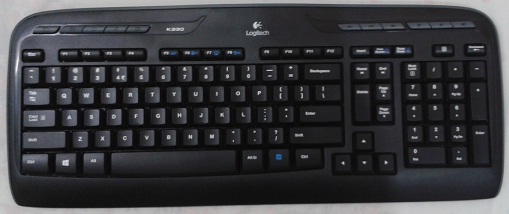
As you indicated and quite rightly the lack of a caps lock key indicator on the keyboard is not just inconvenient it is exasperating. I am told by the supplier Staples agent take this is corrected by having the indicator appear on the screen utilising a logiteck piece of software. If true ,which you do not mention in this article as an alternative, where is it and how do I invoke the this abolutely necessary serious deficite to this keyboard. If not available I will return the keyboard for it so agravating especially around passwords.
You can use Logitech SetPoint software to show whether Caps Lock, Num Lock are ON or not. You can download it from here http://support.logitech.com/en_us/downloads
The cap lock and number lock appears on the screen right out of the box.
The position of the Delete button is weird, most often when attempting to hit “End” I end up hitting the oversize Delete button.
Yes the layout is not all standard and a bit weird. This is done to make its size compact.
where on the screen does the caps indicator appear
I did not install the software for that.
I have the K330. The mouse went bad but the keyboard is fine. Can I buy a new mouse to work with the same dongle? What mouse would I have to look for since the old model is discontinued now.
Thanks for the help!
I don’t think the new mouse will work with the same dongle, so buy any other mouse of your choice.
Thanks. I’ve ordered a new M235. The old K330 has a unifying receiver so I’m hopeful that i will be able to pair the new M235 to it. I’m trying to avoid plugging in 2 receiver dongles – one for mouse and another for keyboard.
Hi Sunny, my name is Carlos. Yes you can use a different mouse with K330, I have done it and what you have to do is go to Logitech and download the Unifying Software. Open the Unifying software. Remove battery label on new mouse and leave the mouse off. Go to advance setting on your Logitech Unifying Software and Unpair your Old Mouse. Turn off your Old Mouse. Proceed to Click on Add New Device or Add Device. You will be prompt to turn new device on. Turn on new mouse. Wait until is pair and recognize. You will be prompt to move mouse around. If mouse works, you have your mouse connected then. Proceed to close the Unifying Software Utility and you are done. Hope my advice will help you friend.
I can’t find the exit key on this k330. My computer froze up unless i hit exit . Something to do with resolution. Just need to know where exit key is. Thanks a million.
Hi Cheryl, the ESC key also known as Escape is the same thing as exit. It is frequently use also in BIOS.
my keyboard won’t work so I changed the batteries but still no luck. I’ve had it for quite some time. Should I replace the keyboard?
I think you have to.