How Good are Frontech SMPS or Power Supplies?
Frontech is an Indian brand under the company Jupiter International Limited (JIL) and it sells and manufactures wide range of computer components like cabinets, smps, mouse, keyboards, speakers, headphones, add-on cards, networking equipments, optical media (dvd, cd) etc. Their SMPS are very cheap and quite popular in India so here I will tell you about their SMPS quality and performance, which I can say is below average. To find out more about them you can check the Frontech official website.
A look at Frontech 400W and 450W SMPS
Here is the picture you will see that 12V current rating for frontech 400W and 450W smps is 17A and 19A respectively. This is not enough in any way. Nowadays for a decent power supply the 12Volt current rating should be 25A or above. And if you have graphics card then the 12V current should be above 34A or more.
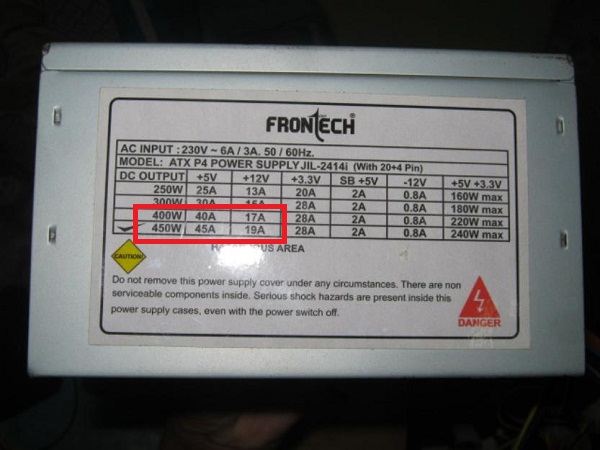
Frontech SMPS
The build quality of frontech smps is decent and not that bad but their components quality is not good. I have personally used 400W Frontech and while playing a popular resource hungry game the smps burned out. I was lucky that my graphics card, motherboard and other components were not harmed. Also I have heard many stories from their users about frontech smps getting frying up and damaging their motherboards and other components.
So I strictly advice not to use any frontech smps and go for good brands like VIP which is the best local smps brand in India, Cooler Master, Corsair, Antec etc.. They may cost a little more but they are worth the price you are paying for.
Click here to know on how to choose a good smps
12V Current Rating of some Frontech SMPS
250W –> 13A
300W –> 15A
400W –> 17A
450W –> 19A
Frontec SMPS Price
Here are the prices of some of the commonly available Frontech PSU’s.
Frontech 400W – Rs. 500/-
Frontect 450W – Rs. 600/-
Frontech 500W – Rs. 650/-
Frontech 600W – Rs. 750/-
The above mentioned prices may vary from city to city and depending upon the store. These are only approximate prices that are very close to actual ones in the market.

Dear Akshat,
I m planning to assemble a PC. Can you please guide me how to choose the components.
I ve ordered for intel i-3, 4130 processor
intel DB85 FL motherboard
cooler master force 500 cabinet
i-ball 400W SMPS
kingston 4GB hyperx blue RAM
HP 1265i DVD writer
seagate 1 TB desktop HDD
But the thing is I M BIT WORRIED ABOUT whether they are compatible with each other or not. Can you please guide me.
Hello Prathap
All the things are fine except the SMPS. Get rid of that crappy iBall 400W SMPS and get yourself Corsair VS450 SMPS.
Hey Akshat,i wish to know ur opinion about Coolermaster Thunder 600W Gaming SMPS
Is this a good choice?
My build-
AMD FX 8120 8core
4GB DDR3 RAM
Zotac Nvidia geforce GT 610 2GB GPU
4TB WD HDD.
Appreciate ur reply in advance.
Thanx
Hello Rahul. Cooler Master Thunder 600W is a good SMPS and can handle mid-range graphics card very well. For your system it is more than enough, so you can also go for Cooler Master Thunder 450W or 500W.
Sorry to bother u but if in future i upgrade my Graphics card to higher one then it should b capable to support it.
Morever is Cooler master thunder 600w any better than Corsair ones??
For future purpose it is a good buy. Yes Cooler Master Thunder 600W is a bit better than Corsair VS550 SMPS in the same range.
Hi Akshat, can you please give your precious suggestion as I’m going to replace my PC with new one in a budget matter. I’ve selected one h81 mobo (confused in selecting either Asus h81m-c or Asus h81m-cs or gigabyte h81 s2ph or h81m-s1 or MSI board,which I personally don’t like),please suggest me in this matter. this apart I’m confused between pentium g3240 & pentium g3258. as I will use this PC as my daily gig with some photo editing using Photoshop cs6 extended and Corel. would I get HD video say,1080p or 2k from this configuration? please suggest, as my budget is within 10,000 including RAM.
To clear your doubts i would suggest to go for pentium g3240 and Asus h81m-cs as motherboard. And yes you will get 1080p HD video using this configuration.
Hi Akshat, thank you for your valuable inputs regarding this issue as I was going out of mind. Few things to share and more to know, please help. 1. As i ‘ve seen in the manuals, Asus h81m-c is coming with 2* PCI express 2.0 x1 which is absent in h81m-cs motherboard. In this case, what should I consider to buy as Asus h81m-cs’ profile is less than Asus h81m-c. In future when I need to use lan card as well as sound card I will not do with the h81m-cs. 2. It is shown in manual that h81m-c includes 5k hour solid capacitor, which means whether it will survive for 5000 hour aka200 days. Please elucidate in this matter. 3. Another thing is h81m-c is coming with a dvi- d port that means in future if I need to purchase a monitor with dvid compatibility, it will support, that feature i don’t get in h81m-cs. 4. Should I be adhere to the QVL list on RAM provided in the manual. Many brands are not available in Kolkata market according to my requirement. ZION 4GB RAM, will it be compatible and worth? Please elucidate these points.
There is no need of PCI slot and 1 PCI express slot should be enough. All modern day motherboards comes with onboard LAN and good onboard sound so i don’t see any need for getting lan card and sound card in future. The DVI port is backward compatible so it supports VGA to using a adapter. Also you can get a budget graphics card in future for better performance and DVI port. The capacitor maximum life of 5000 hours is at maximum temperature of 105. (see here http://event.asus.com/mb/5000hrs_VRM/) For normal PC gaming and usage they can last for 50 to 100 years, so don not worry here. For RAM you can go for other brands also and i think it should be compatible with this motherboard.
Hi Akshat, lastly i’ve purchased it. Here in Calcutta, computer vendors suggested that as far as the servicing is concerned gigabyte is better than Asus. That’s why I had to buy gigabyte ga h81 m s(though my personal preference was Asus). Don’t know whether I did any compromise in performance of motherboard. But, I’ve stuckh in BIOS setting, I didn’t get in some options here in BIOS. 1. What to do in Initial Display Output option? Two options are there-IGFX andPCIe 1 Slot and by default the later one is checked, where I would not install graphics card. 2. Intel Processor Graphics Memory Allocation – where 64mb in default set but it has provision to extend to 1024 mb. I’ m using 4gb ram. What to do here as performance is concerned in running HD videos and running photoshop, light room or Corel. Please help me. I’m going to innstal windows 7 ultimate 64 bit.
Well Gigabyte is also equally good. In BIOS keep the settings as default. In initial display option IGFX for integrated graphics and PCIe for graphics card. You may increase the graphics memory if you have large amount of RAM installed.
Hi I am looking for good smps fornt tech 600 w it good one
No it is not. Go for a branded SMPS from Corsair or Cooler Master or VIP.
Does Frontech 600w Jill 2423 smps support zotac gtx 560 1gb DDR5?
No i would not recommend it. Go for at least Corsair VS450. Read more about it here https://www.akshatblog.com/corsair-vs450-review-best-budget-branded-smps/
Hey this is shub. I gave assembled a cpu with following configurations. Currently iam using the following with FRONTECH 600 W is it a fine one please help me out with the smps and suggest me a good one . I do a bit of gaming like COD,MEDAL OF HONOUR , NFS ETC ETC
Intel I5 4440
Intel DH87MC
Ram corsair vengeance 8 gb DDR3
Seagate 1TB hdd.
No it is not. Go for Corsair VS450 SMPS.
is it fine if i do gaming (on board graphics) with corsair 450W assembled because currently iam facing a bit of restarting issues and the performance is also not that good as it should be . any suggestions please? thank you.
Yes this SMPS is perfectly fine for your needs.
Hey brother can you please explain the community how the low end power supplies of Antec (eg:- bp450, Atom 450), Thermaltake (lite series), and cooler master (mwe series) are cheaper compared to Corsair’s vs450 (which is their low end, I think). Are those brands compromising the quality?
Could be.
I have Core i5 4th generation, gigabyte motherboard – LGA 1150, 4GB DDR-3 RAM purchased in 2014 and Frontech 800W SMPS.
Recently, my SMPS burst like a bomb blast while turning on the computer. After reading different comments, I understand low cost Frontech SMPS is the culprit.
I don’t have any graphics card – but if I insert graphics card in future – keeping that in mind should I buy 450W or 550W.
Now I have decided to buy corsair or cooler master SMPS – Which one should I buy and would 450W be okay or should I buy 550W?
A good branded 450W SMPS should be enough for you even if you install a good graphics card like GTX 1660 SUPER. The SMPS that I would like to suggest is Corsair VS450.
Hello akshat sir , I have frontech 800w psu ….does it good for gaming and normal work??
Technically it is 300W PSU because it has only 25A current on its +12V Rail (25*12=300). So, treat it as a 300W PSU only.
But there is a 45 A current on its 5v rail ….and 12 v current with 25 A and15A rail
12V rail is the most important and powers all the major components that include a graphics card, processor, fans, etc. So, a strong 12V rail is very crucial.
How many power it will give more or less
around 300W.