How to benchmark your SSD (Solid-State Drive)
Solid-State Drives or SSD is a new technology in storage of data. They are fast, robust and more efficient than a mechanical hard drive. If you want to know about the real performance of your SSD then you benchmark it using a small program called AS SSD benchmark. This tiny little program can determine your SSD drive’s performance by conducting several specific tests.
You can the test sequential or random read/write performance without using the cache. As a SSD Benchmark reads/writes a 1 GByte file as well as randomly chosen 4K blocks. Additionally, it can perform the tests using 1 or 64 threads and it determines the SSD’s access time.
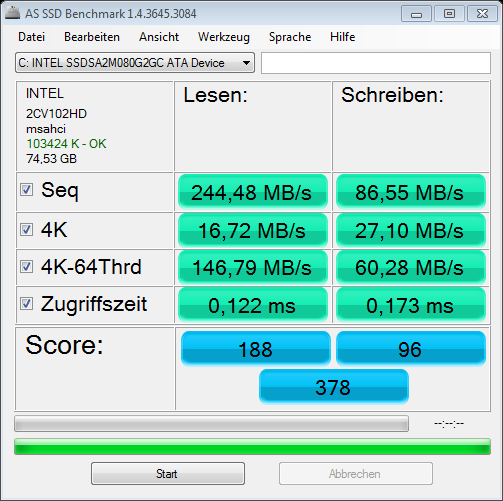
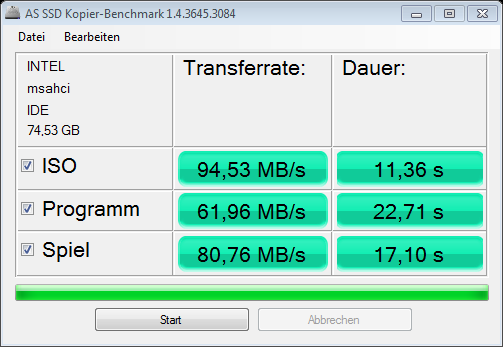
The two extra benchmark tests examine the drive’s behaviour when copying a few big files, a lot of small files and a mixture of file sizes by using cached copy functions of your OS as well as reading/writing data depending on the data’s compressibility.
AS SSD benchmark requires Windows XP / Vista / Windows7 / XP64 / Vista64 / Windows7 64 / Windows8 / Windows8 64 to run and you can download this program from here.

Dear Akshat,
You have great knowledge about computer components. Thanks for the info about SSD, I am reading your blog from the last past month, and bought your recommendation (Corsair VS450) about PSU and really great SMPS as reviewed by you.
Here I come to know a question about my Intel 530 Series 240 GB SSD.
1. Can I make a partition of SSD like HDD.
2. Can I use SSD without Firmware update in the system.
and one thing about your article. Please explain about :
1. Seq
2. 4K
3. 4K-64Thrd
4. Acc.Time
etc. what is the meaning of SCORE in the software. If you explain in your next article then it will more helpful to us as we are children in the field of computer component.
Muveen
1. Yes you can partition a SSD
2. If your SSD is getting detected and working fine then no need to update the firmware
These are technical terms related to the disk benchmarking
Seq means Sequential (for reading and writing), 4K and 4K-64Thrd are size of data and Acc. Time is Access Time. Score is just points scored after all calculations to compare with another drive. Sure I will cover an article on benchmarking in the future.
I have no words to thank you,
again thanks for a quick reply.